
|
|
SUBSIM: The Web's #1 resource for all submarine & naval simulations since 1997
 |
SUBSIM: The Web's #1 resource for all submarine & naval simulations since 1997 |
|
|||||||||
 |
|
|
Thread Tools | Display Modes |
 07-02-08, 07:08 AM
07-02-08, 07:08 AM
|
#1 |
|
Grey Wolf
 Join Date: Jun 2006
Posts: 769
Downloads: 200
Uploads: 0
|
Hi to all,
I have been a long time SH3 & 4 player; recently I had reason to reformat my hard drive, so for a while I have had the pleasure of reinstalling everything on my PC. Now here's the thing, I'm having real difficulties reinstalling all my old favorite games. After numerous attempts with SH3 I decided perhaps my disk was too beat up so I bought a new game, just reinstalled and went to patch it, no dice, I get the following error c/program files\ubisoft\silenthunterIII\anim.act:unknown version, Can some one help. Then with SH4 I reinstall, then install the patches, no problem except when I open the game it shows vers 1, and the U-boat missions disk doesn’t work either I cant patch to vers5 and cant therefore play U-boat missions. Another favorite game Medieval Total war, I cannot patch this either, and it keeps crashing. So my question is, after a complete reformatted hard drive, and a completely virgin registry, and a new windows XP install, and everything running and in perfect order, it seems none of the games I have enjoyed for so long will play or can be patched. Does any one have any ideas? Rascal |

|

|
 07-02-08, 07:48 AM
07-02-08, 07:48 AM
|
#2 |
|
Sailor man
 Join Date: Jun 2008
Location: Dresden, Germany
Posts: 46
Downloads: 24
Uploads: 0
|
When you have an original CD and redownloaded your patches to eliminate these crc errors it might be a problem with the RAM or Hard Disk Drive?
When you have a fresh HDD, you can try to format it with the manufactorers tool (e.g. maxtor maxblast, seagate seatools,...). Or just check for wrong sectors within windows. For The RAM: Just download a small Linux and make a memory check. You can find a webinstaller of openSUSE here: http://download.opensuse.org/distrib...0-NET-i386.iso Get it, burn it, boot from it, and take the menu "memory check" or something like this. If you encounter some memoryfaults try to make the RAM slower: switch down FSB and the CAS-latency and other values. Maybe it will help to reduce your problem. Maybe this would help. btw: think it's the wrong forum |

|

|
 07-02-08, 09:33 AM
07-02-08, 09:33 AM
|
#3 | |
|
Eternal Patrol
 |
Quote:
Welcome back.
__________________
“Never do anything you can't take back.” —Rocky Russo |
|

|

|
 07-02-08, 09:38 PM
07-02-08, 09:38 PM
|
#4 | ||
|
Grey Wolf
 Join Date: Jun 2006
Posts: 769
Downloads: 200
Uploads: 0
|
Hey there Master Steve,
Well you will be a master if you are correct, are you sure? I bought my latest copy about two days ago but it was in the discount bin, $5 would ou believe Is there any where on the disk or in the game that I can check to see what version I have Quote:
|
||

|

|
 07-02-08, 10:18 PM
07-02-08, 10:18 PM
|
#5 |
|
Eternal Patrol
 |
A lot of folks I've had dealings with will gladly tell you I'm hardly a master, but I've learned a couple of things.
Load up the game. When the main menu screen is running, down in the lower right-hand corner it should have a little 'v1.4'.
__________________
“Never do anything you can't take back.” —Rocky Russo |

|

|
 07-02-08, 10:25 PM
07-02-08, 10:25 PM
|
#6 | |
|
Grey Wolf
 Join Date: Jun 2006
Posts: 769
Downloads: 200
Uploads: 0
|
Well I'll be a monkeys Bum! Did as you suggested and presto is Vers 1.4
Now all I got to do is work out how to mod the thing to accept GWX As you can tell I've been oput of circulation for a while are there any new or intereting mods for SH3, is GWX still the only game in town Quote:
|
|

|

|
 07-03-08, 01:50 AM
07-03-08, 01:50 AM
|
#7 |
|
中国水兵
 Join Date: Dec 2007
Location: Perth, Western Australia
Posts: 279
Downloads: 22
Uploads: 0
|
Since youve been out of the loop I want to recommend the following mods for SH3:
You dont have to mod SH3 1.4 to accept GWX Just install GWX onto a clean patched SH3 1.4 first. First reinstall and patch SH3 to version 1.4. then reboot and install GWX2.0, reboot again an install GWX2.1. next I can recommend the following mods (use JSGME to enable these http://www.users.on.net/~jscones/software/products.html ) -OLC Ubermod (You should enable this first with JSGME before any other mod.) http://www.subsim.com/radioroom/showthread.php?t=134186 - Racerboys SH4 effects for SH3 This should be enabled next via JSGME http://www.subsim.com/radioroom/showthread.php?t=136018 -Lifeboat v3B by Rubini is next on my favortie list and should be enabled after Racerboys Sh4 effexts and OLC Ubermod (or OLCE2) Dont forget to enable the Rbswithlifeboats after enabling Lifeboat 3B to make them compatible with each other. Read the readme of Racerboys SH4 effects mod! With the next mods the installation order isnt that important as far as I know. -Phillip Thomsens Soundpack is a definite favortie: http://www.subsim.com/radioroom/showthread.php?t=134491 -GWX Mission orders -OLC GUI http://www.subsim.com/radioroom/showthread.php?t=124639 This is a phenomenal mod for manual targeting and mod should be enabled last hope this helps!
__________________
E8400 @ 4.00Ghz standard vCore, Gigabyte P35C DS3R @ 445 Mhz, Leadtek GTX 280, 3 x 1GB Kingston DDR2 800 @ 890Mhz, 250GB +160GB HDD, Terratec DMX 6fire 24/96, Silverstone ST60F 600W, Logitech Z-5500 THX 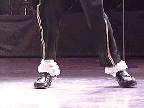 Last edited by Schwuppes; 07-03-08 at 06:38 PM. |

|

|
 07-03-08, 10:24 AM
07-03-08, 10:24 AM
|
#8 |
|
Eternal Patrol
 |
Well of course the best place to find out more about mods for SH3 would be the SH3 boards http://www.subsim.com/radioroom/forumdisplay.php?f=182 and SH3 Mods boards
http://www.subsim.com/radioroom/forumdisplay.php?f=195 I've put some of my favorites up on filefront, including the Das Boot Sound Mod. You can check them out by clicking the link in my sig.
__________________
“Never do anything you can't take back.” —Rocky Russo |

|

|
 07-05-08, 05:17 PM
07-05-08, 05:17 PM
|
#9 | |
|
Grey Wolf
 Join Date: Jun 2006
Posts: 769
Downloads: 200
Uploads: 0
|
Thanks for your help and advise, seems I have the SH3 problem licked but still got a problem with SH4, may have to get a new copy.
As for thje mods you outline below I have them aqll now thought having trouble doanloading OLCE2 keep getting corrupted files, I'm doanlaoding for the umpteanth time now but with the latest winrar so perhaps that might help Quote:
|
|

|

|
 |
|
|
