
|
|
SUBSIM: The Web's #1 resource for all submarine & naval simulations since 1997
 |
SUBSIM: The Web's #1 resource for all submarine & naval simulations since 1997 |
 07-02-22, 06:04 PM
07-02-22, 06:04 PM
|
#1 |
|
Swabbie
 Join Date: Oct 2021
Posts: 6
Downloads: 0
Uploads: 0
|
First off, i am sorry if this post is in the wrong spot, i am not very experienced with forums, so my apologies.
Now as for my problem, i have installed the mod just fine and most of the features work as intended, in-game anyway. However, when i want to start a new game in COMMANDER mode, i can't select any uboat type. For example, i try for a campaign from 1942 in the 7th or 11th flotilla, the dropbox for the type comes up empty. Could someone help with this, please? |

|

|
 07-02-22, 06:43 PM
07-02-22, 06:43 PM
|
#2 |
|
Gefallen Engel U-666
|
PaddyMcNasty!

__________________
"Only two things are infinite; The Universe and human squirrelyness; and I'm not too sure about the Universe" |

|

|
 07-02-22, 07:52 PM
07-02-22, 07:52 PM
|
#3 |
|
Swabbie
 Join Date: Oct 2021
Posts: 6
Downloads: 0
Uploads: 0
|
Hello!
|

|

|
 07-02-22, 10:38 PM
07-02-22, 10:38 PM
|
#4 |
|
Admiral
 |
 PaddyMcNasty! 
__________________

|

|

|
 07-03-22, 02:12 AM
07-03-22, 02:12 AM
|
#5 |
|
LSH-2022 Liaison Officer
|
Hi PaddeMcNasty Welcome to Subsim when you start your Career in LSH-2022 you pick Erprobungsselle (Testing station in English) as your Flotilla then you pick your Uboat class Type II A/D
or Type VII B/C IXB IXC and Uboat number then you can transfer to the flotilla of your choice when they become operational or when you get back to port after your first patrol in 1942. 
__________________
Last edited by blackswan40; 07-03-22 at 02:26 AM. |

|

|
 07-03-22, 07:41 AM
07-03-22, 07:41 AM
|
#6 |
|
Swabbie
 Join Date: Oct 2021
Posts: 6
Downloads: 0
Uploads: 0
|
Ahh ok so i HAVE to start out on the beginning, and then later on use commander? Cause what has got me confused is that if i pick 1942 for example, 7th and 11th flotilla have nothing in it to select, but the 12th does have their IXC and the other version for selection. Loving the mod by the way, and thank you all for the warm welcome! And the help ofcourse, haha.
|

|

|
 07-03-22, 08:19 AM
07-03-22, 08:19 AM
|
#7 |
|
LSH-2022 Liaison Officer
|
I would always use the Commander whether your starting in 1939 or 1942 the Commander gives you the ability to give your officers more than one qualification and also allows you to pick your next patrol grid and set number of days spent in port before your next patrol instead of the default 28 days between patrols.
__________________
|

|

|
 07-03-22, 08:27 AM
07-03-22, 08:27 AM
|
#8 |
|
Swabbie
 Join Date: Oct 2021
Posts: 6
Downloads: 0
Uploads: 0
|
I primarily use it to set up the no-fatigue model, i feel like the grown men aboard my uboat should be able to figure out their own nappy times and rotate one another hahaha. Other than that, i don't use it for much else to be honest.
|

|

|
 07-03-22, 11:27 AM
07-03-22, 11:27 AM
|
#9 | ||
|
Admiral
 |
Quote:
   For 1 thing, that is part & parcel with running SH3. Especially as it pertains to crew management. #, is NOT like 4... where the crew rotate for different shifts... which, is a misnomer as it is more... watches. Now, that is where the "No crew fatigue" option with SH3 Commander, comes into play. BUT... that is NOT it's only function, there are a plethora of uses for it... beyond that 1. Too numerous to name off every single 1... so, I'll highlight just the main major ones, besides the "No fatigue" one. (All of this, predates LSH3, particularly the 2020-2022 versions, btw...  ) )Know that there are other mods out there, that.... simulate date time-controlled things, such as... torp loadouts, certain equipment that wasn't properly modeled or date controlled in game... to ASW stuff. So, using it for more than... as you put it... depending on the crew to deal with their own... 'nappy time', is crucial. Now... moving on to the... elephant, in the thread, so to speak... am... curious....  Just where, pray tell, do you have the whole shebang, set up at... exactly.???? Hmmmm....  Because... & I quote you here... Quote:
Particularly, paying attention to the aspect & part highlighted in "Orange" ... here.  Now, if as you... assert... were everything hunky dory, with your install.... then.... you should NOT be having issues with selection of a flotilla nor a uboat assigned to that flotilla... This, points to 1 of... hmmm...  would say, at this juncture... 2 possible causes, at minimum... the liklihood of an improper install location, being # 1... would say, at this juncture... 2 possible causes, at minimum... the liklihood of an improper install location, being # 1...#2... that you pointed SH3Cmdr, improperly, at a wrong SH3 install... possibly. Which, brings Me to... elephant # 2, in the thread.... just how many modded copies of SH3, are you rolling with here... pray tell.... hmmm... curious minds.... wanna know...     &.... lastly, BUT... by NO means, least or less importantly... elephant #3, in the thread... if you are rolling with more than 1... modded copy of SH3... are you using MultiSH3, to keep the game save folders.... separate, from each other... including the main SH3.... install. Which, with that as I understand it, the 2020 & 2022 versions of LSH3, don't nest themselves there... in that main install, which... is a very good thing, unlike the other mod sets for SH3... prior to Fifi's hardcore enhanced NYGM work... & then there, OneAlex's GWX Reworx version... Both, of those lastly named mod sets predicated on the user of them, already owning & having access to the original stock copy of SH3, by the way...  are all set up, the only thing to do... is to set them up, (any where but in either of Window's terror controlled sectors, namely "Program files" are all set up, the only thing to do... is to set them up, (any where but in either of Window's terror controlled sectors, namely "Program files" C:\Program files OR C:\Program files (x86) under the watchful gaze of it's hound of Hades, rabid pit bull, UAC.) set up what optionals included with them you want & roll with them...   Pretty much, Eazy peezy, Mac & cheezy... so easy to set up, a cave man could do it. 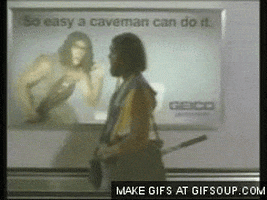 So... would be useful, as well as helpful... to know the answers to those elephants in the thread, if you'd be so kind as to answer them there... PaddeMcNasty.   M. M.
__________________

|
||

|

|
 07-03-22, 12:15 PM
07-03-22, 12:15 PM
|
#10 |
|
Swabbie
 Join Date: Oct 2021
Posts: 6
Downloads: 0
Uploads: 0
|
I am pretty sure the installation went correctly, as when i boot up the game using the shortcut the installer provided, it boots up just fine and is perfectly playable. Now, i do have only 1 installation of the mod, as i play only career, i am not interested in single missions or multi. I have installed it in (x86) as the manual said i should have, and have followed the installation steps properly as far as i know.
I do not use any other mods, i have installed LSH3 on a clean install from my legitimate copy bought from steam, so there shouldn't be any conflicts there. In-game, all the LSH3 functions are there, and work as intended. The sound bits for when you dive or surface, the UI, the resolution is set to 1920x1080, and my system is more than capable of running it as wel. So to sum up: i have one clean install of a legitimate copy, i then downloaded and installed LSH3, using the manual to set up the installation. I pointed the installer to where my original SH3 files were, and then the installer and manual made very clear i should then in the next step pick a different folder for the actual mod installation, which i did also. I followed all the installers' instructions to the letter, making folders where needed, naming them as required, etc. The only thing that does not work for me in the entire mod i have installed, is the commander module, as i wanted to skip to 1942 and hop in a long range uboat. I do not want to change anything about the game, mod any parameters, as i am wel aware of all that the commander module can do, i simply would just like to keep it as is, and only activate realistic crew rotation, random days in ports (i forgot to mention these two) and the most important feature for me, being the no-fatigue model. Aside from that, i leave everything alone so it can work as intended. I also have little to no crashes, only once did i start my career without any sound but a restart fixed that without any issues. I'm pretty confused as to why only the dropbox of certain flotilla's in commander module do not work, as some DO work, oddly enough. |

|

|
 07-03-22, 12:23 PM
07-03-22, 12:23 PM
|
#11 |
|
LSH-2022 Liaison Officer
|
Hi again you have a PM Sir
__________________
Last edited by blackswan40; 07-03-22 at 12:37 PM. |

|

|
 07-03-22, 01:52 PM
07-03-22, 01:52 PM
|
#12 | |
|
Admiral
 |
Quote:
From what you mention, believe the issue lies in the install location... which is as you said... inside of C:\Program files (x86) which is by dint, the general default install path. This, is NOT where you want to be set up at.... at all. Several, will concur with that... assessment.  The main reasoning being, that this... is Window's rabid pit bull terror-istic watch dawgs terror-tory. Wat that breaks down to, is... that it does NOt like any tampering of things inside it's... terror-tory.... AT ALL. Not 1 bit...  There is so much that can... & will go wrong, as it attempts, to subvert things back to what it (UAC) considers to be... the status quo. You, or for that matter... any 1 else that runs mods , such as in this case here... LSH3.... does just that. It tampers with the base files, to rearrange the game, accordingly, to redo everything according to preset parameters, in an effort, to correct mistakes made by Ubi, when they made the sim & released it.... accordingly, to what the makers, envisioned it what it should have been, rather than what Ubi said it should have. This, being in \Program files (x86), is what is leading into your issues with the Uboat selection, not working as it should... there in SH3Cmdr. UAC, has mangled the install & the end results are what they are now. *sighs* The only end solution is to painfully... dump the entire install... & then reinstall, making sure to NOT follow the default install path, but rather... install in a user created folder... well out & away from UAC's Darth Vader/Vulcan/King Kong death grip terror-tory. This, includes... the save folder, as well.  M. M.
__________________

|
|

|

|
 07-04-22, 06:08 AM
07-04-22, 06:08 AM
|
#13 |
|
Swabbie
 Join Date: Oct 2021
Posts: 6
Downloads: 0
Uploads: 0
|
Ahh, wel thank you for the information! It is a learning process for me, but i have learned a lot in the past few days regarding this specific mod. What you say makes a lot of sense. I wil have to dump the files and re-do it all, which thankfully isn't too big of a deal considering i am using a SSD, so that process is fairly quick.
Blackswan was kind enough to provide some extra info in the PM system as wel, stating that instead of using the commander module to select a year, and then flotilla, and then uboat type, i should instead go for the erprobungsstelle, complete a patrol, and THEN hop into the long range uboat. It just seems so odd that everything else does work, literally everything else, except the selection feature using the dropdown menu's in commander module. But as you have stated, i should just re-do the whole thing in a custom folder in C:/ and give that a go. I wil try that later today and give an update on how that worked out for me. Again, i am very grateful for all the help, it is really appreciated! 
Last edited by PaddeMcNasty; 07-04-22 at 06:33 AM. |

|

|
 |
| Thread Tools | |
| Display Modes | |
|
|
