
|
|
SUBSIM: The Web's #1 resource for all submarine & naval simulations since 1997
 |
SUBSIM: The Web's #1 resource for all submarine & naval simulations since 1997 |
 03-18-20, 10:48 PM
03-18-20, 10:48 PM
|
#1 |
|
Soundman
 Join Date: Mar 2017
Posts: 142
Downloads: 107
Uploads: 1
|
After you patched Full interior MOD for WAC, the Conning Tower Camera and 3D Attack Scope Camera do not function anymore. They pop outside instead of showing the inside of the sub.
 This is because the new full interior put conning tower interior as the child node of the command room interior.In stock SH3 they are complete separate.This make the game progame unable to trace the new camera coordinate. To fix this,open \data\Interior\NSS_Uboat7\NSS_Uboat7_CT.dat, Create a new interior root give it a name put coordinate x:0.0258 y:300.267 z:0.118,find Dmy_cam_int_IC7 and Dmy_cam_periscop_IC7 copy the new interior root's ID and paste as their new parent ID(ctrl+click) ,delete the their old empty parent node. 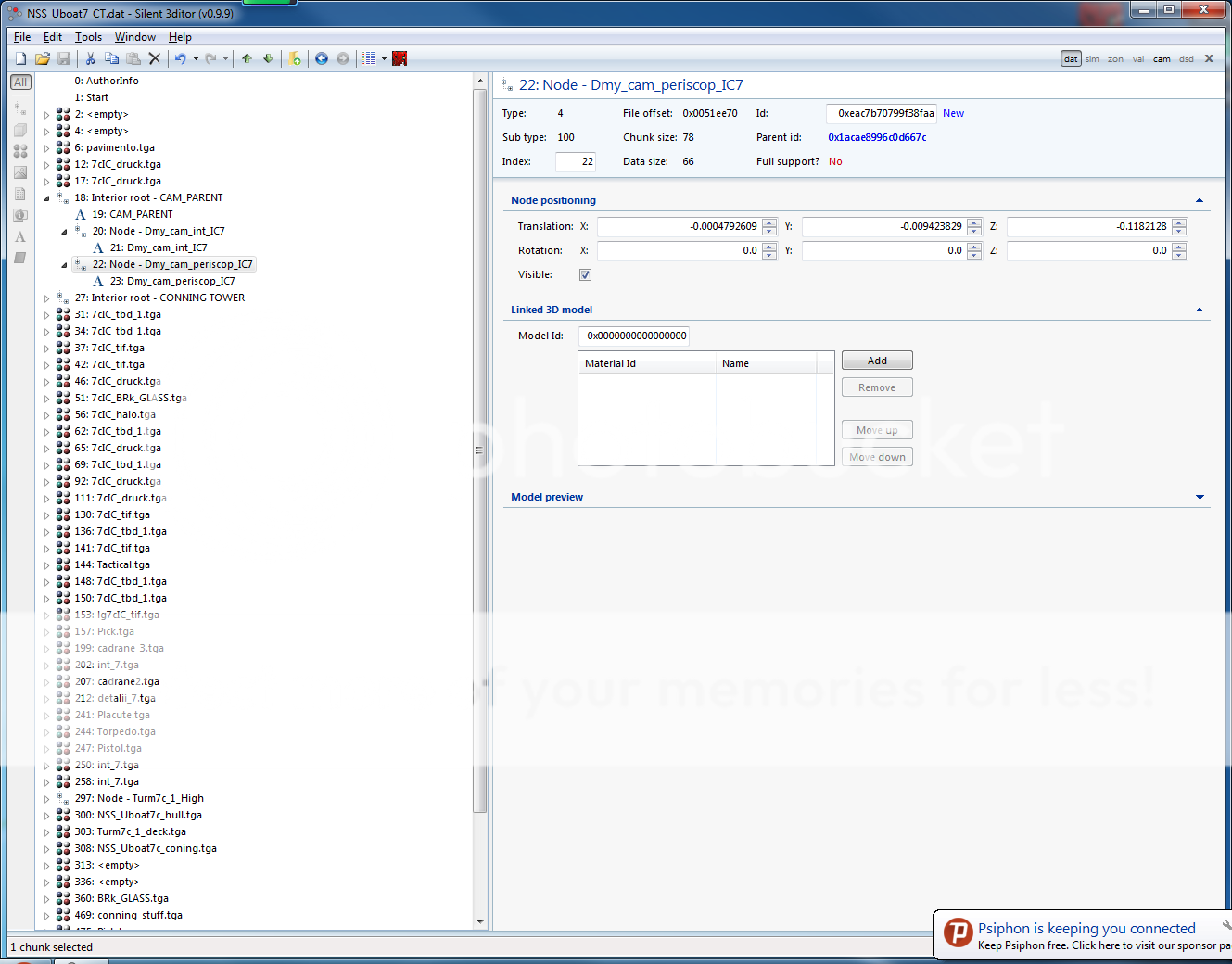 The index number and names are not important but it's good practice to make them continous and readable.After that the camera should look normal 
|

|

|
| Tags |
| camera, conning tower, full interior, periscope, wac |
|
|
