
|
|
SUBSIM: The Web's #1 resource for all submarine & naval simulations since 1997
 |
SUBSIM: The Web's #1 resource for all submarine & naval simulations since 1997 |
 08-11-09, 12:19 PM
08-11-09, 12:19 PM
|
#1 |
|
Seasoned Skipper
 Join Date: May 2007
Location: Bastogne, Belgium
Posts: 716
Downloads: 86
Uploads: 0
|
Sapphire HD4670 Ultimate
Hello mates,
I'm damned. It's the 3th ATI graphic card I use and this time it's a real shame because I can't play in SH3 ! All seems running pretty well, but my cpu's fan is immediatly fully running like a helicopter and, because I'm affraid, I must leave the game after only 3 minuts... Any HD4670's user here with a solution to me ?? |

|

|
 08-11-09, 12:30 PM
08-11-09, 12:30 PM
|
#2 |
|
Eternal Patrol
 Join Date: Mar 2006
Location: CATALINA IS. SO . CAL USA
Posts: 10,108
Downloads: 511
Uploads: 0
|
Gpu or Cpu fan Chisum ?
|

|

|
 08-11-09, 12:34 PM
08-11-09, 12:34 PM
|
#3 |
|
Navy Seal
 Join Date: Jun 2008
Location: Land of windmills, tulips, wooden shoes and cheese. Lots of cheese.
Posts: 8,467
Downloads: 53
Uploads: 10
|
Are you saying the fan on the card spins up to full when you start a game?
Use a program to monitor the cards temperature to make sure it's not overheating, this one, for example. A card running 70C-75C is normal, though try to keep it under 80c. There are other programs that allow you to tweak the fan profile, making it more or less "aggressive".
__________________
 Contritium praecedit superbia. |

|

|
 08-11-09, 12:49 PM
08-11-09, 12:49 PM
|
#4 |
|
Seasoned Skipper
 Join Date: May 2007
Location: Bastogne, Belgium
Posts: 716
Downloads: 86
Uploads: 0
|
No sorry, it's the CPU fan.
The Sapphire HD 4670 Ultimate is a fanless card.  And if the card temperature seems good(65°/72°) the CPU temperature with the fan full running still always about 65°, alone on sea ! Imagine in convoy... Thanks to the link, i gonna try it. EDIT And thanks to your fast answers mates. |

|

|
 08-11-09, 01:33 PM
08-11-09, 01:33 PM
|
#5 |
|
Navy Seal
 Join Date: Jun 2008
Location: Land of windmills, tulips, wooden shoes and cheese. Lots of cheese.
Posts: 8,467
Downloads: 53
Uploads: 10
|
Temp on the CPU is bit high, but normal for standard cooler. It shouldn't get much hotter with a convoy in sight, the GPU is stressed in that case. Though you might want to be carefull running time compression for long periods.
Just play for a bit and keep an eye on the temps. Maybe try some single missions that put you in the middle of a convoy to stress the system. When was the last time you cleaned out the case? Might be some dust clogging the heatsink. 
__________________
 Contritium praecedit superbia. |

|

|
 08-11-09, 02:37 PM
08-11-09, 02:37 PM
|
#6 |
|
Rear Admiral
 Join Date: Jul 2008
Location: SPACE!!!!
Posts: 10,142
Downloads: 85
Uploads: 0
|
what cpu do you have Chisum?
__________________
Task Force industries "Taking control of the world, one mind at a time" |

|

|
 08-11-09, 04:00 PM
08-11-09, 04:00 PM
|
#7 |
|
Seasoned Skipper
 Join Date: May 2007
Location: Bastogne, Belgium
Posts: 716
Downloads: 86
Uploads: 0
|
An old cpu: Pentium 4 540 3.2 Ghz.
And 2 Go DDR SDRAM "Corsair". But I think that I found the problem: BIOS is not updated... 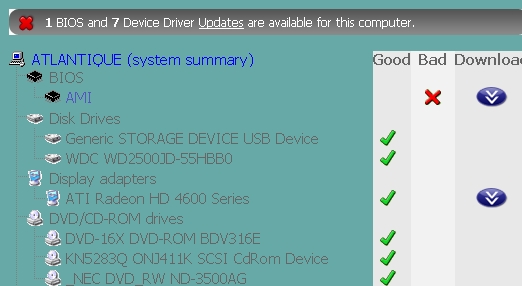 I never do it myself and it's dangerous... @ Arclight: the disk is clean, recently defragmented and all run on except this cpu fan. I have 50% free space, the problem is not there. I gonna test in a solo mission but I think I'll be forced to flash the BIOS. Thanks all to your help. |

|

|
 08-11-09, 04:28 PM
08-11-09, 04:28 PM
|
#8 |
|
Navy Seal
 Join Date: Jun 2008
Location: Land of windmills, tulips, wooden shoes and cheese. Lots of cheese.
Posts: 8,467
Downloads: 53
Uploads: 10
|
Ehr, I never mentioned the hard-drive. I mean inside the PC case there might be dust clogging the CPU heatsink, disrupting airflow and thereby cooling, causing the chip to heat up more which in turn causes the fan to spin up to max.
 Don't think flashing the BIOS will help keep things cool. 
__________________
 Contritium praecedit superbia. |

|

|
 08-11-09, 07:46 PM
08-11-09, 07:46 PM
|
#9 | |
|
Rear Admiral
 Join Date: Apr 2005
Posts: 11,866
Downloads: 0
Uploads: 0
|
Quote:
Case fans should solve your CPU problem. www.coolerguys.com is a great place to find silent fans. If you want to hear the fans prior to purchase, www.silentpcreview.com has all the fans in MP3 format - at least the silent ones. SHORT TERM SOLUTION: leave the case cover off for a bit. -S PS. The wattage draw on the video card will give you an estimate on heat generation. A 4870 will draw 120-140 Watts. The one you have draws less then half that, so the best way to look at this is that you have a low heat card, but you still have poor air circulation. |
|

|

|
 08-12-09, 08:08 AM
08-12-09, 08:08 AM
|
#10 |
|
Seasoned Skipper
 Join Date: May 2007
Location: Bastogne, Belgium
Posts: 716
Downloads: 86
Uploads: 0
|
Hi,
The box is always open, I've removed the lateral panel. A little fan ventilates the graphic card between the GC and the CPU. Your suggestion about the power make me think: my power box* is a no name power box about 350 watts. Do you think it's enough to this card ? For the rest, I've make a test yesterday in the Curacao mission. With the standard settings: 75 fps everywhere if alone on sea, no one freeze. 55 fps near the little convoy. 15 fps when tankers burns. CPU fan was turning but not to much. But at night inside Curacao harbor, all ships open their projectors and the frame rate go down at 001 fps !! Back on the dekstop to watch the temperatures was corrects: 68.6°c for the CPU and 66.5°c for the GC. I still really desperate 'cause it's not comfortable to play. @arclight: sorry, I misunderstood what you mean. *: I mean "electrical power box" witch gives the voltage to the system, I don't know the right word in English. Sorry. Last edited by Chisum; 08-12-09 at 08:20 AM. |

|

|
 08-12-09, 08:20 PM
08-12-09, 08:20 PM
|
#11 |
|
Rear Admiral
 Join Date: Apr 2005
Posts: 11,866
Downloads: 0
Uploads: 0
|
Hmm. Try a different driver rev. The 4670 should easily chew through anything that the SH series can throw at it. The only thought is the lights are being software rendered when they should be HW rendered. Usually a driver can fix that.
-S |

|

|
 08-13-09, 08:03 AM
08-13-09, 08:03 AM
|
#12 |
|
Admiral
 |
I might be off, but 350W noname, might be too little, but symptons of this are usually different.
Its been a while since I have had less than 500W... Will anybody else comment on the PSU?
__________________
 "I like subcommanders...they dont have time for bull****!" Proud member of the Subsim army of zombies Becks website |

|

|
 08-13-09, 08:27 AM
08-13-09, 08:27 AM
|
#13 |
|
Navy Seal
 Join Date: Jun 2008
Location: Land of windmills, tulips, wooden shoes and cheese. Lots of cheese.
Posts: 8,467
Downloads: 53
Uploads: 10
|
400W is recommended for that card, so technically the PSU is underpowered. What matters though is how many Amps it delivers on the 12v line; a 350W PSU doesn't deliver all of it's power on the 12v, but divides it over multiple lines. A 2000W PSU that only gives 2A on 12v will fail to power even the most basic system (extreme example, but you get the point).
No-name PSUs are never a good idea because the quality of current they deliver may be bad. A 12V line that actually carries 11.5V or 12.5V may well damage components and reduce the lifespan of the whole system. Because no-name PSUs usually are cheaper because they use cheap components, they are more inclined to have a reduced lifespan. Even if the quality falls within specifications when it is new, it might degrade over time and cause trouble down the road. My brother had cheap PSU (also 350W). He upgraded from integrated graphics to add-in card (8600GT). 1 month later his HD started to go, month after that DVD-drive began malfunctioning, not to mention random problems he was having (crashes and freezes). Put in an Antec Earthwatts 380W (and replaced HD), not a spectacular PSU but quality. All problems solved and nothing popped up since then.
__________________
 Contritium praecedit superbia. |

|

|
 08-13-09, 01:17 PM
08-13-09, 01:17 PM
|
#14 | |
|
Cold War Boomer
 Join Date: Jan 2002
Location: Walla Walla
Posts: 2,837
Downloads: 5
Uploads: 0
|
Quote:
Need a cpu/fan upgrade plus the power supply will your motherboard handle an upgrade?
__________________

|
|

|

|
 08-14-09, 04:10 PM
08-14-09, 04:10 PM
|
#15 |
|
Rear Admiral
 Join Date: Apr 2005
Posts: 11,866
Downloads: 0
Uploads: 0
|
A 4670 will work fine on a 350 Watt PSU. The next jump will not - A 4770 requires a 400 Watt.
-S |

|

|
 |
|
|
