
|
|
SUBSIM: The Web's #1 resource for all submarine & naval simulations since 1997
 |
SUBSIM: The Web's #1 resource for all submarine & naval simulations since 1997 |
 04-26-13, 07:47 PM
04-26-13, 07:47 PM
|
#271 |
|
Navy Seal
 |
Ok, second soluce was good one!
 Underwater looks very nice, and not that much impurities. One thing missing though, is the underwater kind of fog, like in SH4 with TMO...(very well rendered) Meaning i can still see my sub when underwater (and camera too) from very far in SH5. Imo, it should "fade away" in the sea depth when camera is going further, around 50m distance. Anyway to get this? 
__________________
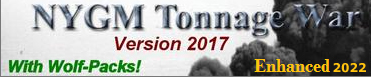 |

|

|
 04-26-13, 09:35 PM
04-26-13, 09:35 PM
|
#272 | ||||
|
Navy Seal
 Join Date: Jan 2011
Location: CJ8937
Posts: 8,214
Downloads: 793
Uploads: 10
|
Quote:
 Quote:
a few months back Dignan had start working on it, but it has been a long while since his last update: http://www.subsim.com/radioroom/show...83#post2012583 In addition, long ago both az and naights released a few mods dealing with underwater visibility: Az's Real Uderwater Night (original thred) Az's Uderwater Mod Patch (original thread) Naights Underwater Mod For what I can read, neither of them is flawless though:
|
||||

|

|
 04-26-13, 11:22 PM
04-26-13, 11:22 PM
|
#273 |
|
Navy Seal
 |
Interesting...
I tried Naight's mod before DE= no changes at all. Tried Naight's mod at end of list= big change! Underwater looks like his screen shot, but find it wayyy too dark for 12h very clear daylight just 10m depth...furthermore, when exiting to main screen, game colors are all messed up So for the moment i give up with this mod (even though i tried to give it more light) Other thing i tried is to set scene dat of your DE, same Zmin and Zmax value as TMO 2.5 (in underwater fog part)...with no changes at all!  Strange... Back to previous underwater 
__________________
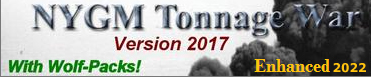 |

|

|
 04-26-13, 11:41 PM
04-26-13, 11:41 PM
|
#274 | |
|
XO
 Join Date: Dec 2010
Location: Arkhangelsk
Posts: 427
Downloads: 324
Uploads: 0
|
Quote:

|
|

|

|
 04-27-13, 11:07 AM
04-27-13, 11:07 AM
|
#275 |
|
Admiral
 Join Date: Mar 2007
Posts: 2,200
Downloads: 172
Uploads: 0
|
Hello Gap, thank you very much for your help to improve our SH5
 , I think is better for me to edit/match the colors of the water surface of all various climate areas, time of the day etc etc in some sort of Mod package, to be able to quick remove the modification (just in case), I can see there is another color mismatch which is the color of the bow spray and the color of the side foam (port side and starboard side), can you tell me please if you know which is the file/code to edit the color of the Bow spray and the side color foam?, thank you , I think is better for me to edit/match the colors of the water surface of all various climate areas, time of the day etc etc in some sort of Mod package, to be able to quick remove the modification (just in case), I can see there is another color mismatch which is the color of the bow spray and the color of the side foam (port side and starboard side), can you tell me please if you know which is the file/code to edit the color of the Bow spray and the side color foam?, thank you
|

|

|
 04-27-13, 12:28 PM
04-27-13, 12:28 PM
|
#276 | ||||||
|
Navy Seal
 Join Date: Jan 2011
Location: CJ8937
Posts: 8,214
Downloads: 793
Uploads: 10
|
This is because DynEnv - Main Mod overwrites Naight's mod entirely
 Quote:
By any chance, have you noticed if visibility gets even worse at dawn/dusk or when weather is overcast?  Quote:
Quote:
Quote:
 Quote:
 Quote:
 http://www.subsim.com/radioroom/show...9&postcount=17 LOL, lately this banner has become a "case study"  I think I will remove it right away  
|
||||||

|

|
 04-27-13, 03:32 PM
04-27-13, 03:32 PM
|
#277 |
|
Admiral
 Join Date: Mar 2007
Posts: 2,200
Downloads: 172
Uploads: 0
|
I am trying to learn in this thead http://www.subsim.com/radioroom/showthread.php?t=128825 how to make a Mod and use JSGME to enable the Mod
|

|

|
 04-27-13, 05:37 PM
04-27-13, 05:37 PM
|
#278 | |
|
Navy Seal
 |
Quote:
As it was already so dark at 12h, i didn't go further... Oh, and yes i have an Nvidia...this is clearely not the best for playing any SH  Got some issues with SH4 too. Think ATI card are better for SH, so maybe next one will be a good ATI for me 
__________________
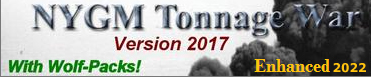 |
|

|

|
 04-28-13, 09:15 PM
04-28-13, 09:15 PM
|
#279 |
|
Engineer
 Join Date: Apr 2013
Posts: 209
Downloads: 155
Uploads: 0
|
Hey Guys,
So i installed all the mods i wanted today (First Time doing this) and got a few errors in JSGME when trying to enable a few of the mods. I then loaded SH5 and got a very strange milky grey color for the sea and U-boat so i removed all mods and started again testing one buy one. I can get every thing else to run fine with out Dynamic Environment v2.9. This is one of the mods i really want to use, here is the order i installed the mods and what ones i'm trying to run. If anyone can help that would be great. Accurate German Flags DynEnv Environment Main Mod DynEnv v2.9 -3.6 Enhansed vis DynEnv v2.9 -6 Sleet for winter camapi DynEnv v2.9 -8.b wave mechanics- Gale DynEnv v2.9 -9 Sobers best ever Tweeks DynEnv v2.6 -10 Seafloor High res DynEnv v2.9 -11a Sea Plants DynEnv v2.9 -12. Sounds (Can have this mod with the next one?) Capthelms Audio +SV Touch ups SteelViking Interior Mod v1.2 SteelViking Interior Patchv1.2.2 FX_Update_0_0_21_ByTheDarkWraith SubFlags_0_0_8_byTheDarkWraith NewUIs_TDC_7_3_0_ByTheDarkWraith NewUIs_TDC_7_3_0_ERM_Reaper7_NightVision_Black_Ski n NewUIs_TDC_7_3_0_jimimadrids_map_tools MightyFine Crew Mod 1.2.1 Stock faces MCCD_1.04_MFCM_1.2.1_compatible If anyone has any ideas what the issue might be that would be awesome, really want to have Dynamic Env in my mods if possible. Thanks all |

|

|
 04-29-13, 04:45 AM
04-29-13, 04:45 AM
|
#280 | |
|
Sea Lord
 Join Date: Jun 2008
Location: Noch dabei
Posts: 1,732
Downloads: 618
Uploads: 0
|
Quote:
Hi TiberiusXIV and welcome to the forum  First - check your SH5 is patched to v1.2.0 like this; Then - I suggest you try this load order; NewUIs_TDC_7_3_0_ByTheDarkWraith NewUIs_TDC_7_3_0_ERM_Reaper7_NightVision_Black_Ski n NewUIs_TDC_7_3_0_jimimadrids_map_tools FX_Update_0_0_21_ByTheDarkWraith SteelViking Interior Mod v1.2 SteelViking Interior Patchv1.2.2 DynEnv Environment Main Mod DynEnv v2.9 -3.6 Enhansed vis DynEnv v2.9 -6 Sleet for winter camapi DynEnv v2.9 -8.b wave mechanics- Gale DynEnv v2.9 -9 Sobers best ever Tweeks DynEnv v2.6 -10 Seafloor High res DynEnv v2.9 -11a Sea Plants DynEnv v2.9 -12. Sounds (Can have this mod with the next one?) Capthelms Audio +SV Touch ups < To make sure not to mess up the features of the 'DynEnv v2.9 -12. Sounds' mod - remove it from the list MightyFine Crew Mod 1.2.1 Stock faces MCCD_1.04_MFCM_1.2.1_compatible SubFlags_0_0_8_byTheDarkWraith Accurate German Flags 
|
|

|

|
 04-29-13, 05:01 AM
04-29-13, 05:01 AM
|
#281 | |
|
Ocean Warrior
 |
Quote:
 PS: your mod's order looks right.. it doesn't matter before or after NewUIs you put DynEnv.. 
__________________
. Where does human stupidity end? .   El sueño de la razón produce monstruos © - and for some people awakening will be cruel |
|

|

|
 04-29-13, 05:09 AM
04-29-13, 05:09 AM
|
#282 | |
|
Sea Lord
 Join Date: Jun 2008
Location: Noch dabei
Posts: 1,732
Downloads: 618
Uploads: 0
|
Quote:

|
|

|

|
 04-29-13, 05:19 AM
04-29-13, 05:19 AM
|
#283 |
|
Engineer
 Join Date: Apr 2013
Posts: 209
Downloads: 155
Uploads: 0
|
Hey Guys,
Thanks for your help, yep SH5 is definitely patched to 1.2. I will give this this new load order a go and let you know how i get on  Thanks again |

|

|
 04-29-13, 08:57 AM
04-29-13, 08:57 AM
|
#284 | |
|
Ocean Warrior
 |
Quote:
Both mods have only one different file - Uboot_sensors.fx, the others same files are identical.. PS: in my list Fx Update always placed before NewUIs
__________________
. Where does human stupidity end? .   El sueño de la razón produce monstruos © - and for some people awakening will be cruel |
|

|

|
 04-29-13, 09:21 AM
04-29-13, 09:21 AM
|
#285 |
|
Sea Lord
 Join Date: Jun 2008
Location: Noch dabei
Posts: 1,732
Downloads: 618
Uploads: 0
|
|

|

|
 |
| Tags |
| climate, dynamic environment, environment, environmental mod, fog, weather |
|
|
