
|
|
SUBSIM: The Web's #1 resource for all submarine & naval simulations since 1997
 |
SUBSIM: The Web's #1 resource for all submarine & naval simulations since 1997 |
 10-09-22, 12:34 PM
10-09-22, 12:34 PM
|
#151 |
|
Mate
 |
It seems to be a compatibility problem with GPU Nvidia rtx 3060, if I start the game with integrated card it works but crash under heavy load.
I'm trying everything even change os, but nothing works. Sometimes the game starts but most probably crash cause mavcr71, ntdll or d3d9.dll. I've tried start without mods but nothing changes. The strange thing is that I've played for months because this happens without problems |

|

|
 10-09-22, 01:46 PM
10-09-22, 01:46 PM
|
#152 | |
|
Commander
 Join Date: Sep 2008
Location: LSH3-DEV-Team, Germany
Posts: 444
Downloads: 59
Uploads: 0
|
Quote:
thanks for further testing and reporting. Maybe have a look at page 7 of this manual: https://www.lsh3.com/v20/dl/LSH3-EDI...LLATION_EN.pdf Allthough adressed to LSH3-2020 the settings for Nvidia might help you. Regards Blueduck |
|

|

|
 10-10-22, 01:17 AM
10-10-22, 01:17 AM
|
#153 |
|
Mate
 |
Thank you for helping, I've tried yet, my notebook have an integrated graphics card so in Nvidia control panel I don't have those more options because are managed by intel hd card.
Anyway one week ago before this problems starts I simply start lsh3 with GPU and it works fine, without do any changes it stops to work and ctd on starting mission. Any suggestions? Update After 1 week of troubles it seems solved, first of All avoid windows 10/11 update 22h2 that is the major cause of crashing, second cause idk why "music off "option in game settings and DTS X ultra sound option. Last edited by bedros; 10-11-22 at 04:35 AM. |

|

|
 10-10-22, 09:47 AM
10-10-22, 09:47 AM
|
#154 | |
|
Commander
 Join Date: Sep 2008
Location: LSH3-DEV-Team, Germany
Posts: 444
Downloads: 59
Uploads: 0
|
Quote:
puuh! I've got a notebook with an intel graphics card and another with Nvidia device - but no machine with both devices. Can you figure out how to make the Nvidia maybe act as primary device? I can just guess to look for Windows control panel and "energy saving mode" settings. The other chance might be to find BIOS-Settings for your graphics devices. But be careful there unless you know how to restore default settings. Regards Blueduck |
|

|

|
 10-10-22, 10:19 AM
10-10-22, 10:19 AM
|
#155 |
|
Mate
 |
Hi guys I'm trying a very clean new installation of lsh3 2022, it seems work for now, I've a question using sh3 commander I've to put and activate the additional mods even in sh3 commander folder or I can do it only in lsh3 main folder?
Sorry if not so much clear the Question Last edited by bedros; 10-10-22 at 10:31 AM. |

|

|
 10-12-22, 06:32 AM
10-12-22, 06:32 AM
|
#156 |
|
Swabbie
 Join Date: May 2020
Posts: 12
Downloads: 360
Uploads: 0
|
Hi Captains, I have just started running LSH 3 for a week or so now. Still running my first patrol, really enjoying the game. I do have a question, is it possible for me to improve the return messages from BDU to me (as Captain)? Also the same thing the opposite way round. All I seem to get messaged is "show more courage", "attack search, destroy". I am going to improve on them.
Thank-you Frank, keep sinking them. |

|

|
 10-12-22, 01:21 PM
10-12-22, 01:21 PM
|
#157 | |
|
Commander
 Join Date: Sep 2008
Location: LSH3-DEV-Team, Germany
Posts: 444
Downloads: 59
Uploads: 0
|
Quote:
use LSH3-2022-MODARCHIVE-MANAGER out of the desktop folder. It will copy the mods you select to the MODS folder and launch the JSGME of the game folder. Do not use these mods with SH3 commander. Regards Blueduck |
|

|

|
 10-20-22, 07:43 AM
10-20-22, 07:43 AM
|
#158 |
|
Swabbie
 Join Date: May 2020
Posts: 12
Downloads: 360
Uploads: 0
|
Hi Captains
LSH 22 edition is great a first-time user, wow lots of fun. Usually, I can get the Vllb which just happens to be the sub I preferer using. For some reason I always get the IIa, even when I change flotillas. I want to know how I can get to change U-boats? Thank-you frank |

|

|
 10-20-22, 12:26 PM
10-20-22, 12:26 PM
|
#159 |
|
LSH-2022 Liaison Officer
|
__________________
Last edited by blackswan40; 10-20-22 at 04:21 PM. |

|

|
 10-20-22, 05:01 PM
10-20-22, 05:01 PM
|
#160 | |
|
Sonar Guy
 Join Date: Jul 2003
Location: Edmond, Oklahoma
Posts: 390
Downloads: 500
Uploads: 0
|
Quote:
I have a MSI laptop with both Intel and Nvidia graphics card. You can set the Nvidia card as default for the game by going into the Nvidia control panel, click "Manage 3D settings", click "Program Settings". It is pretty self explanatory, though you may have to add the games executable to the list, if it isn't already listed. You can then set the default graphics card. Every time the game is started it will use that card. CW 
__________________
"Quando omni flunkus moritati" 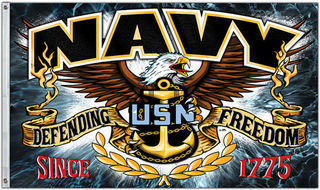 United States Navy 1979-1982 "AD2" Aviation Machinists Mate 2nd Class VT-23, HS-1, USS Carl Vinson CVN70 (Plank Owner) NAS Kingsville, TX; NAS Jacksonville, FL; NOB Norfolk, VA FAA Air Traffic Control Specialist, Fairbanks, AK 2000-2020 (Ret) |
|

|

|
 10-21-22, 03:39 AM
10-21-22, 03:39 AM
|
#161 | |
|
Mate
 |
Quote:
|
|

|

|
 10-21-22, 08:45 AM
10-21-22, 08:45 AM
|
#162 |
|
CTD - it's not just a job
|
bedros, what resolution can the laptop run? There might be a difference between the onboard and nVidia display also, in that regard. Note what resolution LSH runs at... You also have to properly set the Properties page of the SH3.exe file.

|

|

|
 10-21-22, 12:07 PM
10-21-22, 12:07 PM
|
#163 | |
|
Mate
 |
Quote:
About properties already done, the error that usually occurs is caused by mavcr71.dll. Usually the game CTD at the first patrol loading and at the second time it starts otherwise the only way to start the game is to reinstall libraries, direct X or whole Nvidia driver. With start the game I mean start patrol. |
|

|

|
 10-31-22, 11:03 PM
10-31-22, 11:03 PM
|
#164 |
|
Commander
 Join Date: Jul 2006
Location: Washington State south of Tacoma
Posts: 462
Downloads: 26
Uploads: 0
|
All:
I've begun to return after a nasty immersion in a severe hack of our financial accounts (this computer is clean) and begun to again return to LSH3. But on two sorties I have checked out because suddenly multiple crew members have red exclamation marks attached to them (what exactly does that mean?) and suddenly the weapons officer disappeared. Were in no combat threatening condition, no crash situation, just floating waiting for an oncoming ship to become actionable. And still not noticed - ie, no condition Red. Any help on just what/why this occurs...twice now? A  rchive1 rchive1
|

|

|
 11-01-22, 12:18 AM
11-01-22, 12:18 AM
|
#165 | |
|
Weps
 Join Date: Sep 2017
Location: Australia
Posts: 352
Downloads: 92
Uploads: 0
|
Quote:

|
|

|

|
 |
|
|
