
|
|
SUBSIM: The Web's #1 resource for all submarine & naval simulations since 1997
 |
SUBSIM: The Web's #1 resource for all submarine & naval simulations since 1997 |
 12-06-10, 07:35 AM
12-06-10, 07:35 AM
|
#1 |
|
Sailor man
 Join Date: Mar 2002
Location: Tulsa, OK USA
Posts: 49
Downloads: 2
Uploads: 0
|
SH2 & Windows 7
Please help me to get Silent Hunter 2 working on Windows 7.
Yes I did buy SH3 but I like SH2 better, it is not as realistic but it is more fun to play.
__________________
https://drive.google.com/drive/folde...5w&usp=sharing |

|

|
 12-06-10, 08:37 AM
12-06-10, 08:37 AM
|
#2 |
|
Grey Wolf
 Join Date: Mar 2007
Posts: 845
Downloads: 11
Uploads: 0
|
__________________
 Sink them all! |

|

|
 12-11-10, 11:16 PM
12-11-10, 11:16 PM
|
#3 |
|
Sailor man
 Join Date: Mar 2002
Location: Tulsa, OK USA
Posts: 49
Downloads: 2
Uploads: 0
|
No the answer DOES NOT lie there, there must be a way to get SH2 running on Windows7.
I have SH3 and it sucks compaired to SH2 fun gameplay, I am not a hard core sub captain, just want to play for about a hour every few days, the realism crap in SH3 removes the fun from the game, I should not need to tell crew members to goto sleep.
__________________
https://drive.google.com/drive/folde...5w&usp=sharing |

|

|
 12-12-10, 09:33 AM
12-12-10, 09:33 AM
|
#4 |
|
Grey Wolf
 Join Date: Mar 2007
Posts: 845
Downloads: 11
Uploads: 0
|
Well I was only trying to help. Due too your rudeness, you are now on my ignore list and I'll never have to look at another post of yours.
Have a profitable day.
__________________
 Sink them all! |

|

|
 12-12-10, 12:19 PM
12-12-10, 12:19 PM
|
#5 | |
|
Silent Hunter
 Join Date: Dec 2004
Location: AN9771
Posts: 4,892
Downloads: 300
Uploads: 0
|
Quote:
What sort of results have you (Recrut Tsoul) got sofar trying the install?
__________________
My site downloads: https://ricojansen.nl/downloads |
|

|

|
 02-02-11, 06:35 PM
02-02-11, 06:35 PM
|
#6 |
|
Watch Officer
 Join Date: Dec 2005
Location: Melbourne, Australia
Posts: 331
Downloads: 75
Uploads: 0
|
did the OP have any luck with this as I do have SH2 running successfully on Win7 Pro 64bit, all I did is to make sure the game does not install under any of the Program Files folders and it probably helps to run the game in administrator mode.
Steve
__________________

|

|

|
 02-02-11, 07:31 PM
02-02-11, 07:31 PM
|
#7 |
|
Watch
 Join Date: Jan 2011
Posts: 21
Downloads: 33
Uploads: 0
|
I`m playing SHII at the minute on windows 7 without any problems whatsover. Runs 100%.
I am, however having problems with patches and upgrades. The OP was a bit of a blurt to be honest. |

|

|
 04-10-11, 02:10 PM
04-10-11, 02:10 PM
|
#8 |
|
Frogman
 Join Date: May 2007
Location: Jeresey Shore USA
Posts: 288
Downloads: 25
Uploads: 0
|
Well I'm not trying to get mine to run on Win7, but XP Pro SP3. When successfully mounting the drive that SH2 is installed, then selecting SH2.exe I get a message that it can't be run in DOS mode.
Any ideas? I think I'm missing something simple here. Well on second thought, I think SH2 doesn't need DOSBOX. My issue is related to my Nvidia graphics card. <sigh!>
__________________
MJ! ASUS Sabertooth 990FX R2.0 AMD FX8350 8 Core 4.0 Ghz CPU GeForce GTX 560 Ti PCIx Video Card 8 GB Corsair Vengence RAM Rosewill 850W Power Supply Last edited by Major Johnson; 04-10-11 at 02:32 PM. |

|

|
 04-10-11, 03:13 PM
04-10-11, 03:13 PM
|
#9 |
|
Watch
 Join Date: Jan 2011
Posts: 21
Downloads: 33
Uploads: 0
|
Hey, I had that message before I think. If it wasn`t that it was similar. It only happened when I tried to open the game using the shortcut. I ended up starting the game not from the shortcut but from the program files.
|

|

|
 04-10-11, 09:30 PM
04-10-11, 09:30 PM
|
#10 |
|
Shark above Space Chicken
|
I didn't have to do anything but install it. Win 7 64bit, Nvidia GTX260 graphics card.
__________________
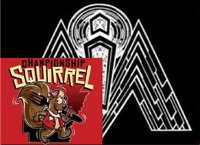 "However vast the darkness, we must provide our own light." Stanley Kubrick "Tomorrow belongs to those who can hear it coming." David Bowie |

|

|
 04-11-11, 01:04 PM
04-11-11, 01:04 PM
|
#11 | |
|
Frogman
 Join Date: May 2007
Location: Jeresey Shore USA
Posts: 288
Downloads: 25
Uploads: 0
|
Quote:
What?? That's the same card I have!! You don't have a problem with the txt in the menu screens?? I wonder if it's my resolution?? Do you know what yours is set at? Are you using a compatibility mode?? Can you tell me driver version you are using?? Thanks.
__________________
MJ! ASUS Sabertooth 990FX R2.0 AMD FX8350 8 Core 4.0 Ghz CPU GeForce GTX 560 Ti PCIx Video Card 8 GB Corsair Vengence RAM Rosewill 850W Power Supply Last edited by Major Johnson; 04-11-11 at 04:59 PM. |
|

|

|
 04-13-11, 02:22 AM
04-13-11, 02:22 AM
|
#12 |
|
Watch
 Join Date: Jan 2011
Posts: 21
Downloads: 33
Uploads: 0
|
Settings on the game itself are at 800x600x32 if thats any use to you.
 My laptop screen resolution is at 1366 x 768. I`m windows 7. |

|

|
 04-13-11, 06:07 AM
04-13-11, 06:07 AM
|
#13 |
|
Silent Hunter
 Join Date: Dec 2004
Location: AN9771
Posts: 4,892
Downloads: 300
Uploads: 0
|
Can you guys be more specific as to how it does not work? If it is graphical, then please provide screendumps. What did you do so far to get to that point?
__________________
My site downloads: https://ricojansen.nl/downloads |

|

|
 04-13-11, 12:16 PM
04-13-11, 12:16 PM
|
#14 | |
|
Shark above Space Chicken
|
Quote:
I did have a problem with both SHII and DC with Xp and the Nvidia card I upgraded to from the ATI card I had. The 2D overlays (menus and map info boxes) were getting corrupted as in missing or distorted and misplaced. This was entirely due to the Nvidia card/driver change as they both worked fine before. I never could solve that one. So why the problems would seem to be something related to more than just the Nvidia card/drivers, but who knows. I don't think it's a compatibility mode solve and it's a win98 game so DosBox is not going to help.
__________________
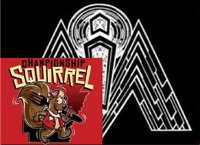 "However vast the darkness, we must provide our own light." Stanley Kubrick "Tomorrow belongs to those who can hear it coming." David Bowie |
|

|

|
 04-13-11, 06:40 PM
04-13-11, 06:40 PM
|
#15 |
|
Frogman
 Join Date: May 2007
Location: Jeresey Shore USA
Posts: 288
Downloads: 25
Uploads: 0
|
Yeah I'm pretty sure it's a driver issue, mine are definitely the latest and greatest. I could always go to the Nvida site and see if they have older drivers, they usually have every version they've put out. I might even have the original cd that came with the card somewhere.
Edit: Well I went back to the original driver in Sept of 08 and no good. I still have the same issue of missing text in the Main Menu. All I have is Single Mission. I can blind click and find the other menu items, but even most of the text within those sub menus is missing.
__________________
MJ! ASUS Sabertooth 990FX R2.0 AMD FX8350 8 Core 4.0 Ghz CPU GeForce GTX 560 Ti PCIx Video Card 8 GB Corsair Vengence RAM Rosewill 850W Power Supply Last edited by Major Johnson; 04-13-11 at 07:01 PM. |

|

|
 |
|
|
