
|
|
SUBSIM: The Web's #1 resource for all submarine & naval simulations since 1997
 |
SUBSIM: The Web's #1 resource for all submarine & naval simulations since 1997 |
 07-20-23, 02:57 PM
07-20-23, 02:57 PM
|
#16 |
|
Swabbie
 Join Date: Oct 2019
Posts: 8
Downloads: 17
Uploads: 0
|
Hello! I am new to the KSD 2 mod, and am also experiencing this problem. Was a solution found? I am a little confused trying to follow this thread.
|

|

|
 07-20-23, 07:06 PM
07-20-23, 07:06 PM
|
#17 |
|
CTD - it's not just a job
|
Basically, the mod devs used multiple tga files for the wake, instead of the singles as in the Stock game. If you have a regular SH4 install on your computer, navigate into the Game folder, "Data \Misc" folder, and copy the "Wake_Back.tga" file and paste it over the KSDII version in the same folder. It looks like that file is not correct in KSDII. Then delete the files "Wake_Back_Sub.tga" and "Wake_Front_Sub.tga". You could probably also delete the "Wake_Torp1.tga", which appears to be a "darker" version of the game's similarly named file. You will lose the intended effect the mod devs were trying for, but at least the wake won't be all over the place.
I am not certain that is what Kal did, but he even said he's not sure... lol - it would be a good idea to backup those four files to a "safe" place on your hard drive, just in case... 
|

|

|
 07-20-23, 09:48 PM
07-20-23, 09:48 PM
|
#18 | |
|
Swabbie
 Join Date: Oct 2019
Posts: 8
Downloads: 17
Uploads: 0
|
Quote:
|
|

|

|
 07-21-23, 07:07 AM
07-21-23, 07:07 AM
|
#19 |
|
CTD - it's not just a job
|
Excellent!

|

|

|
 07-21-23, 11:56 AM
07-21-23, 11:56 AM
|
#20 | |
|
Sea Lord
 |
Quote:
See your graphics settings in the save GameplaySettings [Current] LimitedBatteries=true LimitedCompressedAir=true LimitedO2=true LimitedFuel=true RealisticRepairTime=true ManualTargetingSystem=true NoMapUpdate=false RealisticSensors=true DudTorpedoes=true RealisticReload=true NoEventCamera=true NoExternalView=false NoStabilizeView=true MPShowPlayerNames=false MPShowTorpedoes=false [MiscSettings] CurrentNation=German MeasurementUnits=metric GFXSettings [Current] DepthBufferEffects=0 Filters=1 Glare=0 UnderwaterDispMap=1 LightShafts=1 3DShipWakes=1 DetailedWaveRipples=1 UnitNormalMaps=1 ShipCausticsEffects=1 Ship3DDamage=2 CharacterDetail=1 ParticlesDetail=10 TerrainObjectsDensity=10 TerrainObjectsLODSize=10 GammaCorrection=52 VolumetricFog=1 In Nvidia 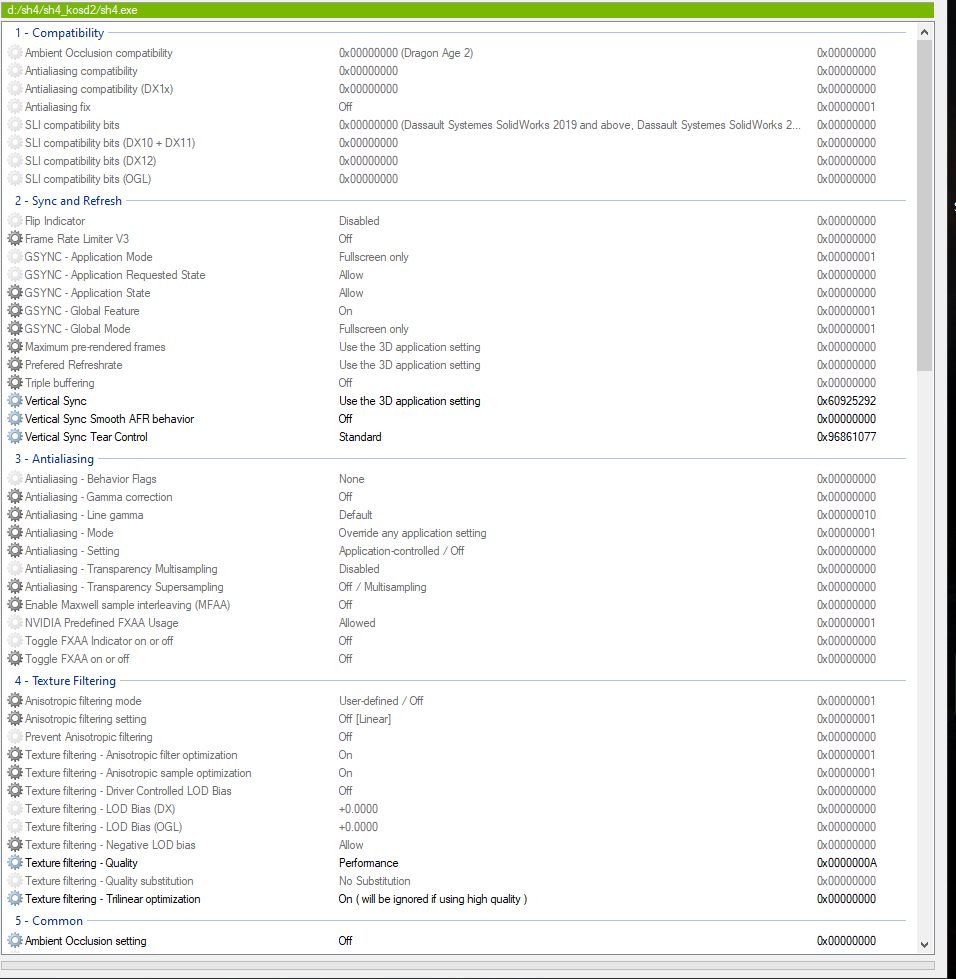 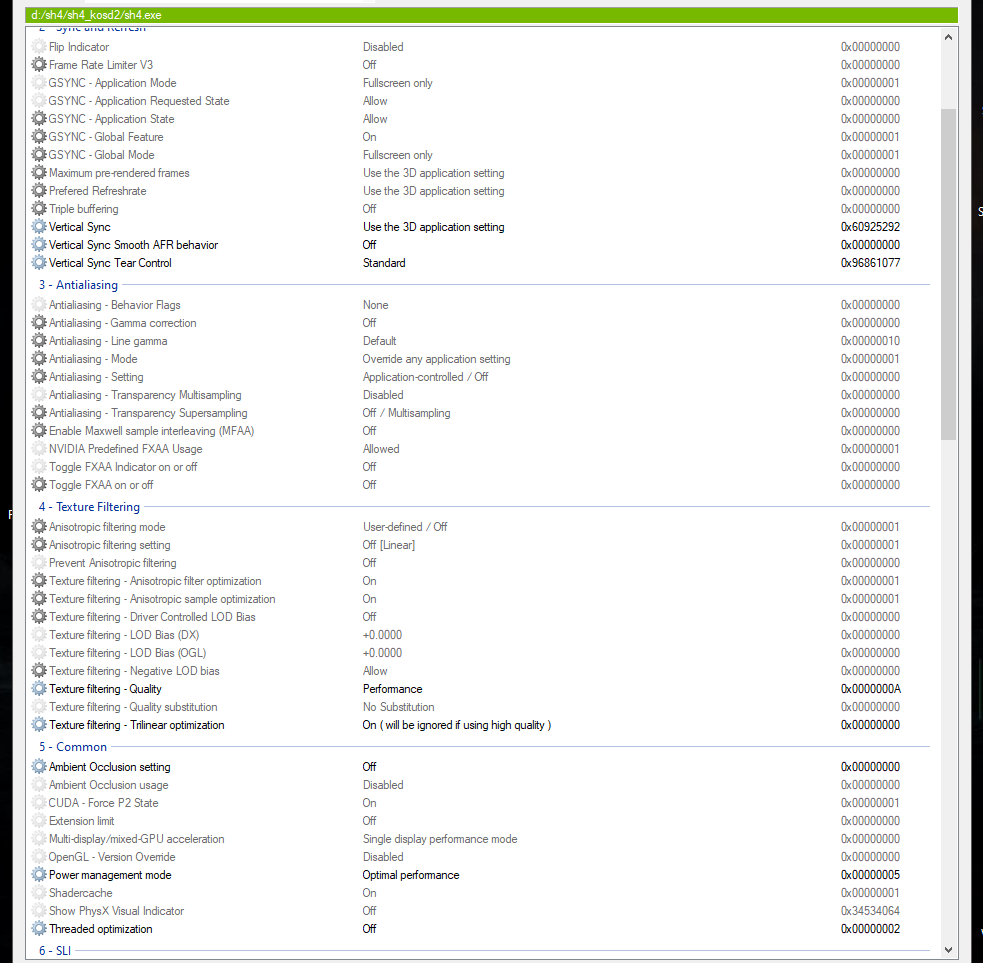
|
|

|

|
 07-21-23, 12:03 PM
07-21-23, 12:03 PM
|
#21 |
|
Sea Lord
 |
|

|

|
 07-25-23, 09:40 PM
07-25-23, 09:40 PM
|
#22 | |
|
Bosun
 Join Date: Sep 2021
Posts: 69
Downloads: 107
Uploads: 2
|
Quote:

|
|

|

|
 07-25-23, 10:28 PM
07-25-23, 10:28 PM
|
#23 |
|
Bosun
 Join Date: Sep 2021
Posts: 69
Downloads: 107
Uploads: 2
|
I look into particles dat found the new tga is from SH5, it should be TorpedoEject.dat that matters , the mod maker foget to add a parameter for the paticle so it eject forever passing the ship.
*************************** I roll back the TorpedoEject.dat, same thing happens, so the original file works in a odd manner, how could a tga affect special effects...... *************** I roll back Wake_Back.tga and Wake_Front.tga , bug still there , must be something else controlling the thing, actually I didn't find dat using these two tga, someone could remind me the material ID of these tga files? Last edited by Bartholomew Roberts; 07-25-23 at 11:24 PM. |

|

|
 07-25-23, 11:42 PM
07-25-23, 11:42 PM
|
#24 |
|
Bosun
 Join Date: Sep 2021
Posts: 69
Downloads: 107
Uploads: 2
|
Found where the problem is, it is the Torpedo.val makes the difference. the mod maker set the length = 200; fixed lenght = 10 ; MaxOpacitySpeed = 1. so the wake is long and last. I understand the fixed length is the min unit of wake, increase it would cause the whole wake to be extremly long.
And the topic might need further discussion I know the main purpose he mod this file is to have a long wake lead to your own sub as it shoud be. He actually did it, but due to game engine limit, the long wake behind we call it the "back wake" is the actuall wake length of you torpedo wake, since the game won't mask off the part behind you, it stays back. But evantually it will pass you to make every thing normal. So let's look at the original file of Torpedo.val and understand the mechanism of torpedo wake.  Very simple isn't it. There are three ShipWake nodes and they all work! In different weight. The latter one has higher weight than the previous one. And the main factor to affact wake length is the length parameter. As I said the third has the highest weight. So a 2000, 20, 10 set wake  (I fired two torpedo in sequence so foget the front wake) is shorter than the 200, 50, 10 set  Even a very drastic number like 10000 for the first wake would not affect that much, So let's play with numbers then I got 10000, 30, 15 in lengths and 0.1, 0.5, 1 in ApertureAngle to make the wake more interesting. and set the first ShipWake texture to Wake_Torp1.tga to make full use of resources. And here is the result.  Start firing wake , its acceptble as it will move on soon  final wake. That is my compromised solution to the problem. 
Last edited by Bartholomew Roberts; 07-26-23 at 03:11 AM. |

|

|
 07-26-23, 07:04 AM
07-26-23, 07:04 AM
|
#25 |
|
CTD - it's not just a job
|
Very nice detective work, and looks to be a good solution!

|

|

|
 07-26-23, 07:24 AM
07-26-23, 07:24 AM
|
#26 |
|
Bosun
 Join Date: Sep 2021
Posts: 69
Downloads: 107
Uploads: 2
|
And it's a matter of playstyle, for those who play 100% realism without external view. The mod setting is pretty good as you can see the trace from your ship to 2000m away. Nobody would look back in that case. I would try mod setting if I play no external view.
|

|

|
 |
| Tags |
| wake torp |
| Thread Tools | |
| Display Modes | |
|
|
