
|
|
SUBSIM: The Web's #1 resource for all submarine & naval simulations since 1997
 |
SUBSIM: The Web's #1 resource for all submarine & naval simulations since 1997 |
|
|||||||||
|
|
Thread Tools | Display Modes |
 05-20-12, 12:31 PM
05-20-12, 12:31 PM
|
#1 |
|
Torpedoman
 Join Date: Nov 2010
Location: Zielona Góra, Poland
Posts: 116
Downloads: 72
Uploads: 0
|
Hi, everyone.
I am pleased to pass to use the GUI GWX Classic v.1.01 1360x768. This GUI mod is based on elements of - Conus' SH3GWXWS 2.3, - WS Nav Beta 1.01 Attack Map by Rubini and - Colored Hull Integrity by H.Sie (incorporated). Keeps all possible elements of the original GUI GWX 3.0, fixes all GUI errors found. Almost all elements of the view that were centrally located in the old 1024x768 view are also centrally located in this widescreen GUI. There is almost no trace of the fact that SH3 was designed on the old CRT monitors. Big 32-bit textures have been changed to the 24-bit since alpha channel in background textures is a waste of memory. Redundant part of all textures, including any blurred transparency mask are removed. All solutions (eg red masks) were converted into resizable and scalable (prepared for any resolution). With these properties, GUI GWX Classic not only does not increase, but even more saves memory than the original GUI SH3 1024x768, not to mention other GUI Widescreen (145 MB instead >300 MB). GUI includes an option allowing for the inclusion of the original gray bar, or left this element a fully transparent. Special thanks to: * Seeadler - For his very well-functioning d3d9.dll file that allowed at all for the different user interfaces for the SH3. * Conus - For the 2D textures that really speed up work on this project * Rubini - For taking on the implementation of the first widescreen GUI, as well as its WS Attack Map Nav Beta 1.01, which helped lead the texture map to the best order * H.Sie - For the idea and make his 4-color indicator hull integrity Compatibility ======== GWX 3.0 (without Colored Hull Integrity) Download (45 MB) =========== http://www.mediafire.com/?0r4gv4nmcsh0h8u https://rapidshare.com/files/2045479...60x768_1.01.7z Installation ======= 1. Unpack archive to your SH3\MODS folder 2. Using JSGME enable "GUI GWX Classic 1360x768" and/or "GUI GWX Classic 1360x768 Grey Bar" options. For Colored Hull integrity work you can update your GWX 3.0 by GWX Hardcode Fixes V16B1 for dummies: http://www.mediafire.com/?babdcso3pylrlcw https://rapidshare.com/files/3968076...ummies_1.01.7z See: http://www.subsim.com/radioroom/show...postcount=3387 Short preview: 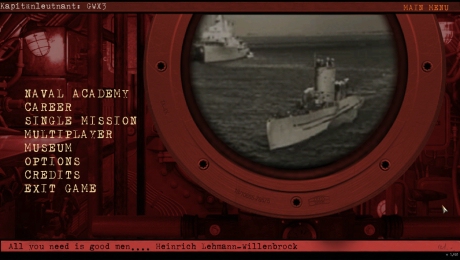  
Last edited by Olamagato; 01-06-15 at 10:32 AM. Reason: Remove dead links |

|

|
| Tags |
| gui, gwx, widescreen |
|
|
