
|
|
SUBSIM: The Web's #1 resource for all submarine & naval simulations since 1997
 |
SUBSIM: The Web's #1 resource for all submarine & naval simulations since 1997 |
 07-23-22, 07:44 PM
07-23-22, 07:44 PM
|
#1 |
|
Silent Hunter
 |
i remember not too long ago someone posted a description of how the Time variable works within a Trigger using the ME.
i am playing a mission where the designed has plugged in a date to a trigger, say December 7, 1941 at 0900. however, that date/time comes and goes and no trigger, event, nada. so, clearly, the trigger/event does not work intuitively. then, how does it work? anyone? anyone? anyone? 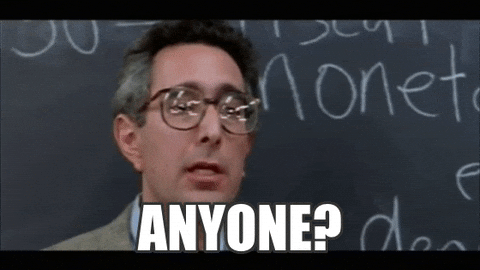
__________________
there are only two things in the world: submarines and targets. Fortis et stabilis et fidelis, semper    ------------------------------------------------------------ Silent Hunter 4 1.5 Gold Edition on CDROM LAA enabled Dell XPS with 32 GB Ram running Win10 |

|

|
 07-23-22, 09:48 PM
07-23-22, 09:48 PM
|
#2 |
|
CTD - it's not just a job
|
The "Timer" Trigger is just that - a timer. Think of a wind-up egg timer from the 1970s. It starts at 0:00 and counts down in minutes, seconds, hours, etc. Put a timer trigger into a mission, and then go look at it in a text editor. Instead of giving you a "date" per se, it might say something like -971 instead for its countdown (hours?? I cannot remember...). Anyway, the Timer's "zero" is the date of the mis file that it is in, NOT the game's date. By default, you might have a 19380101 date, maybe a 19400101 Parameter date, and that is what the timer counts from, in spite of what the "date" shows in the ME's display. In fact, do that. Build a new mission, open the parameters menu, and change the date of the mission to something like December 3, 1943, and you'll notice that the time/date in the Timer trigger has now changed. The really strange thing comes into play when you "date" a mis file, and then the player gets assigned that mission either before or after that set date, and the timer is off still. It works fine for Single Missions or Patrols usually, but still, mis-date something and the Timer will fail. Silent Hunter 'logic'... It can be an exercise in frustration in a career file.
|

|

|
 07-24-22, 09:14 AM
07-24-22, 09:14 AM
|
#3 | |
|
Silent Hunter
 |
Quote:
yes, now, i understand that the trigger-date-time starts from the onset of the career-mission and NOT the start of the mission-date in the MIS file, which is somewhat counter-intuitive but this IS Ubi..... so, how does one use the Mission Date to execute a trigger (or a programmer  ) during a career-mission on any one particular date and time? ) during a career-mission on any one particular date and time?my first SWAG is that we would have to recompute/reenter the Mission Start Date (mis-file) to match the Patrol Start Date (UPC-file) prior to shoving off on the mission. As i suspected, my SWAG was correct. but this is not a technique that every player can use. 
__________________
there are only two things in the world: submarines and targets. Fortis et stabilis et fidelis, semper    ------------------------------------------------------------ Silent Hunter 4 1.5 Gold Edition on CDROM LAA enabled Dell XPS with 32 GB Ram running Win10 Last edited by KaleunMarco; 07-24-22 at 09:56 AM. |
|

|

|
 07-24-22, 11:19 AM
07-24-22, 11:19 AM
|
#4 |
|
CTD - it's not just a job
|
Exactly... lol - 'tis better to avoid the use of the "Timer" altogether. If it functioned as it SEEMS like it should, it ~would be~ quite useful... but an IF-THEN-ELSE 'logic' of some form would be more-so... sigh

|

|

|
 |
|
|
