
|
|
SUBSIM: The Web's #1 resource for all submarine & naval simulations since 1997
 |
SUBSIM: The Web's #1 resource for all submarine & naval simulations since 1997 |
 01-03-16, 08:25 AM
01-03-16, 08:25 AM
|
#1 |
|
Chief
 Join Date: Mar 2010
Posts: 327
Downloads: 33
Uploads: 0
|
Hi folks, hope some one can help.
My daughters laptop is running very slowly and she has some uni deadlines to meet, she was previously told the problem was her hdd. I have purchased a new ssd for it and was going to download a copy of win 7 from microsoft website but they recognise the coa as being oem supplied and give the message to contact hp. The machine is still running albeit rather slow and it does have a recovery utility that IIRC can create recovery discs, the problem is that the new ssd is smaller capacity that the old hdd and from what I can glean from hp support forums it will not work. Is there a way around this. Cheers Bert. |

|

|
 01-03-16, 05:46 PM
01-03-16, 05:46 PM
|
#2 |
|
Navy Seal
 |
Hmmmmm..... Let me think about this one. How large is the HHD and how large is the SSD?
I would go about it this way: first make a disk image backup with Acronis True Image or a free program called Veeam Endpoint Backup. These programs don't back up files, they back up an image of everything on your hard drive. When restored you get all your installed programs, all your settings, all your favorites, all your bookmarks, all your e-mail addresses--EVERYTHING, just as if nothing had ever happened. Don't confuse disk image backups with file backup software. You want a whole disk image. Put it on another hard drive. Now, can you uninstall software and move data to another drive so that your hard drive's used space is smaller than your SSD? Keep in mind that if you uninstall your e-mail program you lose your e-mail addresses. You might want to avoid that. But if you uninstall Microsoft Office, all you have to do is make sure your data files are saved. When you reinstall, you just copy your data back in the proper directories and you're good to go. When you get the used space on your hard drive down to a size that can be put on the SSD, you need to make a second backup. Be careful that you don't overwrite your original backup because you'll need some of those files! When you have the second backup and it is smaller than the space available on your SSD it's only a matter of restoring the second backup to the SSD. It will now boot up and think it's your original HDD. Then use the Veeam startup disk I forgot to tell you to create to mount the first backup as a drive and copy your data to another drive. Your goal should be to keep the SSD for operating system and a second HDD (new one of course) for data. There are ways to move system directories like \Documents to another drive but they can be tricky and that is best left for when you get the system working again. You'll want to install programs to the HDD eventually by moving your \Program Files and \Program Files (x86) directories to another disk if you want to keep UAC going (I personally hate UAC. It hinders no malware but grossly inconveniences the system owner). Most of ten you can choose to install software to the directory of your choice. Then it's "do I need this program to be lightning fast?" Then install it to the SSD. If not, then install to the HDD. Microsoft Office would be a great example of a program you don't much care about how fast it runs and loads. It would go on the HDD.
__________________
Sub Skipper's Bag of Tricks, Slightly Subnuclear Mk 14 & Cutie, Slightly Subnuclear Deck Gun, EZPlot 2.0, TMOPlot, TMOKeys, SH4CMS |

|

|
 01-03-16, 07:51 PM
01-03-16, 07:51 PM
|
#3 | |
|
Navy Seal
 |
Quote:
"Data! Data! Data! I can't make bricks without clay." -- Sherlock Holmes... <O>
__________________
__________________________________________________ __ |
|

|

|
 01-03-16, 08:36 PM
01-03-16, 08:36 PM
|
#4 |
|
Navy Seal
 |
Agree with vienna. Even the generic advice I gave could lead you entirely wrong if your initial diagnosis of a bad HDD is wrong. If you have malware, cloning it won't help you one tiny bit!
__________________
Sub Skipper's Bag of Tricks, Slightly Subnuclear Mk 14 & Cutie, Slightly Subnuclear Deck Gun, EZPlot 2.0, TMOPlot, TMOKeys, SH4CMS |

|

|
 01-04-16, 12:39 AM
01-04-16, 12:39 AM
|
#5 |
|
Shark above Space Chicken
|
Perhaps a restore point is available.
__________________
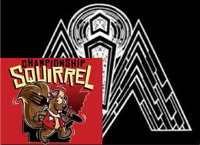 "However vast the darkness, we must provide our own light." Stanley Kubrick "Tomorrow belongs to those who can hear it coming." David Bowie |

|

|
 01-04-16, 08:35 AM
01-04-16, 08:35 AM
|
#6 |
|
Navy Seal
 |
Which raises the additional questions of:
Transfer of Windows OEM from one drive to another will require reactivation. That must be done on the phone but is a trivial process.
__________________
Sub Skipper's Bag of Tricks, Slightly Subnuclear Mk 14 & Cutie, Slightly Subnuclear Deck Gun, EZPlot 2.0, TMOPlot, TMOKeys, SH4CMS |

|

|
 01-04-16, 02:06 PM
01-04-16, 02:06 PM
|
#7 |
|
Chief
 Join Date: Mar 2010
Posts: 327
Downloads: 33
Uploads: 0
|
Hi folks, thanks for taking the time to reply.
Due to my lack of knowledge and a increasingly stressed daughter who's architecture course deadlines are looming I have dropped it into a local repair shop to deal with it. Thanks again Bert. |

|

|
 01-04-16, 05:44 PM
01-04-16, 05:44 PM
|
#8 |
|
Navy Seal
 |
Sorry we couldn't have been of help sooner. There is a widespread practice of some of the repair shops to "sell up" on repairs by claiming some costly repairs are need when the problem/solution is actually very simple. A local TV news team wanted to find out just how pervasive "sell ups" really are, so they took a desk top machine to a well-known computer expert and had him render the computer inoperable; this he did by simply loosening a couple of cables, to the HDD and the mainboard. The news team then took the machine to several repair spots, including some of the big box stores and major office supply chain stores; they also took the machine to some of the smaller independent shops. Almost without exception, the team was told the cause of the failure was something fairly major and recommended replacing the HDD, the mainboard, and other costly repairs. There was one small shop, here in Hollywood, where they took the machine; the guy there opened up the machine, spotted the loose cables, refit them into their sockets and closed the machine up again. When the undercover team asked how much for the repairs, he declined to accept payment, saying it was only a minor, simple problem. The news team later returned to the shop to reveal who they were and what they had done. They guy was very surprised and somewhat flustered by the attention. When they asked why he had not taken payment, he again cited the minor nature of the repair and further said "it was only the right thing to do". The reporters made sure his shop and its address were prominently mentioned in the report...
Good luck to your daughter on her architecture course...  <O>
__________________
__________________________________________________ __ |

|

|
 01-05-16, 02:34 PM
01-05-16, 02:34 PM
|
#9 |
|
Chief
 Join Date: Mar 2010
Posts: 327
Downloads: 33
Uploads: 0
|
Hi Vienna, that story you tell is unfortunately quite common, here in the uk there was a tv program doing a similar thing, with hidden cameras in homes with actors playing the part of the homeowner calling out tradesmen. Many times they misdiagnosed the fault sometimes quite worryingly or they just blatantly did unnecessary and costly repairs.
Fortunately the small company I took it to I have used before and found them very genuine and very reasonable. The SSD I fitted myself and they installed windows along with all the updates and drivers and I can gladly report that its now running as good if not better than it ever did, along with a happy daughter. Cheers Bert. |

|

|
 01-05-16, 05:02 PM
01-05-16, 05:02 PM
|
#10 |
|
Navy Seal
 |
Glad to hear it turned out well. You know what they say: "Happy daughter, happier father"...
<O>
__________________
__________________________________________________ __ |

|

|
 01-05-16, 06:49 PM
01-05-16, 06:49 PM
|
#11 |
|
Navy Seal
 |
In my neck of the woods, computer stores routinely just do a system restore, wiping out all personal settings, data, software installations and leaving the machine a functioning dry husk of non-functionality. They never save all the personal files, never pay attention to e-mail addresses, e-mail messages, bookmarks, Windows settings, it's just ZAP! and the computer is reverted to the stone age. Then the computer shop wonders why people aren't happy.
It's a little like fixing a leaky roof by taking a bulldozer to the house and moving in a house trailer.
__________________
Sub Skipper's Bag of Tricks, Slightly Subnuclear Mk 14 & Cutie, Slightly Subnuclear Deck Gun, EZPlot 2.0, TMOPlot, TMOKeys, SH4CMS |

|

|
 |
|
|
