
|
|
SUBSIM: The Web's #1 resource for all submarine & naval simulations since 1997
 |
SUBSIM: The Web's #1 resource for all submarine & naval simulations since 1997 |
 08-29-10, 01:28 PM
08-29-10, 01:28 PM
|
#181 |
|
Machinist's Mate
 Join Date: Jun 2009
Location: Poland, Bedzin
Posts: 121
Downloads: 207
Uploads: 0
|
I reloaded the patch. But see the problem with the box I marked on the screen below.
 I can resize it, but nothing else. During multimission, it does not work. Moreover it is visible also during single.
__________________
|

|

|
 08-29-10, 03:54 PM
08-29-10, 03:54 PM
|
#182 | |
|
sim2reality
 Join Date: Jun 2007
Location: AM 82
Posts: 2,280
Downloads: 258
Uploads: 30
|
 Yes they work ok. Yes they work ok.[QUOTE=lavr;1480347] Quote:
Yes spotted that also, and reuploded the correct patch with that removed. Download from link in previos post. |
|

|

|
 08-31-10, 01:26 PM
08-31-10, 01:26 PM
|
#183 |
|
Bosun
 Join Date: Sep 2007
Location: Spokane W.A.
Posts: 65
Downloads: 173
Uploads: 0
|
have you made tuturials on how to use the new stuff? I can't figure out how to find the speed of my target ships, and there is no ships in the ID book to ID the target with.
__________________

|

|

|
 08-31-10, 01:40 PM
08-31-10, 01:40 PM
|
#184 | |
|
sim2reality
 Join Date: Jun 2007
Location: AM 82
Posts: 2,280
Downloads: 258
Uploads: 30
|
Quote:
As for Ship IDs in the manual you need to be locked on to a target before they appear.  @PL_Cmd_Jacek Did the previous patch fix the multiplayer message box. Don't play to test if it works. |
|

|

|
 08-31-10, 01:50 PM
08-31-10, 01:50 PM
|
#185 | |
|
Machinist's Mate
 Join Date: Jun 2009
Location: Poland, Bedzin
Posts: 121
Downloads: 207
Uploads: 0
|
Quote:
 . .Short question, what for is the lamp on the screen ? 
__________________
|
|

|

|
 08-31-10, 02:00 PM
08-31-10, 02:00 PM
|
#186 | |
|
sim2reality
 Join Date: Jun 2007
Location: AM 82
Posts: 2,280
Downloads: 258
Uploads: 30
|
Quote:
That way I'll have an idea what I'm looking for.  That button is a Lock Toggle (Same as spacebar) 
|
|

|

|
 08-31-10, 02:03 PM
08-31-10, 02:03 PM
|
#187 |
|
The Old Man
 Join Date: Apr 2005
Location: New Orleans, LA.
Posts: 1,353
Downloads: 470
Uploads: 10
|
fantastic work reaper7.
I see you've been a busy boy. But IMO, i prefer scopes or binocs that don't show the eyepiece or background. I mean.. you're supposed to be looking through it not at it. 
|

|

|
 08-31-10, 02:17 PM
08-31-10, 02:17 PM
|
#188 | |
|
sim2reality
 Join Date: Jun 2007
Location: AM 82
Posts: 2,280
Downloads: 258
Uploads: 30
|
Quote:
 . .Thanks for positive feedback. Ya had some critism for my use of eyecandy, but I'm a pushover for looks  . .I have a section for addons in the second post of this thread, that I could include the blackscreen with the optics viewhole if people want it. Looking at starting a skin makeover for the SH5 Ships, just started recently - posted in TDW SH3/3 Import thread for screenshot of first skin. http://www.subsim.com/radioroom/showthread.php?t=174200 Hopefully I'll start a co-operative thread to get lots of skins made up, if I can figure out how to get SH5 to apply random skins. Doesn't appear to be working like it did for sh4  . .
|
|

|

|
 08-31-10, 02:30 PM
08-31-10, 02:30 PM
|
#189 | |
|
Machinist's Mate
 Join Date: Jun 2009
Location: Poland, Bedzin
Posts: 121
Downloads: 207
Uploads: 0
|
Quote:
 Here is a screen from the stock game. That is what I am looking for. 
__________________
|
|

|

|
 09-02-10, 04:25 PM
09-02-10, 04:25 PM
|
#190 |
|
Seaman
 Join Date: Aug 2009
Location: Holland
Posts: 37
Downloads: 154
Uploads: 0
|
Reaper7 and SteelViking and also the people who have helped you both to create all these fantastic mods you have made for us, thanks and thank u again.
Maybe when i have got the time again i will do you all a favour back and make a good Das Boot Sound mod. Question -Could you please add these two charts (GWX Mod for SH3) in your awsome mod Conversion Tables: nautical miles/hour (knots) to kilometers/hour and Conversion table: nautical miles/hour (knots) to meters/minute Found a minor error -Don't think I am the first one who says it but just incase, at one of the officers in the Officers clipboard it says time to turn but i asume it should be maximum range at current speed Tip -For the people who cant wait till the manual is ready, follow this link and download the U-Jagd mod for silent hunter 3 and look at manuals that came with the mod here is the link http://www.subsim.com/radioroom/show...Tables&page=19 |

|

|
 09-02-10, 05:33 PM
09-02-10, 05:33 PM
|
#191 | ||
|
sim2reality
 Join Date: Jun 2007
Location: AM 82
Posts: 2,280
Downloads: 258
Uploads: 30
|
Quote:
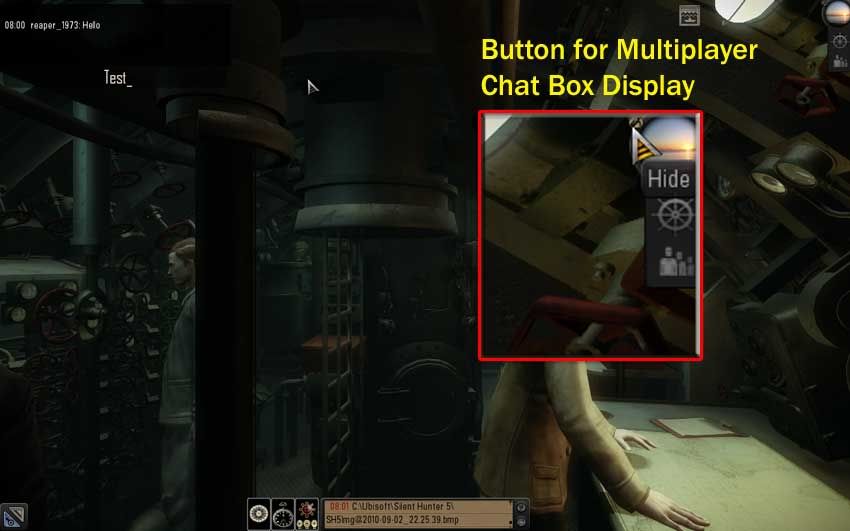 Hopefully I'll get a patch uploaded tomorrow.  OK Patch uploaded for Multiplayer Message Box only. http://www.subsim.com/radioroom/downloads.php?do=file&id=2788 Quote:
Will take a look at the order to see if its an issue. 
Last edited by reaper7; 09-03-10 at 02:43 PM. |
||

|

|
 09-02-10, 11:49 PM
09-02-10, 11:49 PM
|
#192 |
|
XO
 Join Date: Jul 2002
Posts: 436
Downloads: 59
Uploads: 0
|
do you need to have patch 1.2 installed for this to work properly? would it work with patch 1.1?
|

|

|
 09-03-10, 01:32 AM
09-03-10, 01:32 AM
|
#193 |
|
sim2reality
 Join Date: Jun 2007
Location: AM 82
Posts: 2,280
Downloads: 258
Uploads: 30
|
|

|

|
 09-03-10, 03:59 AM
09-03-10, 03:59 AM
|
#194 |
|
Sea Lord
 Join Date: Mar 2010
Posts: 1,845
Downloads: 184
Uploads: 2
|
/offtopic
Reaper, can build up a new UI mod where is nothing else that the chat box? Something like this:  Leave the stock ui only on map view, and hide anything else in scope and standard view except chatbox and maybe a fuel bar as there is no fuel/battery dial in command/attack scope room. /end offtopic |

|

|
 09-03-10, 08:03 AM
09-03-10, 08:03 AM
|
#195 | |
|
sim2reality
 Join Date: Jun 2007
Location: AM 82
Posts: 2,280
Downloads: 258
Uploads: 30
|
Quote:
But have started a new Ship Reskin Mod (Not much done in this as hitting ro******* every direction I go), but this I wish to expand into a new recognition manual in conjunction with the skins. If I get time I'll try to knock up what your looking for. Can you do, if possible a screenshot of each station and interior/exterior of the look you want if possible. I think I know what your looking for, and it should not be very hard to accomplish as its basically just removing everything from onscreen. If I do maybe I could make that integrated Rec Man you were looking for before for the map view also. |
|

|

|
 |
|
|
