
|
|
SUBSIM: The Web's #1 resource for all submarine & naval simulations since 1997
 |
SUBSIM: The Web's #1 resource for all submarine & naval simulations since 1997 |
 01-15-12, 11:57 AM
01-15-12, 11:57 AM
|
#8461 | |
|
Black Magic
 |
Quote:
- activate the charts icon on the top right upper bar - drag SOAN out from upper left side of screen (a little brown tab will be sticking out) |
|

|

|
 01-15-12, 02:37 PM
01-15-12, 02:37 PM
|
#8462 | |
|
Crusty
 Join Date: Jun 2005
Location: USA
Posts: 648
Downloads: 324
Uploads: 0
|
Quote:
 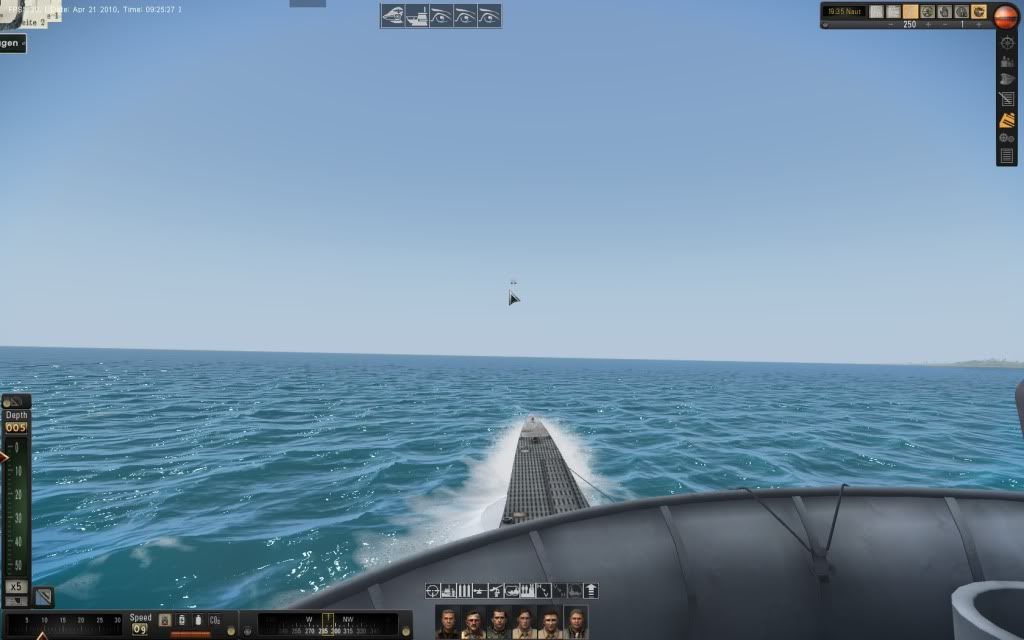
__________________
Captain AJ 
Last edited by Captain_AJ; 01-15-12 at 04:10 PM. |
|

|

|
 01-15-12, 02:37 PM
01-15-12, 02:37 PM
|
#8463 | |
|
XO
 Join Date: Dec 2010
Location: Arkhangelsk
Posts: 427
Downloads: 324
Uploads: 0
|
Quote:
That is not critical issue, but IMHO it's not very comfortable to have at least 2 notepads opened (in addition to other interface elements too many devices on the screen to operate with) 
|
|

|

|
 01-15-12, 04:49 PM
01-15-12, 04:49 PM
|
#8464 | |
|
Black Magic
 |
Quote:

|
|

|

|
 01-15-12, 08:37 PM
01-15-12, 08:37 PM
|
#8465 |
|
Swabbie
 Join Date: Dec 2010
Posts: 10
Downloads: 12
Uploads: 0
|
Quick Help
Hey guys I need a little assistance, I just got and installed the latest version of NewUIs mod, and went into the applications to set my options, I set many things such as the course dial not zooming on mouse-over and the camera bar set to not visible, yet I see none of these changes in game, I ensured I selected the MENU.txt in the MOD folder and set the options in "E:\Steam\steamapps\common\silent hunter 5\MODS\NewUIs_TDC_6_9_0_ByTheDarkWraith\data\Scrip ts\Menu"
yet still, the changes I make in the options application do not appear in game. I know I am doing something wrong, please lend me a hand? |

|

|
 01-15-12, 08:45 PM
01-15-12, 08:45 PM
|
#8466 | |
|
Black Magic
 |
Quote:
Disable mod. Make changes. Re-enable mod. |
|

|

|
 01-15-12, 09:11 PM
01-15-12, 09:11 PM
|
#8467 |
|
Swabbie
 Join Date: Dec 2010
Posts: 10
Downloads: 12
Uploads: 0
|
Ah ha! Yep that's it. I was unaware of the need to do that. So much text with this mod! But it is truly fabulous and fixes game-breaking errors thank you for all the support.
While I have you here just one more passing question: is it possible to disable the "minimaps" appearing every time I go to TDC or the torpedo sight on the bridge? Again thanks for your help |

|

|
 01-15-12, 11:30 PM
01-15-12, 11:30 PM
|
#8468 | |
|
Black Magic
 |
Quote:

|
|

|

|
 01-16-12, 12:36 AM
01-16-12, 12:36 AM
|
#8469 |
|
Swabbie
 Join Date: Dec 2010
Posts: 10
Downloads: 12
Uploads: 0
|
Using a screenshot here commandeered from this very site; I am talking about this mico-nav-map that appears in all torpedo-targeting scopes that all seem to have similar three-letter names that stand for things in German. I did not want to misquote them and have you misunderstand me, but my problem is not the existence of this, only the fact it "auto" opens every-time I switch to one of these scopes, such as UZO, Attack Periscope etc. I looked but could not find an option entry I was certain could disable the "auto-start" of these micro-maps every time I look into one of these scopes, such as the attack periscope.
I didn't want to break anything else in the search, either. Sorry for the miscommunication!  This thing here! |

|

|
 01-16-12, 12:48 AM
01-16-12, 12:48 AM
|
#8470 |
|
Swabbie
 Join Date: Dec 2010
Posts: 10
Downloads: 12
Uploads: 0
|
While I have all you guys here, answering all my long-sought-after questions with all the little points of annoyance I've had with this game, I'll toss out my lass real concern, and that is the obstruction of my view on the bridge due to what I am going to say is a radio antennae or RADAR. It's large, in your face shaped like a circle and has a perfectly sized hole it could easily slide in.
Can it slide into aforementioned slot? Knowing you'll not understand what I am talking about I've included the below screenshot but it spins sometimes, not all the time and definitely looks like it could slip into the slot - I was curious if I could get it to, just to clear my view up a little bit? The Evil Loop! 
|

|

|
 01-16-12, 01:40 AM
01-16-12, 01:40 AM
|
#8471 | |
|
Black Magic
 |
Quote:

|
|

|

|
 01-16-12, 01:43 AM
01-16-12, 01:43 AM
|
#8472 | |
|
Black Magic
 |
Quote:
|
|

|

|
 01-16-12, 02:57 PM
01-16-12, 02:57 PM
|
#8473 |
|
Seasoned Skipper
 Join Date: Apr 2007
Location: Huelva, Spain
Posts: 664
Downloads: 301
Uploads: 0
|
Should the Automation Scripts that are actually on when you save the game, be on again when you load that game ?
Thanks for help. |

|

|
 01-16-12, 04:00 PM
01-16-12, 04:00 PM
|
#8474 |
|
Black Magic
 |
|

|

|
 01-16-12, 04:31 PM
01-16-12, 04:31 PM
|
#8475 |
|
Seasoned Skipper
 Join Date: Apr 2007
Location: Huelva, Spain
Posts: 664
Downloads: 301
Uploads: 0
|
Thanks for answer. It´s not happening to me so i have enable the debugger to see if i find the reason. If i can´t i´ll ask for your help again.

|

|

|
 |
| Tags |
| dbrn, favorite, new ui |
|
|
