
|
|
SUBSIM: The Web's #1 resource for all submarine & naval simulations since 1997
 |
SUBSIM: The Web's #1 resource for all submarine & naval simulations since 1997 |
 10-11-18, 07:40 AM
10-11-18, 07:40 AM
|
#466 |
|
Growing Old Disgracefully
|
468 reserved
__________________
LSH3-2015 <> TUTORIALS <> ALL YOU NEED TO KNOW <> ALL IN ONE PLACE SH4 <> TUTORIALS <> HOW TO DO IT <> INFORMATION <> DOWNLOAD LINKS SH5 <> TUTORIALS <> HOW TO DO IT <> INFORMATION <> DOWNLOAD LINKS Always Here To Help A Fellow 'Subber' | Need An Answer to A Question Just Send Me A PM |

|

|
 10-11-18, 07:43 AM
10-11-18, 07:43 AM
|
#467 |
|
Growing Old Disgracefully
|
469 reserved
__________________
LSH3-2015 <> TUTORIALS <> ALL YOU NEED TO KNOW <> ALL IN ONE PLACE SH4 <> TUTORIALS <> HOW TO DO IT <> INFORMATION <> DOWNLOAD LINKS SH5 <> TUTORIALS <> HOW TO DO IT <> INFORMATION <> DOWNLOAD LINKS Always Here To Help A Fellow 'Subber' | Need An Answer to A Question Just Send Me A PM |

|

|
 10-11-18, 07:47 AM
10-11-18, 07:47 AM
|
#468 |
|
Growing Old Disgracefully
|
Dial Options In Periscope View
Pressing the 2 buttons on the display changes which dials you see. Picture 1 > shows a basic setup for Auto TDC. 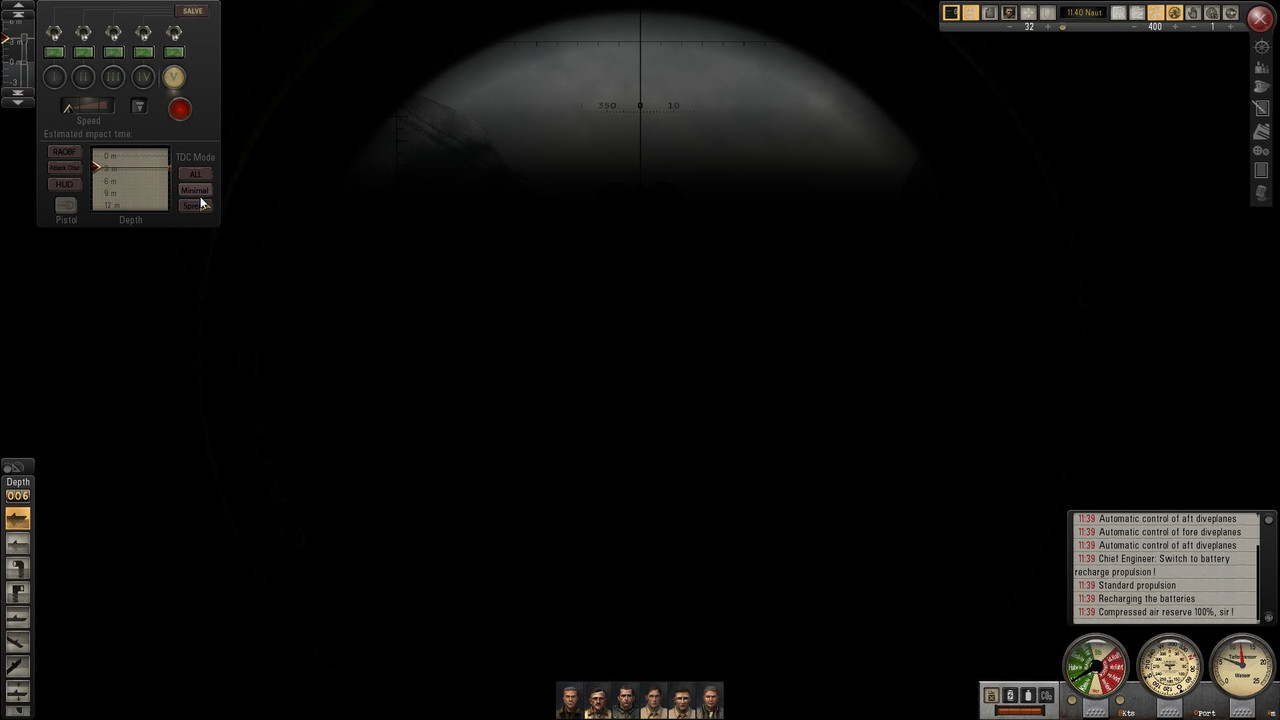 Picture 2 > is as picture 1 with the additional dials by pressing MINIMAL now gives you the option to change the dials manually using the on/off button showing.  Picture 3 > replaces picture 1 when pressing ALL adds a full set of dials to picture 2 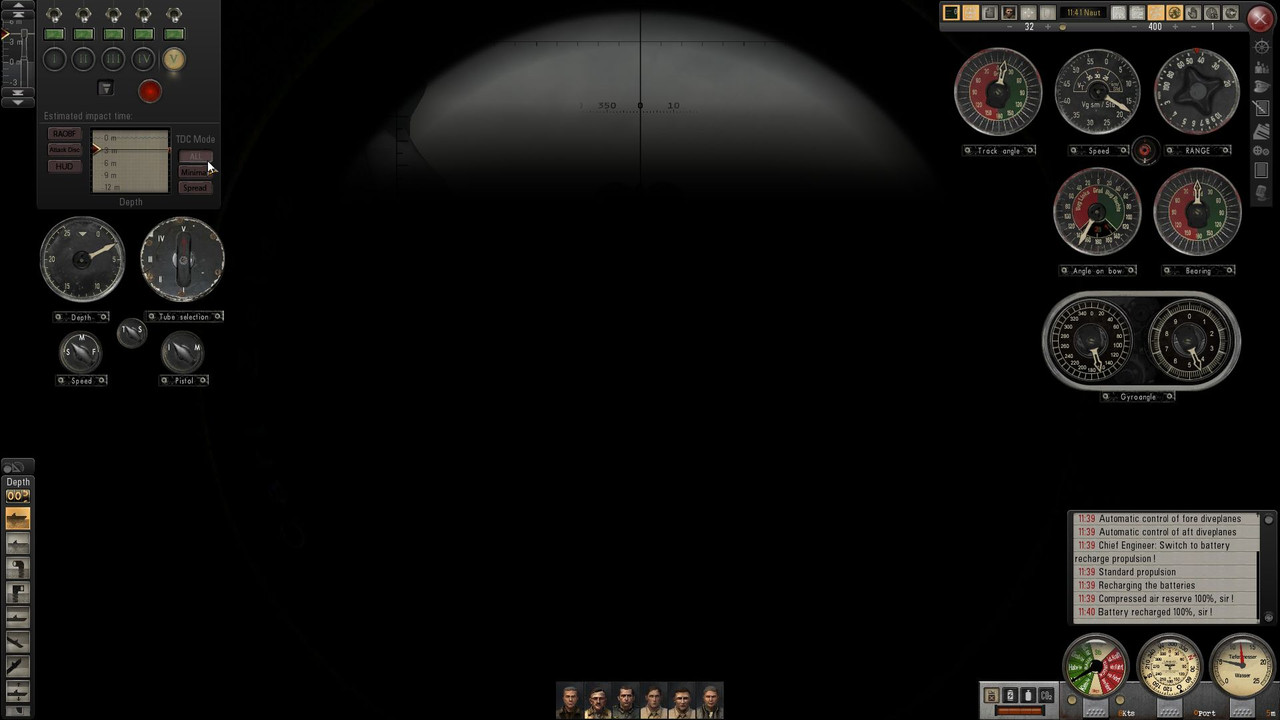 Dial Options In Periscope View Picture 4 > reverts back to picture 2 by depressing the ALL button. 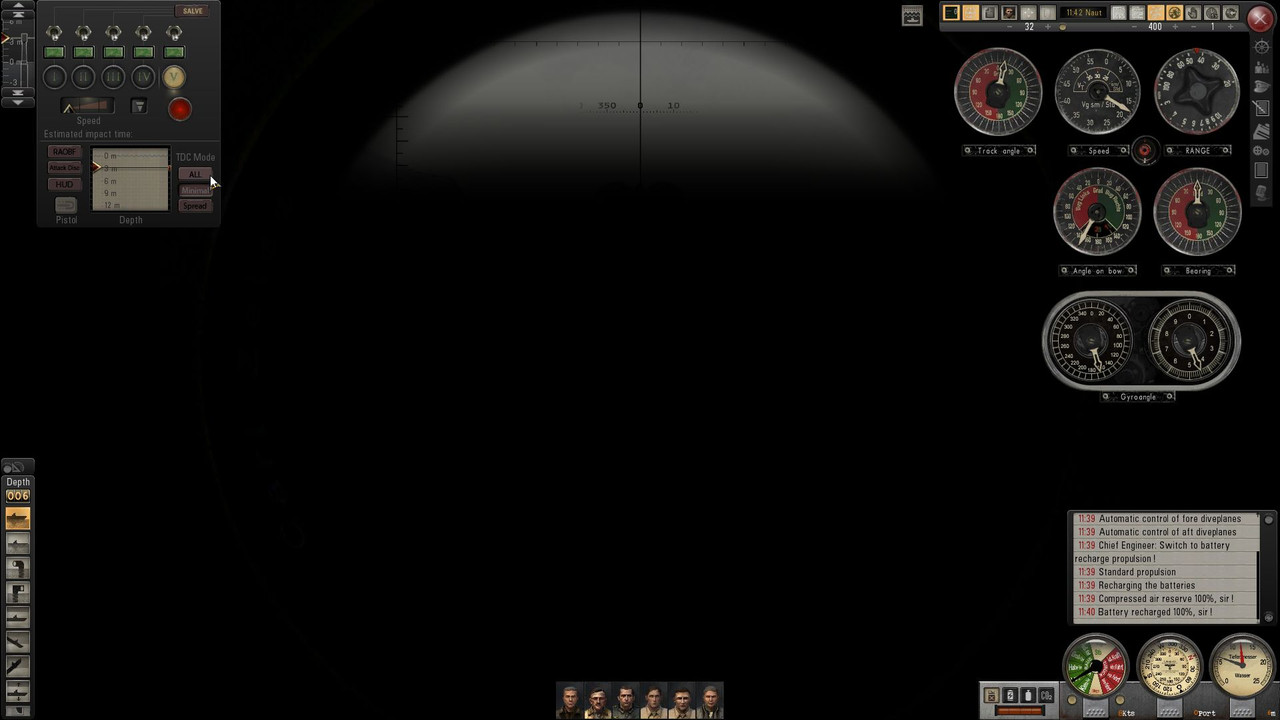
__________________
LSH3-2015 <> TUTORIALS <> ALL YOU NEED TO KNOW <> ALL IN ONE PLACE SH4 <> TUTORIALS <> HOW TO DO IT <> INFORMATION <> DOWNLOAD LINKS SH5 <> TUTORIALS <> HOW TO DO IT <> INFORMATION <> DOWNLOAD LINKS Always Here To Help A Fellow 'Subber' | Need An Answer to A Question Just Send Me A PM Last edited by THEBERBSTER; 11-21-18 at 01:02 PM. |

|

|
 05-06-19, 08:38 AM
05-06-19, 08:38 AM
|
#469 | |
|
Swabbie
 Join Date: Oct 2018
Location: UK
Posts: 11
Downloads: 28
Uploads: 0
|
Quote:

|
|

|

|
 11-07-19, 07:30 PM
11-07-19, 07:30 PM
|
#470 | |
|
Soundman
 Join Date: Nov 2007
Posts: 142
Downloads: 51
Uploads: 0
|
Quote:
Thx. Very much along the line of my solution. Still a shame that I cannot sunchronize with the cloud since I play the game on my desktop as well as on my laptop. regards, Marc |
|

|

|
 03-16-20, 05:55 AM
03-16-20, 05:55 AM
|
#471 |
|
Swabbie
 Join Date: Jan 2020
Posts: 11
Downloads: 54
Uploads: 0
|
[QUOTE=THEBERBSTER;2182963][SIZE=3][B]Last updated 12th February 2016
When the installation has completed it is important that the game is updated to the latest version v1.2.0 before running the game. Go to the ‘Ubisoft Folder.’ Go to the main ‘Silent Hunter 5 Folder.’ Picture 1 shows the Sh5.exe application v1.0.5.0 as installed. Picture 1 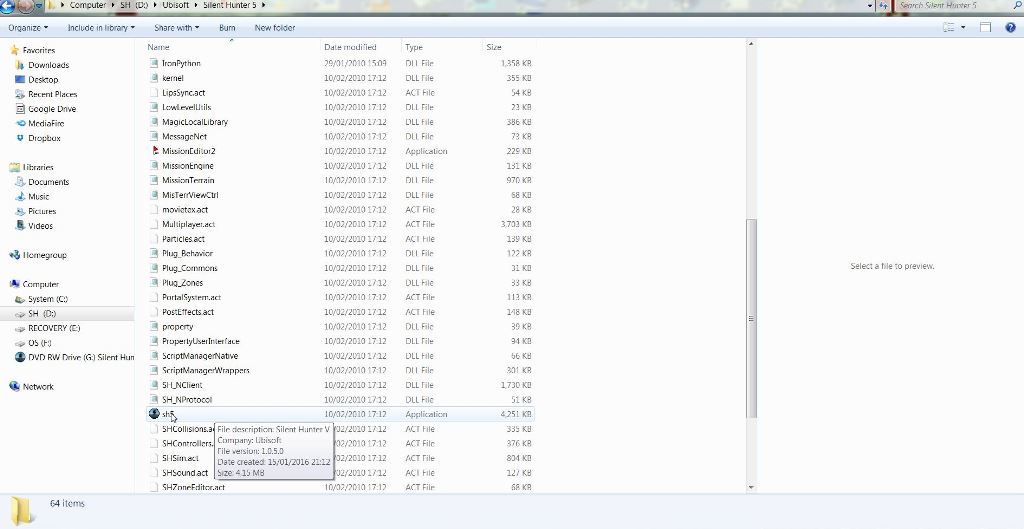 Go to the ‘Support Folder’ Picture 2 Picture 2 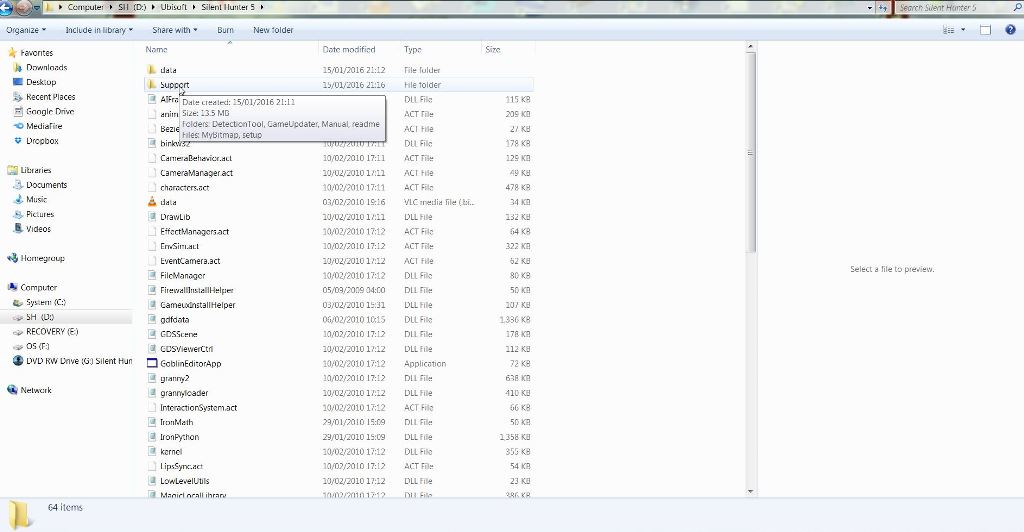 Go to the ‘GameUpdater Folder’ Picture 3 Picture 3 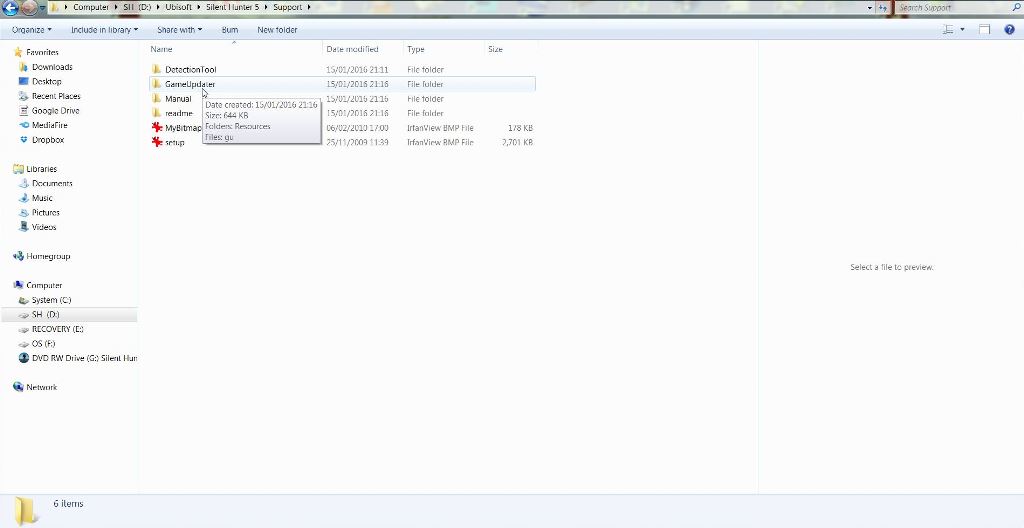 Double click to run the ‘Gu’7pCMjJN/6-confrimation-of-the-update.jpg[/IMG] Uplay will now start its own updating process Picture 7 Picture 7  Where will i put that patch file???? |

|

|
 03-29-20, 02:48 PM
03-29-20, 02:48 PM
|
#472 |
|
Bilge Rat
 Join Date: May 2017
Posts: 1
Downloads: 14
Uploads: 0
|
Im looking for a solution, anyone available
 
|

|

|
 03-29-20, 08:32 PM
03-29-20, 08:32 PM
|
#473 |
|
Gefallen Engel U-666
|
d4g33z3r!

__________________
"Only two things are infinite; The Universe and human squirrelyness; and I'm not too sure about the Universe" |

|

|
 03-30-20, 05:51 AM
03-30-20, 05:51 AM
|
#474 |
|
Growing Old Disgracefully
|
A Warm Welcome To The Subsim Community > d4g33z3r
Subsim <> Make A Donation <> See The Benefits <> Support The Community SH3 – 4 - 5 Tutorials > Downloads > Other Useful Information > See Links in My Signature Below What are you confused about?
__________________
LSH3-2015 <> TUTORIALS <> ALL YOU NEED TO KNOW <> ALL IN ONE PLACE SH4 <> TUTORIALS <> HOW TO DO IT <> INFORMATION <> DOWNLOAD LINKS SH5 <> TUTORIALS <> HOW TO DO IT <> INFORMATION <> DOWNLOAD LINKS Always Here To Help A Fellow 'Subber' | Need An Answer to A Question Just Send Me A PM |

|

|
 05-02-20, 01:07 PM
05-02-20, 01:07 PM
|
#475 | |
|
Swabbie
 Join Date: Feb 2017
Location: Olympia, WA
Posts: 13
Downloads: 62
Uploads: 0
|
Quote:
You may be able to help me with this? I ask my Radio operator to send a patrol report, which he does, then BDU sends me a message. Which is grand of them to do. However, it stays fixed in the center of my screen, and no amount of keys, pressing escape, clicking any and every single icon on the screen seems to close the message. It just stays in the center of my screen. Any ideas as to what I may be missing? Granted - it's probably a painfully simple key command or something, but I'm ignorant of it at the moment. Thanks! |
|

|

|
 05-03-20, 05:33 AM
05-03-20, 05:33 AM
|
#476 |
|
Growing Old Disgracefully
|
Hi JD
Are you playing a modded game or TWoS? BDU radio messages has an X in the top right corner to close the message page. Orders to Officers also has an X to exit order screen. If you cannot sort out if it is TWoS you are playing make a post here. https://www.subsim.com/radioroom/sho...d.php?t=238315 Peter
__________________
LSH3-2015 <> TUTORIALS <> ALL YOU NEED TO KNOW <> ALL IN ONE PLACE SH4 <> TUTORIALS <> HOW TO DO IT <> INFORMATION <> DOWNLOAD LINKS SH5 <> TUTORIALS <> HOW TO DO IT <> INFORMATION <> DOWNLOAD LINKS Always Here To Help A Fellow 'Subber' | Need An Answer to A Question Just Send Me A PM Last edited by THEBERBSTER; 05-03-20 at 05:45 AM. |

|

|
 09-29-20, 02:51 AM
09-29-20, 02:51 AM
|
#477 | |
|
Watch
 Join Date: Jun 2017
Location: Taiwan
Posts: 26
Downloads: 144
Uploads: 0
|
Quote:
my directory path of "InstallShield_Cabinet_File_Viewer" C:\Users\PREDATOR\Downloads\InstallShield_Cabinet_ File_Viewer and directory path of "silent_hunter_5_1.02_eu\Disk1" C:\Users\PREDATOR\Downloads\silent_hunter_5_1.02_e u\Disk1 How to oder in command line? could you possibly help me these scripts? |
|

|

|
 09-29-20, 04:08 AM
09-29-20, 04:08 AM
|
#478 | |
|
Navy Seal
 |
Quote:
Not sure are you aware that you don't need this "dance" if you want to use Steam SH5 with latest TWoS? Just read install instructions...
__________________
Best regards... Vecko  The Wolves of Steel v2.2.25_SH5 Expansion Pack_Full The Wolves of Steel v2.2.xx to v2.2.25 - Update  PDF Install Instructions How to report an issue  If You wish to support my work... |
|

|

|
 11-01-20, 07:32 AM
11-01-20, 07:32 AM
|
#479 | |
|
Watch
 Join Date: Sep 2013
Posts: 18
Downloads: 192
Uploads: 0
|
Quote:
Hi Peter I do all of this just before running a previous saved game in Wilhemshaven base. Then I request and start a new mission. All is fine until the first autosaved game. Just then I get CTD. If I try to save game manually is the same. I think there is something that not let play pathed sh5.exe. Is there any other alternative? Another question: Where could I see the secondary objectives when start a new mission? Thanks 
|
|

|

|
 05-05-21, 07:35 AM
05-05-21, 07:35 AM
|
#480 | |
|
Mate
 Join Date: Sep 2015
Posts: 56
Downloads: 31
Uploads: 0
|
Quote:
|
|

|

|
 |
|
|
