
|
|
SUBSIM: The Web's #1 resource for all submarine & naval simulations since 1997
 |
SUBSIM: The Web's #1 resource for all submarine & naval simulations since 1997 |
 02-26-20, 10:50 AM
02-26-20, 10:50 AM
|
#31 |
|
Nub
 Join Date: Apr 2018
Posts: 4
Downloads: 10
Uploads: 0
|
I bought this game but now it's unplayable, tried changing the resolution to make font larger, now the window is super tiny and cuts off all the options so I cant get the resolution to reset to default, the problem persists on a reinstall and even after deleting ever mention of the app in my registry, worried I just lost 15 dollars
|

|

|
 02-26-20, 11:02 AM
02-26-20, 11:02 AM
|
#32 |
|
Gefallen Engel U-666
|
lerugrey!

__________________
"Only two things are infinite; The Universe and human squirrelyness; and I'm not too sure about the Universe" |

|

|
 02-26-20, 01:18 PM
02-26-20, 01:18 PM
|
#33 |
|
Nub
 Join Date: Apr 2018
Posts: 4
Downloads: 10
Uploads: 0
|
This is what the window looks like for reference, it's impossible to do anything, any help would really be appreciated.
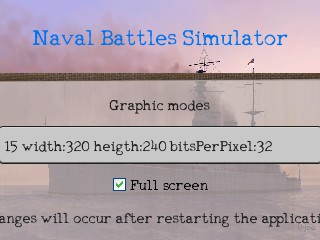
|

|

|
 03-15-20, 03:04 PM
03-15-20, 03:04 PM
|
#34 |
|
Swabbie
 Join Date: Aug 2015
Location: London
Posts: 9
Downloads: 0
Uploads: 0
|
Solution:
On your computer On Windows, Linux, and OS X, preferences are stored in NBS file within the user's home directory. %UserProfile%/.prefs/NBS NBS is a configuration file, please delete it. After this start the game again. On windows10, look for the NBS file in C:\Users\yourusername\.prefs I will resolve it with a next update |

|

|
 04-28-20, 07:28 AM
04-28-20, 07:28 AM
|
#35 |
|
Swabbie
 Join Date: Aug 2015
Location: London
Posts: 9
Downloads: 0
Uploads: 0
|
Following Steam NBSim players comments I have recently published Naval Battles Simulator game manuals.
You can read it on https://www.nbsim.co.uk/faq-manuals Link to the game: https://store.steampowered.com/app/9...les_Simulator/ |

|

|
 |
|
|
