
|
|
SUBSIM: The Web's #1 resource for all submarine & naval simulations since 1997
 |
SUBSIM: The Web's #1 resource for all submarine & naval simulations since 1997 |
 06-28-21, 06:01 PM
06-28-21, 06:01 PM
|
#3556 |
|
Watch
 Join Date: Nov 2012
Posts: 26
Downloads: 41
Uploads: 0
|
So I've narrowed my issue to belonging only to Nippon Maru as uninstalling that fixed the issue. I'll give it a little more effort, but since NM is basically just a renaming mod as far as I can tell, I'm just leaning toward not using it.
|

|

|
 06-28-21, 06:10 PM
06-28-21, 06:10 PM
|
#3557 | |
|
Navy Seal
 |
Quote:
The issue I believe, is NM clones ships. When I clone certain vessels in TMO, i get the black vessels as well. Texture does not display properly, not on all but some . |
|

|

|
 06-28-21, 06:30 PM
06-28-21, 06:30 PM
|
#3558 |
|
Watch
 Join Date: Nov 2012
Posts: 26
Downloads: 41
Uploads: 0
|
That sounds exactly like what I'm seeing, most ships are fine, but this specific one is not. Were you ever able to find a fix for this?
|

|

|
 06-28-21, 08:19 PM
06-28-21, 08:19 PM
|
#3559 | ||
|
CTD - it's not just a job
|
Quote:
Quote:
 and  The first pik is December 1941, and there are two other Heiyo Marus out of the picture to the left, with "blue" hulls. I have several different shots there. I have video. I have pictures from June and December 1942. I have pictures from June and December 1943. I have pictures from June and December 1944 (the Razzle Dazzle above) and I have pictures from June 1945, all with various Razzle Dazzle schemes in various colors. I never did see the ship without a skin. I looked at them from a distance, as in the first shot and close, as in the 2nd. I shot torpedoes at them. I shot the deck gun at them. No hint of issue. This is NOT to say there might not be something wrong with the ship, but to say "there is something wrong with this ship" and then not tell us any more about it does not help. We need to know where you were and what date it was at a minimum. If you have a picture, even better. Next, my mod list for the above: Generic Mod Enabler - v2.6.0.157"CAG Test" is a set of test missions for an upcoming FotRSU release, and is just submarine related, nothing in the Sea nor Roster folders. You have four "sound" files at least, plus the radio mod. Make certain that is all that they do. You also have 3 mods at least that were not written for the FotRSU v1.x mods. Probably none of those are an issue, but... do you know that? Have you run just FotRSU and Nippon Maru? The Heiyo Maru points at the NPL_Hap, so if there is a trouble with the Heiyo Maru, there might also be issues seen on the Troopship Modern Class of other navies - depending upon which skin they use and the date. So if you can at least get us a date and location to trouble-shoot in more detail... |
||

|

|
 06-28-21, 08:47 PM
06-28-21, 08:47 PM
|
#3560 |
|
Watch
 Join Date: Sep 2016
Posts: 16
Downloads: 29
Uploads: 0
|
Can anyone tell me - precisely - how to install SH4 from Steam, clean install, and then install this mod? I can't even get SH4 to run from Steam, clean. I get to the title move, click or space and get black screen. Reso issue? 3440 x 1440? Only one hard drive, so can't aim Steam at a non- Program Files location, so how do I just 'move' the game? Is there a link to a step-by-step? Didn't there used to be a .pdf somewhere? I just can't hit restart again. Its killing me.
|

|

|
 06-28-21, 09:34 PM
06-28-21, 09:34 PM
|
#3561 |
|
Watch
 Join Date: Nov 2012
Posts: 26
Downloads: 41
Uploads: 0
|
To begin with, this is the first anyone's asked me for more than some of the game settings and I'm happy to provide as much as you need to help sort this out. Anyway, here's the where / where:  As of this time, this is the only convoy I know off of the top of my head when and where to intercept, but as you can see, this in just north of Saigon on the coast of Indochina on Dec 13th. Here is what the ships look like:  And as you can see here, all 4 of the Heiyo Marus in this convoy have the same issue:  Finally this is with only FOTRSU 1.46 and Nippon Maru installed: Code:
Generic Mod Enabler - v2.6.0.157 [D:\Ubisoft\Silent Hunter 4 Gold Edition\MODS] 100_FalloftheRisingSun_Ultimate_v1.46_EN Nippon_Maru_v1.2.1 Anyway, if you need anything else from me to help sort this out (i.e. save files, other computer specs, etc) please let me know. EDIT: And just to be clear, I do not get this behavior with only FOTRS installed. It only appears after adding NM. EDIT2: Some potentially relevant information... This is the system / settings I'm using: -Windows 10 Pro -I7-4770K -32GB RAM -GTX 2080S -Game installed on an SSD -SH4 version 1.5 -All graphical settings maxed And finally, I was exploring the files in Nippon Maru for the Heiyo Maru and the config in the roster for it refers to TGA files instead of DDS files while all of the texture files I could find in the NP_HAP folder were DDS. I don't know if this is an issue at all as some games don't really care what the extension is as long as the name is right and the format is one the engine recognizes, but I thought I'd mention it just in case its relevant. EDIT3: Final note... the images above were taken at extreme sonar range, but I did allow the the convoy to literally run me over (I was parked exactly in front of the easter column of the convoy) and sink me and the textures never resolved into anything other than what you see above. Last edited by AviatorMan; 06-28-21 at 10:00 PM. |

|

|
 06-29-21, 07:56 AM
06-29-21, 07:56 AM
|
#3562 |
|
Sea Lord
 |
Hello to you I have just followed the evolution of your file ... for my part I would lean more for a graphic adjustment ... do you have the HD enabled in the game? or other options it looks a lot like a graphical texture filtering problem I already had this type of problem a long time ago on another config !!! moreover the mod to play at the time was "Ral mods soup" by Ralf Blienter .. moreover to avoid using other mods not "FOTRS" probeanie the precise in these explanations of installation .. but it is still strange I have not these problems there ..! your config is very good .. so it should work !! I give my list again I do not know any problem for the moment elsewhere I will post screens of the boats soon.
it depends on the construction of the mod.  I don't see the point of checking the CR files; data Val Zon or other config .. TGA with photoshop .. with S3D moreover, be extremely careful with the values of these files if you modify them !!! the problem is not here   !!! !!!do not complicate life, this is already difficult   ... ...My [MODS] 100_FalloftheRisingSun_Ultimate_v1.46_EN=1 Nippon_Maru_v1.2.1=2 Fleetboat_Interior-Officers_Quarters_FOTRSU_v1.46_EN=3 Realistic Floor Tiles for Fleetboat_Interior-Officers_Quarter=4 New Sounds for Fleetboat_Interior-Officer Quarters mod=5 Z01_Flaminus Add-on for FotRSU 1.46=6 Torpedo's No Red Gauges=7 452_MoonlightzSonarLines=8 901_Strategic_Map_Symbols=9 DrJester's Environment Overhaul=10 EAX_SoundSim_FOTRSU_1.46=11 Splash_effect_DC_bombs_bullets_shells_1.0_for_FOTR SU=12 Periscope Wake Splash for FOTRSU 1.46=13 Enhanced Sounds for SH4=14 801_UMark Invisible=15 Speech_Overhaul=16 SH4_original_4k_light_gray_less_rust=17 HI RES RED FIN BALAO=18 Last edited by Kal_Maximus_U669; 06-29-21 at 08:11 AM. |

|

|
 06-29-21, 08:39 AM
06-29-21, 08:39 AM
|
#3563 | |
|
Sea Lord
 |
Quote:
       now I will try to find this "Heiyo Marius" |
|

|

|
 06-29-21, 08:41 AM
06-29-21, 08:41 AM
|
#3564 | ||
|
CTD - it's not just a job
|
Quote:
That said though, the Stock Steam game not starting is telling you something also, in that your computer's "high" resolution display and Windows (again) are interfering with the "old" DirectX v9.0c game Silent Hunter. You will most likely still need to set the Properties on the SH4.exe file after you move the Steam Library. You do that by going into the game folder (ie: "C:\Games \Steam \SteamApps \common \Silent Hunter...") and right-click the "Sh4.exe" file, which will bring up a context menu. Choose "Properties" at the bottom of that list, and then click on the "Compatibility" tab at the top, which will take you to the "back" portion of the image:  The little window popped-out in front of the "Properties" tab there is from clicking on the "Change high DPI settings" button on the Properties "Compatibility" page. You might have to use both the "Program DPI" and "High DPI scaling override" sections on that page, in addition to what is shown on the Properties page itself. You will have to experiment with those settings. Quote:

|
||

|

|
 06-29-21, 09:44 AM
06-29-21, 09:44 AM
|
#3565 |
|
Sea Lord
 |
just went to the museum first, this is what we see there
    now could you tell me campaign? or mission? but it seems to me that you are in the countryside, right? 
|

|

|
 06-29-21, 02:42 PM
06-29-21, 02:42 PM
|
#3566 |
|
Sea Lord
 |
Well, I decided to give you a boost
 so fresh install so fresh install .. we start here by adjusting our graphics card .. we start here by adjusting our graphics card ... to do this we open our "Nvidia panel" see screens ... to do this we open our "Nvidia panel" see screens    You may have additional options but I doubt it because your card is close to mine 1080 gtx... now we install "nvidiaInspector" "https://www.guru3d.com/files-details/nvidia-inspector-download.html" then we install our game example: (D: \ Sh4 \ Sh4FORTS)  We adjust our screen   I would not come back to the comments of probeanie or Mad Mardigan who we contribute to the efforts here     (see their posts on the subject which is very well developed (see their posts on the subject which is very well developed   ) )We install the FoRtS mods in our game .. neither will I come back to the explanations provided which "abounds" on the forum .. which only asks to be read .... eh ... is not it? .. 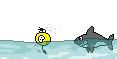 once the said mods install we will in JSGME activate the main mod 100_FalloftheRisingSun_Ultimate_v1.46_EN Nothing else I insist  ... ...Now we will create a profile on inspector see screen  here the profile is to create the red dashes indicates to you where are the particular parameters ... not to be taken lightly ...   once all these adjustments are made we adjust the graphic parameters in the game  Ditto here ... be careful with these parameters which are often the cause of problems ...  are we finally installing my mod list if you want     I wish you good luck KM_U669 |

|

|
 06-29-21, 03:01 PM
06-29-21, 03:01 PM
|
#3567 |
|
Silent Hunter
 |
has anyone experienced this type of start with a Sargo?
Running 1.46 Preview with the Fix and Nippon Maru 1.2.1. i would have pasted the JsGME config but SH4 is still in use on my other system. Started a Sargo career out of Brisbane, Mid-1944. before shoving off, we transferred to Manus Island. also before shoving off, i noticed that we had only two stern torpedo tubes, which is different from the previous version of 1.46, but i figured someone did some research and made a change so i just went with it. on the way to the patrol station, i inspected the stern torpedo room and to my surprise i found four tubes and two of them had German torpedoes. silver/gray engine with light blue warhead. no description given. anyone else experience this phenomenon?
__________________
there are only two things in the world: submarines and targets. Fortis et stabilis et fidelis, semper    ------------------------------------------------------------ Silent Hunter 4 1.5 Gold Edition on CDROM LAA enabled Dell XPS with 32 GB Ram running Win10 |

|

|
 06-29-21, 03:59 PM
06-29-21, 03:59 PM
|
#3568 | ||
|
CTD - it's not just a job
|
In relation to AviatorMan's report:
Quote:
HeiyoMaruQF.7z It will not harm FotRSU by itself, other than there is a Roster file for a non-existent ship, which will throw errors - so Nippon Maru users only... I never did get what AviatorMan did, but there are also no ill effects from using that "QuickFix" above. Just make certain you put it on top of Nippon Maru. We will have a more extensive set of edits for s7rikeback for the next release of Nippon Maru. IF YOU HAVE TROUBLE WITH THIS, let propbeanie know, do NOT bother s7rikeback. He is busy with other tasks, and propbeanie is the person who did the "Quick Fix"... Let me know how it goes... Now, Kal_Maximus_U669's tuning of the nVidia video card can really improve things in the game. If a person takes the time to adjust the settings, they can get pictures and in-game display like he has there... Quote:
|
||

|

|
 06-29-21, 04:00 PM
06-29-21, 04:00 PM
|
#3569 | |
|
Admiral
 |
Quote:
 As it goes.. I have the preview set up (with a few other bells & whistles than AviatorMan, but.. know that they are slated for use with FotRS) &... I am skippering a Sargo class boat (USS Sargo, to be more precise...  ) )I started off on the career I am in with it, a lot earlier on than you... & can't categorically say that I had any issues with being informed of only having 2 aft tubes.  I will on reload of the last save, take a gander at the torp info screen & see if there are any odd ball torps showing up in the stock pile or in the tubes on reload. Not that I am sure that any will indeed be there... on the basis of the different time starts for careers as there is with yours & Mine... but... I shall endeavor to check, none the less. I may, even go so far.. as to set up a career run using the basic info set of what you are with, in terms of a career.. to see if I can replicate the end results you are now seeing.  I shall report back on what findings I can come up with, on either being able to replicate the end results... or failing to do so.. either way, I shall report back, a.s.a.p.  M. M. 
__________________

|
|

|

|
 06-29-21, 04:28 PM
06-29-21, 04:28 PM
|
#3570 | |
|
CTD - it's not just a job
|
Quote:
Edit: I think I found it KM... In the NSS_Sargo.upc file, under "UserPlayerUnit 1.Compartment 1.WeaponSlot 1" (Torpedo 5) you will find a line "IDLinkWeaponIntervalDefault1= NULL, 1944-02-28, TorpedoTube21inUS, Mk14Torpedo" and the line below it is "IDLinkWeaponIntervalDefault1= 1944-03-01, NULL, TorpedoTube21inUS, Mk18Torpedo" change that second line to "IDLinkWeaponIntervalDefault2= 1944-03-01, NULL, TorpedoTube21inUS, Mk18Torpedo" and do the same thing for WeaponSlot 2, which is Torpedo 6... You will probably have to populate your Save data with that also. That is a "new" phenomenon... That will be in the final release. Last edited by propbeanie; 06-29-21 at 04:42 PM. Reason: The "fix" is in... |
|

|

|
 |
|
|
