
|
|
SUBSIM: The Web's #1 resource for all submarine & naval simulations since 1997
 |
SUBSIM: The Web's #1 resource for all submarine & naval simulations since 1997 |
 04-30-13, 10:20 AM
04-30-13, 10:20 AM
|
#316 |
|
Ocean Warrior
 |
I'm serious.. it works..

__________________
. Where does human stupidity end? .   El sueño de la razón produce monstruos © - and for some people awakening will be cruel |

|

|
 04-30-13, 10:31 AM
04-30-13, 10:31 AM
|
#317 |
|
Navy Seal
 Join Date: Jan 2011
Location: CJ8937
Posts: 8,214
Downloads: 793
Uploads: 10
|
|

|

|
 04-30-13, 10:34 AM
04-30-13, 10:34 AM
|
#318 | |
|
Ocean Warrior
 |
Quote:

__________________
. Where does human stupidity end? .   El sueño de la razón produce monstruos © - and for some people awakening will be cruel |
|

|

|
 04-30-13, 10:44 AM
04-30-13, 10:44 AM
|
#319 |
|
Navy Seal
 Join Date: Jan 2011
Location: CJ8937
Posts: 8,214
Downloads: 793
Uploads: 10
|
|

|

|
 04-30-13, 10:46 AM
04-30-13, 10:46 AM
|
#320 | |
|
Ocean Warrior
 |
Quote:
 
__________________
. Where does human stupidity end? .   El sueño de la razón produce monstruos © - and for some people awakening will be cruel |
|

|

|
 04-30-13, 10:52 AM
04-30-13, 10:52 AM
|
#321 |
|
Navy Seal
 Join Date: Jan 2011
Location: CJ8937
Posts: 8,214
Downloads: 793
Uploads: 10
|
|

|

|
 04-30-13, 07:34 PM
04-30-13, 07:34 PM
|
#322 | |
|
Samurai Navy
 Join Date: Mar 2010
Posts: 592
Downloads: 199
Uploads: 0
|
Quote:
I didn't try the fog but gave the sea parameters a try, sea type 2-5 looked really good imo. Especially 4 and 5, the sea type 0 and 1 had a little to much SeaSpeed for my taste, I changed them to these settings and now your sea parameters is my new waves mod.  Settings changed by me: [SeaType 0] SeaSpeed=0.950000 [SeaType 1] SeaSpeed=0.800000 The rest of them I left the same as they looked really good. Give my settings a try for those two if like and let me know what you think. You can do a historical mission and choose the wind speed you want if using TDW UI. |
|

|

|
 04-30-13, 07:42 PM
04-30-13, 07:42 PM
|
#323 |
|
Navy Seal
 |
Glad you liked it, 7thSeal
 Will give a try at your values tomorrow 
__________________
 |

|

|
 05-02-13, 10:13 AM
05-02-13, 10:13 AM
|
#324 |
|
Lieutenant
 Join Date: Mar 2010
Location: South Atlantic
Posts: 262
Downloads: 673
Uploads: 2
|
This is a very small detail but I've noticed that with Dynamic Environment the moon phases are backwards even though the textures are much better.
Correct moon.dds, which gives the right phases based on day/year/location:  DynEnv moon.dds:  Maybe a photoshop image flip or something will fix it! |

|

|
 05-02-13, 11:54 AM
05-02-13, 11:54 AM
|
#325 | |
|
Navy Seal
 Join Date: Jan 2011
Location: CJ8937
Posts: 8,214
Downloads: 793
Uploads: 10
|
Quote:
 Actual moon phases should follow this diagram (counterclockwise): 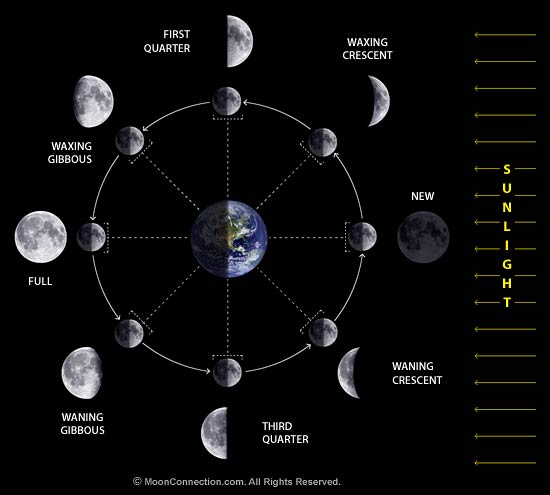 If you assist me, getting moon phases right shouldn't be too hard, either by flipping texture's single frames, or by moving them around 
|
|

|

|
 05-02-13, 12:23 PM
05-02-13, 12:23 PM
|
#326 |
|
Ocean Warrior
 |
I noticed that in v2.9 the moon size become less than it was in v2.1, isn't it?
__________________
. Where does human stupidity end? .   El sueño de la razón produce monstruos © - and for some people awakening will be cruel |

|

|
 05-02-13, 12:52 PM
05-02-13, 12:52 PM
|
#327 | |
|
Navy Seal
 Join Date: Jan 2011
Location: CJ8937
Posts: 8,214
Downloads: 793
Uploads: 10
|
Quote:

|
|

|

|
 05-02-13, 01:08 PM
05-02-13, 01:08 PM
|
#328 | |
|
Lieutenant
 Join Date: Mar 2010
Location: South Atlantic
Posts: 262
Downloads: 673
Uploads: 2
|
Quote:
I've used this site: http://www.moonconnection.com/moon_p...calendar.phtml to compare moon phases in SH5 and this is what I got: North hemisphere, 2 Jan 1940: Default shows third quarter, DynEnv shows first quarter. According to the above site the phase should be third quarter (left half appears lighted).  South hemisphere, same date, same long. about same time Default shows first quarter, DynEnv shows third quarter. According to the above site the phase should be first quarter(right half appears lighted).  I'm no astronomer Now I'm not sure but I also noticed that Sh5 seems to rotate the moon from when it rises until when it sets. So it will show different phases through the night, in which case the moon phases are messed up anyway!  But I still need to verify this, I might be wrong here. But I still need to verify this, I might be wrong here.I also didn't test on other dates or phases either. Like I said it's just a small detail, not many people will ever notice it. |
|

|

|
 05-02-13, 01:32 PM
05-02-13, 01:32 PM
|
#329 | |||
|
Navy Seal
 Join Date: Jan 2011
Location: CJ8937
Posts: 8,214
Downloads: 793
Uploads: 10
|
Quote:
http://www.dacre.net/moon/moonframe.html ...but results are pretty much the same indeed  Quote:
Quote:
 Anyway, if it is a detail that can be fixed, wny not to do it? 
|
|||

|

|
 05-02-13, 02:04 PM
05-02-13, 02:04 PM
|
#330 |
|
Lieutenant
 Join Date: Mar 2010
Location: South Atlantic
Posts: 262
Downloads: 673
Uploads: 2
|
I'll do some testing and let you know.
|

|

|
 |
| Tags |
| climate, dynamic environment, environment, environmental mod, fog, weather |
|
|
