
|
|
SUBSIM: The Web's #1 resource for all submarine & naval simulations since 1997
 |
SUBSIM: The Web's #1 resource for all submarine & naval simulations since 1997 |
|
|
 01-22-22, 03:04 PM
01-22-22, 03:04 PM
|
#1 |
|
CTD - it's not just a job
|
JuliusAlexander, you need to try THEBERBSTER's Uplay Download Version Fix
|

|

|
 01-23-22, 02:51 AM
01-23-22, 02:51 AM
|
#2 | |
|
Swabbie
 Join Date: Jul 2021
Location: Germany
Posts: 7
Downloads: 59
Uploads: 0
|
Quote:
Thank you very much, it finally worked now! 
|
|

|

|
 01-26-22, 02:15 PM
01-26-22, 02:15 PM
|
#3 |
|
Swabbie
 Join Date: Jan 2022
Posts: 12
Downloads: 14
Uploads: 0
|
I have extracted all of the files into the SH5 root folder and when I select New Campaign I see no dialogue box to type-in "silentotto"
|

|

|
 07-21-22, 09:07 AM
07-21-22, 09:07 AM
|
#4 |
|
Nub
 Join Date: Jul 2022
Posts: 4
Downloads: 5
Uploads: 0
|
Just installed the mod and everything else seems to work fine, but theres a black window in the top left, covering up a good part of the entire screen
[IMG]file:///C:/Users/nimra/Desktop/SilentHunter5ScreenShot.png[/IMG] The cursor and some other windows are shown over it, but i cant move or close it. It only appears when trying to play career or missions, its not there in the main menu. So far ive tried changing resolution setting, multiple restarts and disabled all JSGME mods. Didnt solve it though. Im using steam version, TWoS 2.2, win10 Anyone know what might be causing this? |

|

|
 07-21-22, 09:56 AM
07-21-22, 09:56 AM
|
#5 |
|
Gefallen Engel U-666
|
Streitwolf!

__________________
"Only two things are infinite; The Universe and human squirrelyness; and I'm not too sure about the Universe" |

|

|
 07-25-22, 11:33 AM
07-25-22, 11:33 AM
|
#6 |
|
Stowaway
Posts: n/a
Downloads:
Uploads:
|
Another funny screenshots

|

|
 08-17-22, 09:32 AM
08-17-22, 09:32 AM
|
#7 |
|
Stowaway
Posts: n/a
Downloads:
Uploads:
|
sorry for the long (first) post
  Hello there, I post here in hope of solving this seemingly cursed problem I have for 4/5 days trying to normally play this mod as a form of relaxation after writing my master thesis. Vanilla game worked fine for those 3 days I played it, but when trying to sink Royal Oak and its friends in "one of the Pmouth" city ports resulted in replicated CTDs, I turned to TWoS. Unfortunately it turned out to be more of a headache than the vanilla game.  All the instructions have been followed to the letter MULTIPLE TIMES and with multiple reinstalls. Game with TWoS starts normally and comes to the main menu no problem. Starting new campaign also works no problem, save and reload upon loading into the bunker, per instructions. Play for some time, scared of all the saving rules, save the game and exit to play the next day (as I usually play later in the day) and the next day the game just wont load the save (CTD), still gets fine to the main menu, still can start a new campaign with no problem, just with no damn ability to continue the previous savegame, cursed to complete the game in one sitting, as it seems. You might think I saved in undesirable conditions, but no, following all the rules, last save saved 60km range clear of all land and with no contacts reported. I also thought maybe the sea save is seasick, so I finished the first part and got to Kiel on 5th September, ended the patrol and saved in bunker, hoping this will do it, but alas still crash on loadin...  Now the other part of this post's title is related to the time when I GET to load the savegame, that was CTDing couple of tries beforehand, after restoring snapshot and restoring ofev settings a couple of times and dear God knows what else have I done in hope of loading properly. Now, when this miracle load happens, I am greeted with a plethora of open boxes, from Cap's log, sextant settings, speech recognition and what not and A CHANGE OF UI to either SH3 or SH4 one from the normal one, which actually seems to be OVER the normal SH5 enhanced UI. The game is playable then, but I haven't been able to X all the boxes and some of the UI elements, so kinda unplayable and still crashes when clicking on buttons on the older UI. screenshot link (sry for small version, tried to attach it here, resized and ended up to big, and can't load anymore so get a new SS) ----> https://imgur.com/a/pWeSIxq After exiting that "miracle load" and the game, I also get a message that SH5 has stopped working, basically a CTD one, though I believe not every time, therefore I believe it must be some sort of a curse  To point out I also got SH5 has stopped working messages after saving the game for the first time on patrol and exiting to play  the next day. the next day.Pointing out that when a crash occurs, checking the CCleaner shows that a crash report (or something similar) has been made, which is approx. 1.3 GB BIG! Also, the game is installed to a short path D:\ASH5\ and the draggabbles have been removed, per some instructions here, but no help. DirectX9C cant be installed, as I have newer versions installed. Version of the game is DVD. Vanilla plays no problem on that part of saving and loading the games. I use no other mods, as I've heard that this is the only mod(pack) needed for SH5 and with all the shenanigans I dont feel comfortable modding it myself, even though I've been playing modded games for a decade by now. I have in JGSMe activated only a handful of TWOS addons, but this darn problem happens even if i just activate the aspect ratio fix or nothing at all. Generic patcher worked and applied with all 9 patches, multiple times. OFEV also shows all normal and with multiple restores of the default settings. Now, I assume that this is (and that anyone replying will say the same) an userside problem, meaning something wrong with my computer. Still, I hope that somehow someway there will be someone that will know how to fix it, specially the different UI on load, that by logic must be connected to OFEV settings change, but which shows no change. p.s.  to the welcoming committee to the welcoming committee *fingers crossed* Last edited by MarkoSK98; 08-17-22 at 09:53 AM. |

|
 08-17-22, 09:41 AM
08-17-22, 09:41 AM
|
#8 |
|
Gefallen Engel U-666
|
MarkoSK98!

__________________
"Only two things are infinite; The Universe and human squirrelyness; and I'm not too sure about the Universe" |

|

|
 11-20-22, 10:01 PM
11-20-22, 10:01 PM
|
#9 |
|
Sea Lord
 Join Date: Apr 2007
Posts: 1,639
Downloads: 75
Uploads: 0
|
1. Version of the game ? (DVD, Uplay/UConnect download, Steam, other) TWoS version?
Downloaded and installed 1.2.0 of SH5 from Steam on 11/19/2022. 2. Confirm that your game is updated to official v1.2.0 version and that the vanilla game works without problems Yes, stock install worked fine. 3. If you use any non-TWoS custom mods, remove them, reinstall your game/TWoS completely according to install instruction, start new campaign and make sure that the issue still persist! 4. Confirm that the Generic Patcher is correctly activated and the snapshot is successfully restored (Install instructions, step 2) Upload screenshot of opened Generic Patcher window and it's patches (Silent Hunter 5\TDW_GenericPatcher_v_1_0_168_0/GenericPatcher.exe)  5. Provide a screenshot of your main Silent Hunter 5 installation folder and it's content!  6. JSGME screenshot!  7. Make sure to provide as much details as possible when describing situation where problem/bug/CTD can be observed. What should we do in order to reproduce this issue? When the bunker screen finally comes up it does so very, very, very slowly (fading in from black). And then the performance and mouse movement is very slow. I had this running with a previous version (1+ something) of TWOS some time ago no problem. System is Intel Core-7 930 with 16 GB of RAM. GTX 960 graphics card. Windows 10 pro OS. 8. Upload several screenshots and gamesaves on which problem can be observed. |

|

|
 11-22-22, 06:28 AM
11-22-22, 06:28 AM
|
#10 |
|
Swabbie
 Join Date: Sep 2022
Location: Ukraine
Posts: 9
Downloads: 3
Uploads: 0
|
Dear friends Hi!
Historical Mission Noticed this error: Teleporting does not work properly if the boat is initially on the surface. If you call the teleport panel and press any teleport button, then nothing happens, or you find yourself in place, and the boat runs forward. In order for teleporting to work as it should, it is necessary to send the captain manually to the wheelhouse. After that, teleporting works as it should. Ubisoft Connect (last version) SH5 1.2.0 TWoS 2.2.25 HP ZBook Fury 15 G7(SSD 500Mb,HDD 2Tb,RAM 32Mb) AMD Radeon(TM) RX 5500M 4Gb 2560 x 1440 Windows 10 Pro,21H2,19044.2251 Windows Feature Experience Pack 120.2212.4180.0 Last edited by nikaga; 11-22-22 at 07:02 AM. |

|

|
 11-28-22, 11:51 PM
11-28-22, 11:51 PM
|
#11 |
|
Sea Lord
 Join Date: Apr 2007
Posts: 1,639
Downloads: 75
Uploads: 0
|
So, evidently the TWOS v2 takes a lot more graphical horsepower than V1. Either that or my graphical settings were lower last time I ran this game and I forgot.
Anyway I replaced my ancient GTX-960 with a Radeon RX6600 and it's now smooth as butter. Steve |

|

|
 02-20-23, 01:08 PM
02-20-23, 01:08 PM
|
#12 |
|
The Old Man
 Join Date: Oct 2005
Location: 51.557, -0.102
Posts: 1,311
Downloads: 174
Uploads: 0
|
Hello, I am having this error with a fresh Ubisoft Connect install.
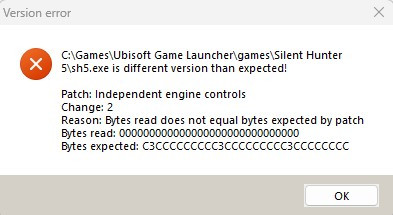 Everything else patches fine. You can see my install path is not in Program Files (x86). Being a direct download from UConnect it is v1.2.0. I also ran all executables as Administrator. I am not really sure what I am doing wrong. Sorry if this has been mentioned, a search of this thread for SH5.exe didn't find anything. |

|

|
 02-20-23, 01:46 PM
02-20-23, 01:46 PM
|
#13 |
|
CTD - it's not just a job
|
Try using THEBERBSTER's UPLAY Download Fix and then try patching again... Hopefully, that does it for you...
|

|

|
 10-15-23, 08:06 AM
10-15-23, 08:06 AM
|
#14 |
|
Bilge Rat
 Join Date: Oct 2023
Posts: 1
Downloads: 9
Uploads: 0
|
Hi everyone
Up until just recently I've been playing a lot of UBOAT and decided to try out the Silent hunter series as it appears more realistic and in depth. However after i tried to install TWoS i couldnt do it properly. The same problem has already happend twice even after following the install instructions to the letter. While the Generic File Patcher is doing its thing i saw an error that it couldn't open a certain file, after that however there were no issues. Now i can only see 8 instead of the 9 patches that are supposed to be visible. I've attached a screenshot of the Generic File Patcher after its finished but before i clicked restore snapshot. Can someone tell me what the problem is and how it can be fixed? 1. Version of the game ? (DVD, Uplay/UConnect download, Steam, other) TWoS version? I have the Ubisoft Connect version. 2. Confirm that your game is updated to official v1.2.0 version and that the vanilla game works without problems Yes im pretty sure i have the latest version of the game. 3. If you use any non-TWoS custom mods, remove them, reinstall your game/TWoS completely according to install instruction, start new campaign and make sure that the issue still persist! I have no other mods installed and after the first time my issue appeard i did reinstall the game and mod however the issue happend again the same way it did the first time 4. Confirm that the Generic Patcher is correctly activated and the snapshot is successfully restored (Install instructions, step 2) Upload screenshot of opened Generic Patcher window and it's patches (Silent Hunter 5\TDW_GenericPatcher_v_1_0_168_0/GenericPatcher.exe) I've provided a screenshot as mentioned but i couldnt restore the snapshot as a patch was missing. 5. Provide a screenshot of your main Silent Hunter 5 installation folder and it's content! Screenshots provided. 6. JSGME screenshot! 7. Make sure to provide as much details as possible when describing situation where problem/bug/CTD can be observed. What should we do in order to reproduce this issue? Detail provided 8. Upload several screenshots and gamesaves on which problem can be observed. I Couldn't even launch the game because of said issue Thanks Last edited by Dobri; 10-15-23 at 08:17 AM. |

|

|
 10-17-23, 02:25 AM
10-17-23, 02:25 AM
|
#15 |
|
Gefallen Engel U-666
|
Dobri!

__________________
"Only two things are infinite; The Universe and human squirrelyness; and I'm not too sure about the Universe" |

|

|
 |
|
|
