
|
|
SUBSIM: The Web's #1 resource for all submarine & naval simulations since 1997
 |
SUBSIM: The Web's #1 resource for all submarine & naval simulations since 1997 |
 05-19-10, 03:50 AM
05-19-10, 03:50 AM
|
#2296 |
|
Sailor man
 Join Date: May 2010
Location: Sydney, Australia
Posts: 47
Downloads: 57
Uploads: 0
|
Hiya TDW,
Love your work.  After shelving it until 1.2 patch arrived, your mod plus a couple of others, like Mighty Fine Crew, More Dialogue Commands and a few others have really got me enjoying SH5 again.... immersion factor is climbing again... After shelving it until 1.2 patch arrived, your mod plus a couple of others, like Mighty Fine Crew, More Dialogue Commands and a few others have really got me enjoying SH5 again.... immersion factor is climbing again... Anyway, I'm getting the same problem as caine and Lopo... I've started a new campaign after patch 1.2 and your updated mod. I've set out on my first "real" mission (after tutorial) from Kiel, and have found that the obs periscope doesnt rise all the way up anymore. Attack scope is fine, but obs scope barely breaks the surface, and even in mild weather it is almost impossible to view anything. Any thoughts? Just wondering if this is a known bug? Haven't noticed anyother problems so far.. Enjoying all the new features. Cheers 
__________________
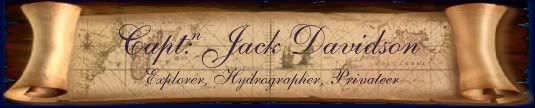 "...how bloody-minded some men are [yet] bloody, mad, swearing, flashy fellows are commonly but ordinary fellows in the face of their enemy". William Dampier, 1685. PIRATES AHOY! Modding Community. |

|

|
 05-19-10, 03:53 AM
05-19-10, 03:53 AM
|
#2297 |
|
Officer
 Join Date: May 2010
Location: Germany
Posts: 237
Downloads: 167
Uploads: 0
|
I have the same issue here with the scope...
|

|

|
 05-19-10, 04:19 AM
05-19-10, 04:19 AM
|
#2298 |
|
The Old Man
 |
The Observation Periscope not rising to the dame height as the Attack Periscope was introduced by Patch 1.15 not by this MOD.
Until we are able to edit the Ganny 3D Model there is nothing we can do about it. As a side note. It isn't that the ObsScope is lower but rather that the Attack Periscope was made to extend higher. If you use default submarine CFG file and go to periscope depth of 12 meters the ObsScope can be used. The Attack Periscope now lets you decend to 18 meters and still track your targets visually. |

|

|
 05-19-10, 08:36 AM
05-19-10, 08:36 AM
|
#2299 |
|
Silent Hunter
 Join Date: Aug 2006
Posts: 3,528
Downloads: 117
Uploads: 0
|
The twisty periscope thingie does this as well.
|

|

|
 05-19-10, 08:53 PM
05-19-10, 08:53 PM
|
#2300 | |
|
Silent Hunter
 Join Date: Aug 2006
Posts: 3,528
Downloads: 117
Uploads: 0
|
Quote:
|
|

|

|
 05-19-10, 10:55 PM
05-19-10, 10:55 PM
|
#2301 | |
|
Black Magic
 |
Quote:
Here's how the next version of the UIs mod is shaping up: - When new radio contact comes in and it within the max radio range you defined then you'll see an additional entry in messagebox stating the range, bearing, true bearing, and intercept to the radio contact - fixed the clock bug of clicking the X on the chrono not closing the clock. - Suppressed 'sync' startup messages from the officers (no more start up entries at game start in your messagebox) - When you minimize the messagebox the latest message is made visible - fixed possible language dependency problems with radio contact reports received and radio messages received giving the sonar commands another icon - constant bearing. This way you can select normal sweep or constant bearing When new radio contact comes in and it within the max radio range you defined then you'll see this additional entry in messagebox: Last edited by TheDarkWraith; 05-19-10 at 11:10 PM. |
|

|

|
 05-19-10, 11:08 PM
05-19-10, 11:08 PM
|
#2302 |
|
Silent Hunter
 Join Date: Aug 2006
Posts: 3,528
Downloads: 117
Uploads: 0
|
I noticed a strange bearing thing the other night. In this example I'm on course 290-ish, heading at my target so the Bearing (Brg) and Intercept (290) are both correct, but shouldn't the True Bearing (True Brg) be 290 as well, instead of 0? That number should come from True North right?

|

|

|
 05-19-10, 11:13 PM
05-19-10, 11:13 PM
|
#2303 | |
|
Black Magic
 |
Quote:
|
|

|

|
 05-19-10, 11:21 PM
05-19-10, 11:21 PM
|
#2304 | |
|
Silent Hunter
 Join Date: Aug 2006
Posts: 3,528
Downloads: 117
Uploads: 0
|
Quote:
I really like the range being listed on the radio reports. One thing I would suggest is making an option for the speed. A toggle in options for either displaying the actual speed "15kts" or "Slow"/"Medium"/"Fast". Might even take it a step further and have that extra information be tied to the "Show Info" toggle setting, since that display of actual speed was one thing a lot of realism captains didn't like. Another request: Did you ever have luck in getting individual torpedo doors opening/closing via a button/switch? I really miss that from SH3. heh |
|

|

|
 05-19-10, 11:27 PM
05-19-10, 11:27 PM
|
#2305 | |
|
Black Magic
 |
Quote:
very good suggestion on the speed! I will add that and make an option (somehow) for either displaying the real speed or slow/medium/fast. Now what speed ranges define: - slow? - medium? - fast? I'm working on adding the torpedo door toggles to the scopes 
|
|

|

|
 05-19-10, 11:33 PM
05-19-10, 11:33 PM
|
#2306 |
|
Seasoned Skipper
 Join Date: Dec 2008
Location: Arizona
Posts: 665
Downloads: 104
Uploads: 0
|
How about making little officer size screens on the mod where those you are in the wolfpack with can have their webcams on and you can all video chat while you are sneaking up on a convoy?
Sorry.. just daydreaming.
__________________
Thomas Jefferson - "When the people fear their government, there is tyranny; when the government fears the people, there is liberty." |

|

|
 05-19-10, 11:49 PM
05-19-10, 11:49 PM
|
#2307 |
|
Silent Hunter
 Join Date: Aug 2006
Posts: 3,528
Downloads: 117
Uploads: 0
|
The included speed charts list:
Slow = 2 to 6 kts Medium = 7 to 12 knots Fast = 13 kts and above While we're daydreaming, how about having the Cook's Special Meal ability automatically order a meal from http://www.sendameal.com/ |

|

|
 05-20-10, 01:20 AM
05-20-10, 01:20 AM
|
#2308 |
|
Sea Lord
 Join Date: Mar 2010
Posts: 1,845
Downloads: 184
Uploads: 2
|
|

|

|
 05-20-10, 02:41 AM
05-20-10, 02:41 AM
|
#2309 | |
|
Chief
 Join Date: Apr 2005
Location: France
Posts: 311
Downloads: 51
Uploads: 2
|
Quote:
Look what happened to my crew when they ate some cook's special soup with his homemade mushrooms in it. more bloody shots here : http://www.subsim.com/radioroom/show...postcount=1250
__________________
________________________ Gimme tons of patches ! Athlonic's MCCD "More Crew Commands by Dialog" MOD for Silent Hunter 5 Version 1.04 SH5 1.2.0 Ready Athlonic's TSAF Mod : Torpedo_Speed_Abilitie_Fix_for_TDC 
|
|

|

|
 05-20-10, 04:13 AM
05-20-10, 04:13 AM
|
#2310 | |
|
Captain
 Join Date: May 2005
Location: Kassel, Germany
Posts: 542
Downloads: 345
Uploads: 0
|
Quote:
   Like in the speedcharts, kylania wrote them here. Another request: Is it possible to implement a torpedo data report (Schussunterlagen)? So we could (by Hand or automatic) write down the firesolutions after pressing the firebuttons. For me, I calculate my firesolution and often, I miss for example by shots from aft torpedo. Afterwards I ask me, why did I missed, was the speed wrong, or false aob, etc. With the torpedo data report, I have all data in an overview and could teach myself....  I found this table in the net: 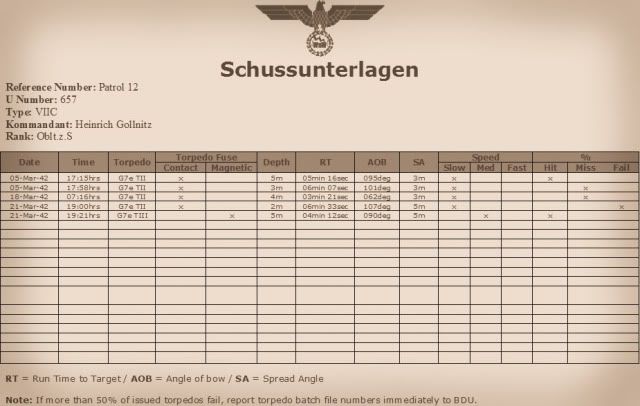 Nice to have it automatically with each torpedo  Greets, Paco. 
__________________
My SH5-Mods: - Pacos German Folklore SubEmblems Mod - Pacos Environment Sound Mod - Lite Campaign German Edition Last edited by Paco; 05-20-10 at 06:52 AM. |
|

|

|
 |
| Tags |
| dbrn, favorite, new ui |
|
|
