
|
|
SUBSIM: The Web's #1 resource for all submarine & naval simulations since 1997
 |
SUBSIM: The Web's #1 resource for all submarine & naval simulations since 1997 |
 02-25-14, 10:36 AM
02-25-14, 10:36 AM
|
#2266 | ||
|
Navy Seal
 Join Date: Jan 2011
Location: CJ8937
Posts: 8,214
Downloads: 793
Uploads: 10
|
Quote:
 Quote:

|
||

|

|
 02-25-14, 10:39 AM
02-25-14, 10:39 AM
|
#2267 | |
|
Black Magic
 |
Quote:
|
|

|

|
 02-25-14, 12:17 PM
02-25-14, 12:17 PM
|
#2268 | |
|
Navy Seal
 Join Date: Jan 2011
Location: CJ8937
Posts: 8,214
Downloads: 793
Uploads: 10
|
When I open that file, GR2 Editor reports several image error messages, and your file verification thing tells me that the file is possibly corrupt. Moreover, many parts whose materials have textures (I know it from hex editor, and because they are rendered with their textures in Goblin), are shown as having no texture in mesh/material project tree
 Which texture? object1_C_Gun01 (this is the name of the part I want to fix) is among those meshes whose materials are shown in GR2 Editor as having no texture assigned, and in hex editor I couldn't find any texture file name which might apply to it. Either it really has no texture assigned, or I missed it. Quote:
 Two more questions:
|
|

|

|
 02-25-14, 05:36 PM
02-25-14, 05:36 PM
|
#2269 | |
|
Black Magic
 |
Quote:
The material for the gun has two maps defined. Those two maps have no texture defined and thus is why you see no texture. I verified this with Granny Viewer and my app is correct in what it is telling you. What you think is a new feature asking you where to save the file is actually some debug code I added that I forgot to turn off. It has been turned off in next version. The 'actions' for what you posted can be found in \data\Scripts\AI\Crew\Secondary_Characters_Idle_Ac tions.aix |
|

|

|
 02-25-14, 06:43 PM
02-25-14, 06:43 PM
|
#2270 | |
|
Black Magic
 |
Quote:
v1.1.444.1 released. See post #1 This fixes the bug above. It also fixes some bugs I found in the Materials tab and the Meshes tab (the Materials node of each mesh's subset). |
|

|

|
 02-25-14, 07:38 PM
02-25-14, 07:38 PM
|
#2271 | ||||
|
Navy Seal
 Join Date: Jan 2011
Location: CJ8937
Posts: 8,214
Downloads: 793
Uploads: 10
|
Quote:
  What do you think? can I set a new texture and save the file as normally, or GR2 editor would screw it, due to the image errors? Quote:
Quote:
 Quote:

|
||||

|

|
 02-25-14, 09:49 PM
02-25-14, 09:49 PM
|
#2272 | |
|
Black Magic
 |
Quote:
1) my app will more than likely corrupt the file due to not reading the image data and the images themselves from the file (thus it will not write them back to a new file) 2) I'm pretty sure that there are no textures for a certain reason. That reason being the game 'fills' them in as needed. Think about it like this: if material has no texture defined then game is free to substitute whatever it needs but if material has texture defined game uses what is defined. So I'm fairly certain that if you set a texture then that is the only texture that will ever be used - i.e. there will be no variety. Yes, Goblin was more than likely crashing because it couldn't find the 'actions' I defined for my characters on the PT boat. |
|

|

|
 02-25-14, 10:45 PM
02-25-14, 10:45 PM
|
#2273 | |||
|
Navy Seal
 Join Date: Jan 2011
Location: CJ8937
Posts: 8,214
Downloads: 793
Uploads: 10
|
Quote:
Quote:
- the Willys Jeep model was also missing its texture: it was set in the shipcargo GR2 file, but devs forgot to put it in the tex folder. The rifle gun having no texture assigned at all might be (yet) another blunder of the kind - the rifle model looks quite basic, and its UV map covers only a little part of the UV space. It is as well possible that devs purposedly decided to give it up before finishing it. - all the other character parts are rendered with their textures by Goblin. I don't see why only the low poly rifle model should have configurable textures when no one would notice them anyway. Quote:

|
|||

|

|
 02-26-14, 08:46 PM
02-26-14, 08:46 PM
|
#2274 |
|
Black Magic
 |
Working on making a new GR2 file for the sub loops patch for testing and noticed that I forgot to code in the ability to edit the model's transform data in the GR2 file. I added the code so that this can now be edited and is available starting in v1.1.446.1.
Why did I need to be able to edit the model's transform data? The coastal guns are located off center. Whoever made them had their meshes located at a point away from the origin of the model's world. Thus I needed to get them centered again. To edit a model's transform data go to the Bones tab and right click on the model interested in and select Edit (ensure Bones show is checked and the model interested in is checked also). The model's transform effects where all the bones for each skeleton of the model are located in 3D space. The bones for the coastal gun were off-center also. When I looked at the model's transform data it's position was off center and thus the reason why the bone's were offcenter: Notice the model's position data in the screenshot above. I set the model's X and Z position to 0 to get the bones located back at the origin. When I did this the meshes were still located off center. Thus I coded in a very powerful new feature  If you edit the model's transform it will ask you if you want to update all the meshes defined for the model with the new transform data from the model. By saying yes to this the app updated all the meshes with the change in position of the model's position data thus moving them back to center If you edit the model's transform it will ask you if you want to update all the meshes defined for the model with the new transform data from the model. By saying yes to this the app updated all the meshes with the change in position of the model's position data thus moving them back to center  If I had changed the scale or rotation data of the model the app would've updated all the meshes with those changes also. To make the changes permanent for the meshes you have to go to each mesh and press the Update button followed by the Store button. Why did I do this? Well say there is one or more meshes you didn't want updated with the new delta transform data from the model. By clicking the Reset button for each of those meshes you will remove the delta transform update from them If I had changed the scale or rotation data of the model the app would've updated all the meshes with those changes also. To make the changes permanent for the meshes you have to go to each mesh and press the Update button followed by the Store button. Why did I do this? Well say there is one or more meshes you didn't want updated with the new delta transform data from the model. By clicking the Reset button for each of those meshes you will remove the delta transform update from them  Here is the model's position data updated so that X and Z are 0: And after saying yes to update all meshes they are now rendered where I wanted them to be (right at world origin): v1.1.446.1 released. See post #1 
|

|

|
 02-27-14, 03:36 AM
02-27-14, 03:36 AM
|
#2275 |
|
Admiral
 Join Date: Mar 2007
Posts: 2,200
Downloads: 172
Uploads: 0
|
__________________
What we do in life echoes in Eternity |

|

|
 02-28-14, 01:36 PM
02-28-14, 01:36 PM
|
#2276 | |||
|
Navy Seal
 Join Date: Jan 2011
Location: CJ8937
Posts: 8,214
Downloads: 793
Uploads: 10
|
Quote:
 On a side note, while working with GR2 Editor I have met the following bugs:
Quote:
By the way, have you by any chance looked into why Beaufort's rear turret is affected by trasform data, but not its barrels, and why Granny Viewwer and GR2 editor show them in a different position than Goblin?  http://www.subsim.com/radioroom/show...postcount=2259 Quote:

|
|||

|

|
 02-28-14, 03:30 PM
02-28-14, 03:30 PM
|
#2277 | |
|
Black Magic
 |
Quote:
v1.1.447.1 released. See post #1 This version fixes the bugs reported above As far as the parent indexes being reset to -1 in v1.1.446.1 that was throwing me for a loop for the past day. I changed the model's position data to 0 for X and Z thus moving the coastal defense's meshes to the origin. I would save the file and then view it in Granny Viewer - all was well. I would view it in Goblin - only the barrel would show! Couldn't figure out what the hell was going on. Then I finally remembered an option I had in the app to render the bones as a hierarchy. I set that option on and loaded my new coastal defenses loop GR2 file and noticed that all the bones' parents were world. I loaded up the original coastal defense GR2 file and it had the proper hierarchy. It was then that I investigated my app to see why the bones were all getting their parent set to World. I found the error and corrected it (error was introduced when I used multiple threads to read in all the bones). Now looking at my updated coastal defense loop GR2 file it's correct (and renders correctly in Goblin): |
|

|

|
 02-28-14, 05:15 PM
02-28-14, 05:15 PM
|
#2278 | |
|
Navy Seal
 Join Date: Jan 2011
Location: CJ8937
Posts: 8,214
Downloads: 793
Uploads: 10
|
Quote:
 Two little requests for making the editing of large files easier: could you add a "global tree" tab (or whatever you want to call it). It should be an improved version of the bone tree view, with meshes, subsets, materials and textures sorted hierarchically under each bone according to their usage. This way one could spot at first glance stuff which gets used on each mesh/bone. What about implementing the "search item by name" function which I had suggested a while back? ...and since we are at it: is there a way that we can preview equipments and linked objects (as characters) on the model currently previewed? |
|

|

|
 02-28-14, 10:13 PM
02-28-14, 10:13 PM
|
#2279 |
|
Navy Seal
 Join Date: Jan 2011
Location: CJ8937
Posts: 8,214
Downloads: 793
Uploads: 10
|
Hi TDW, please see the image attached below.
I have again the same problem I had with the diffuse UV map getting messed up, this time with the AO one, and though wrapping the model correctly, the diffuse map is previewed is a 2 x 2 matrix, as it was with the balloon model (handn't you fixed that?  ) )If it can help, I am ready to send you my files (obj files, textures, and GR2 file I am currently working on).  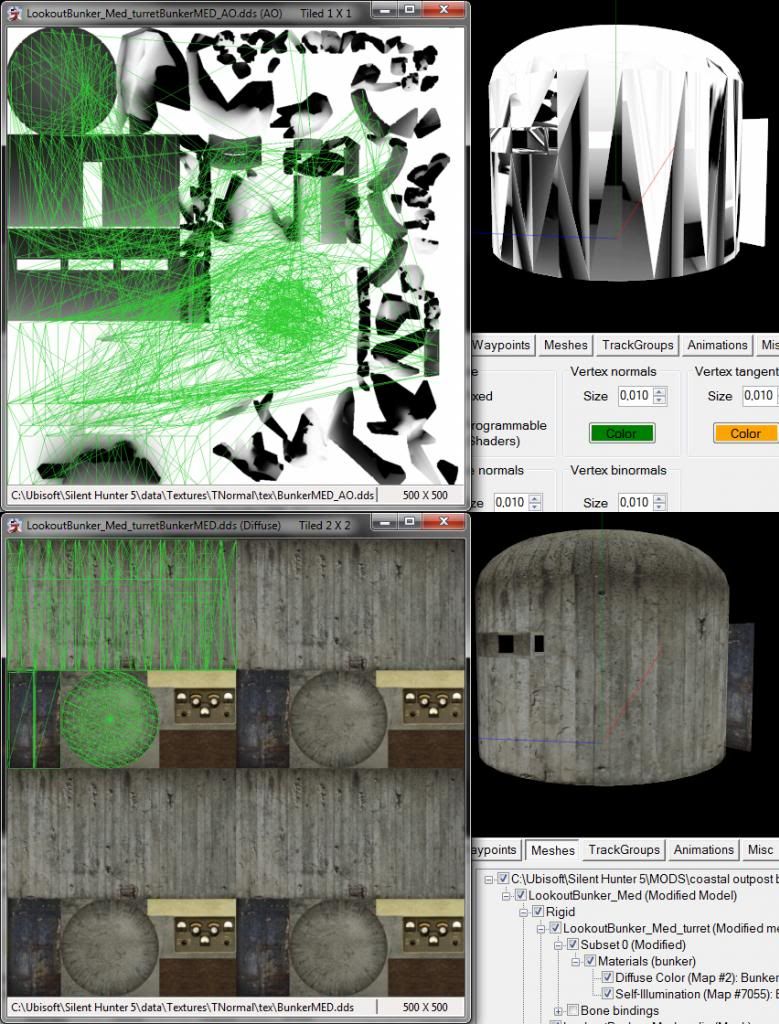
|

|

|
 02-28-14, 10:27 PM
02-28-14, 10:27 PM
|
#2280 | |
|
Black Magic
 |
Quote:
On another note I'm making another new patch. It deals with the sonar sensor of units. Basically what I'm doing is if the attacker is using sonar and the attackee is moving slow and is within a small distance of the bottom (1.0m?) then the attacker's sonar signal strength will be reduced by some random amount (say 25-50%?). This will account for ground clutter 'masking' the attackee and the attacker unable to discern where the attackee is due to it being near the bottom and moving slow. From what I've researched subs were able to sit on the bottom to hide from enemy sonar. I'm going to put a depth limitation on this also. If the max depth is < 40m? then this doesn't apply. Did this tactic work in shallow depths (< 40m)? |
|

|

|
 |
|
|
