
|
|
SUBSIM: The Web's #1 resource for all submarine & naval simulations since 1997
 |
SUBSIM: The Web's #1 resource for all submarine & naval simulations since 1997 |
 02-27-24, 07:40 PM
02-27-24, 07:40 PM
|
#1 |
|
Nub
 Join Date: Feb 2024
Posts: 3
Downloads: 4
Uploads: 0
|
I just can't seem to edit the resolution or aspect ratio at all and i figured i'd ask for help here. Neither config file seems to do anything at this point and the game running in its native 1074x768 is impossible to play on my monitor. I tried to download the resolution fix by Seeadler(uploaded by danlisa) but this also had no effect.
If anyone can help or has any ideas please let me know thanks |

|

|
 02-28-24, 12:04 AM
02-28-24, 12:04 AM
|
#2 |
|
Gefallen Engel U-666
|
MentallyDull!
__________________
"Only two things are infinite; The Universe and human squirrelyness; and I'm not too sure about the Universe" |

|

|
 02-28-24, 08:10 AM
02-28-24, 08:10 AM
|
#3 | |
|
Sea Lord
 |
Quote:
Welcome to the best Subsim forum. Give me more details about your Nvidia or Amd machine..??? |
|

|

|
 03-02-24, 02:51 AM
03-02-24, 02:51 AM
|
#4 |
|
Nub
 Join Date: Feb 2024
Posts: 3
Downloads: 4
Uploads: 0
|
|

|

|
 03-02-24, 05:15 AM
03-02-24, 05:15 AM
|
#5 |
|
Planesman
  Join Date: Jun 2020
Posts: 199
Downloads: 15
Uploads: 0
|
You can run the vanilla game at 1024x768 full screen or you can use the video settings menu in the game to get a tiny little 1024x768 window. 1024x768 seems to be almost universally acceptable but is going to look very stretched on a wide screen.
The resolution fixes and widescreen mods are based around a thing called a directx wrapper. This is a d3d9.dll file that sits in the game directory and intercepts all calls to the system's proper d3d9.dll file. It then mangles the various system calls to display nicely on a higher resolution or different aspect ratio before sending them on to the real d3d9.dll file. Firstly windows 10 and on are going to try to stop all this naughty changing of program files and meddling with system calls. You need to be in compatibility mode and install the game somewhere outside Program Files. Secondly you need to edit the d3d9.cfg (or similar) file and ensure that the resolution and refresh rate called up is something that your system can display. The simplest solution is to use one of the widescreen mods. These include the d3d9.dll nonsense but also rearrange the 2D graphics to fit the new display size. There are 1920x1024 and 1366x768 flavours available - hopefully your system will be able to cope with one of these modes. ..or you can run linux like me and have to cope with yet another layer of insanity on top of all that Good luck! Last edited by Hooston; 03-02-24 at 05:37 AM. |

|

|
 03-02-24, 02:59 PM
03-02-24, 02:59 PM
|
#6 | |
|
Sea Lord
 |
Quote:
For your problem resolution why not try this 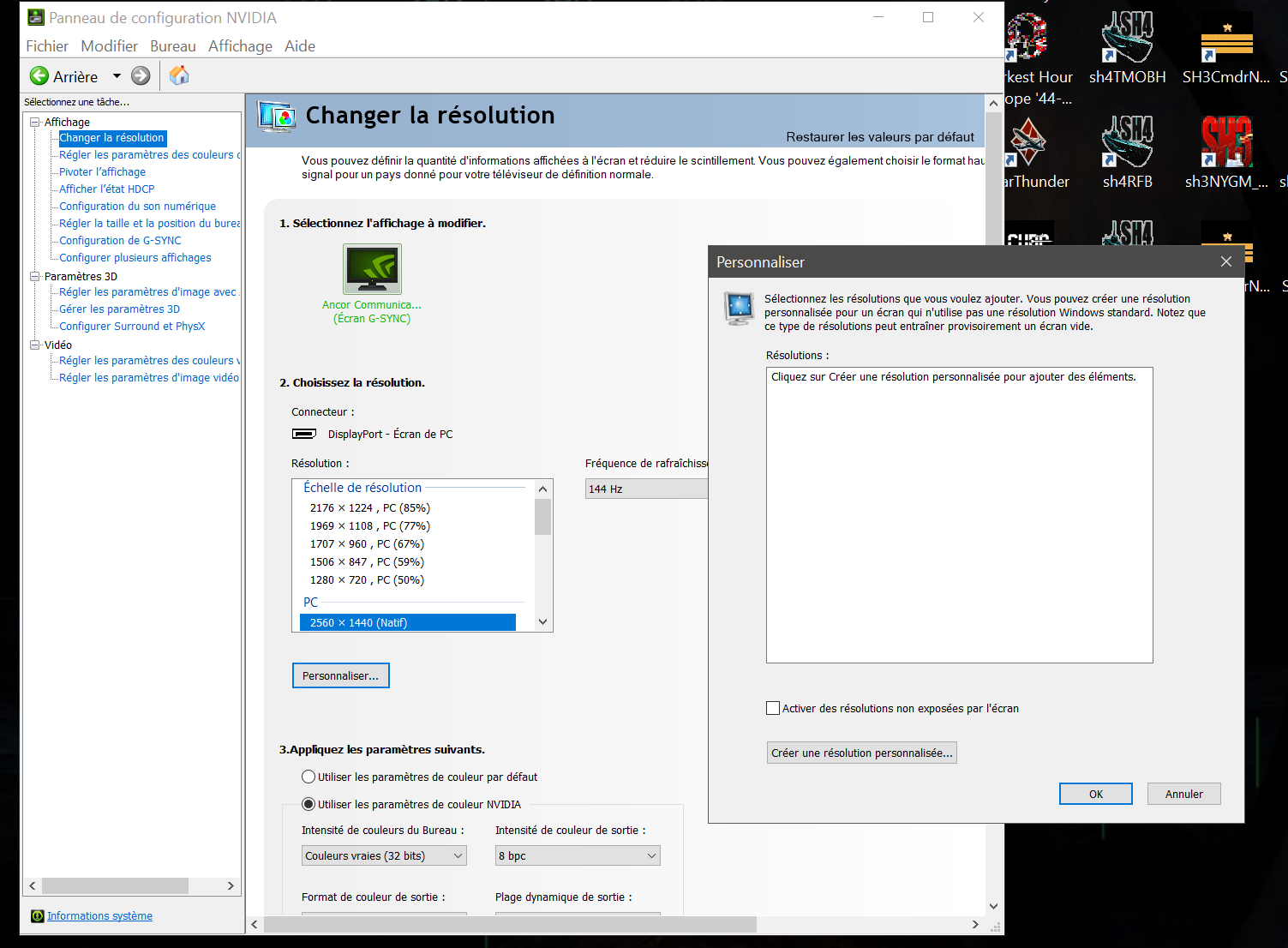 I add that there are third-party programs to change certain things...or even...graphic injectors...the fashion at the moment since the RTX came out...we have been witnessing the festival of graphic remasters on old titles since some time now...(Pascal Gilcher)..there is also the Kernel library...net Framework..this also depends on how the game was compiled with the textures too much good technology on old games sometimes gives bad result in 2K or 4K or the opposite... there are a lot of people involved in this work, believe me... you will spend hours there if you are a novice... 
|
|

|

|
 03-02-24, 09:19 PM
03-02-24, 09:19 PM
|
#7 | |
|
Nub
 Join Date: Feb 2024
Posts: 3
Downloads: 4
Uploads: 0
|
Quote:
i wish there was a way to get this game working that was less complicated. ive had games from the 90s that were easier to get working on my machine anyways thanks for the ideas and help |
|

|

|
 03-02-24, 10:46 PM
03-02-24, 10:46 PM
|
#8 | |
|
Sea Lord
 |
Quote:

|
|

|

|
 |
|
|
