
|
|
SUBSIM: The Web's #1 resource for all submarine & naval simulations since 1997
 |
SUBSIM: The Web's #1 resource for all submarine & naval simulations since 1997 |
 04-12-22, 05:27 PM
04-12-22, 05:27 PM
|
#1 |
|
Watch
 Join Date: May 2009
Posts: 25
Downloads: 240
Uploads: 0
|
Hello everyone excuse for my pool english.
I found the knotmeter ,compass, depthmeter are too big in the game just like photo 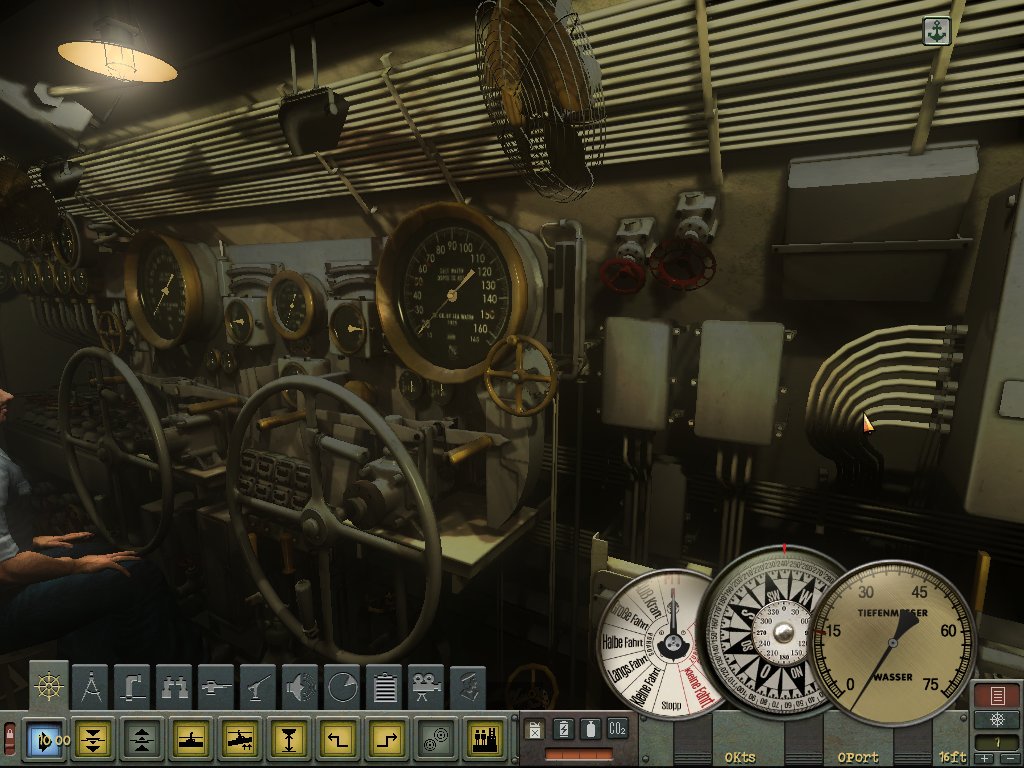 I want to know how could I make a smaller knotmeter ,compass, depthmeter could any one tell me how to do? thanks merci beaucoup
__________________
one vision,one purpose. |

|

|
 04-12-22, 05:32 PM
04-12-22, 05:32 PM
|
#2 |
|
CTD - it's not just a job
|
What is the display and video card resolution set to in Windows? Did you make the same choice in the SH4 main menu, "Optioins", "Graphic Settings" screen? It looks like you are running at 1024x768. If your screen is able to run a higher resolution, that will make all things on the screen smaller, and spread out a bit more.

|

|

|
 04-12-22, 06:53 PM
04-12-22, 06:53 PM
|
#3 | |
|
Watch
 Join Date: May 2009
Posts: 25
Downloads: 240
Uploads: 0
|
Quote:
I just want to make the meter smaller thanks 
__________________
one vision,one purpose. |
|

|

|
 04-12-22, 07:01 PM
04-12-22, 07:01 PM
|
#4 | |
|
Silent Hunter
 |
Quote:
what PB is trying to explain is that if you can change your resolution to a higher VxH ratio, the meters will be smaller on the screen. here is an example of the Nav Map playing at 1920x1080. notice that the gauges occupy less of the screen display. 
__________________
there are only two things in the world: submarines and targets. Fortis et stabilis et fidelis, semper    ------------------------------------------------------------ Silent Hunter 4 1.5 Gold Edition on CDROM LAA enabled Dell XPS with 32 GB Ram running Win10 |
|

|

|
 04-12-22, 07:30 PM
04-12-22, 07:30 PM
|
#5 |
|
Gefallen Engel U-666
|
martinchi!
 Forced to the surface over big Forced to the surface over big dials after a 12 year silent run!  
__________________
"Only two things are infinite; The Universe and human squirrelyness; and I'm not too sure about the Universe" |

|

|
 04-13-22, 02:21 AM
04-13-22, 02:21 AM
|
#6 | |
|
Watch
 Join Date: May 2009
Posts: 25
Downloads: 240
Uploads: 0
|
Quote:
but for my old computer 15",il only support 1366*768 maxi.
__________________
one vision,one purpose. |
|

|

|
 04-13-22, 02:31 AM
04-13-22, 02:31 AM
|
#7 |
|
Watch
 Join Date: May 2009
Posts: 25
Downloads: 240
Uploads: 0
|
now it's in 1366x768the maxi resolution for my graphic card
,meter is always big 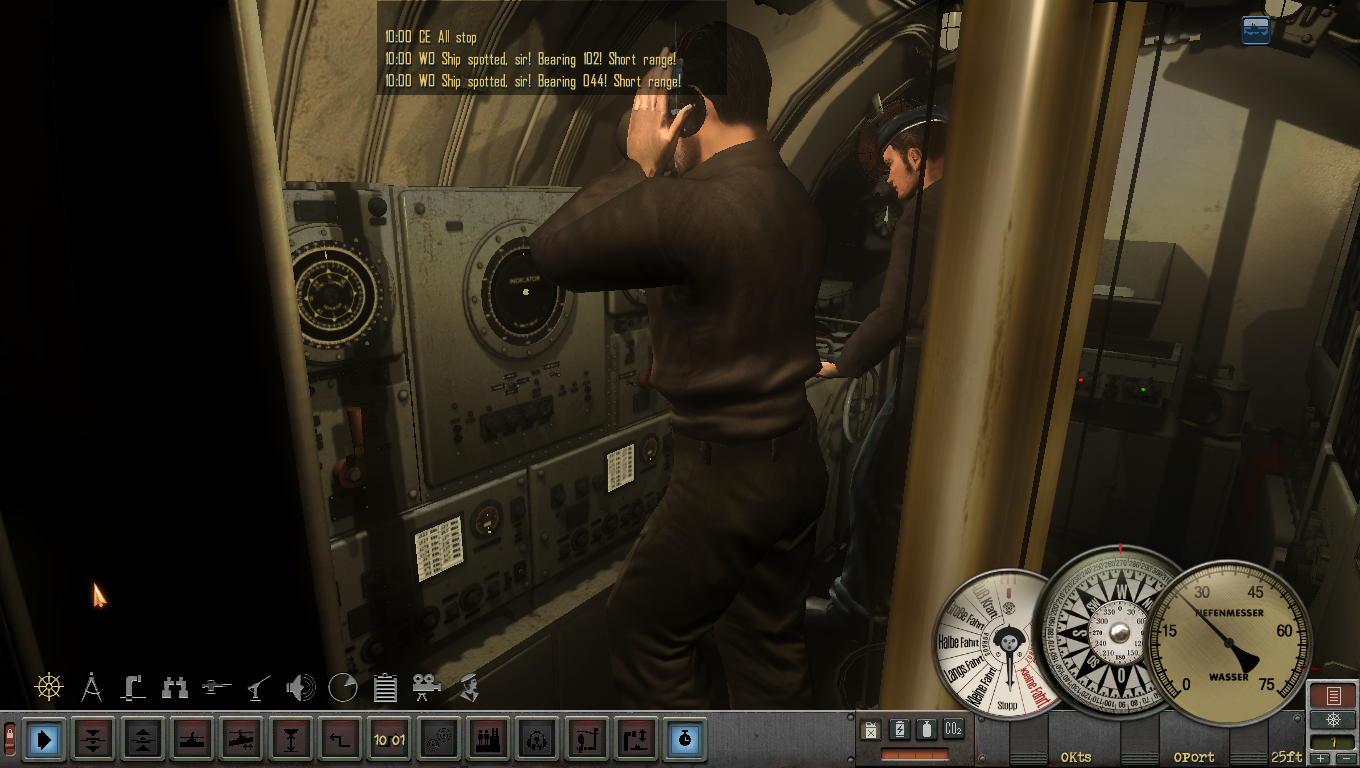
__________________
one vision,one purpose. Last edited by martinchi; 04-13-22 at 02:56 AM. |

|

|
 04-13-22, 07:56 AM
04-13-22, 07:56 AM
|
#8 | |
|
Silent Hunter
 |
Quote:
a. upgrade your system and its vid card and then use higher res graphics or b. find the menu.ini definitions and create a special set of gauge graphics for your 1024x760 vid card. i understand your pain. 
__________________
there are only two things in the world: submarines and targets. Fortis et stabilis et fidelis, semper    ------------------------------------------------------------ Silent Hunter 4 1.5 Gold Edition on CDROM LAA enabled Dell XPS with 32 GB Ram running Win10 |
|

|

|
 04-13-22, 08:26 AM
04-13-22, 08:26 AM
|
#9 | |
|
Watch
 Join Date: May 2009
Posts: 25
Downloads: 240
Uploads: 0
|
Quote:
Thanks
__________________
one vision,one purpose. Last edited by martinchi; 04-13-22 at 08:37 AM. |
|

|

|
 04-13-22, 09:27 AM
04-13-22, 09:27 AM
|
#10 | |
|
Silent Hunter
 |
Quote:
i am sending you a link to my notes on the menu.ini file.
__________________
there are only two things in the world: submarines and targets. Fortis et stabilis et fidelis, semper    ------------------------------------------------------------ Silent Hunter 4 1.5 Gold Edition on CDROM LAA enabled Dell XPS with 32 GB Ram running Win10 |
|

|

|
 04-13-22, 04:52 PM
04-13-22, 04:52 PM
|
#11 | |
|
Watch
 Join Date: May 2009
Posts: 25
Downloads: 240
Uploads: 0
|
Quote:
 merci beaucoup merci beaucoup
__________________
one vision,one purpose. |
|

|

|
 04-13-22, 05:34 PM
04-13-22, 05:34 PM
|
#12 | |
|
Watch
 Join Date: May 2009
Posts: 25
Downloads: 240
Uploads: 0
|
Quote:
i need to try again 
__________________
one vision,one purpose. Last edited by martinchi; 04-13-22 at 06:14 PM. |
|

|

|
 04-13-22, 06:01 PM
04-13-22, 06:01 PM
|
#13 | |
|
Watch
 Join Date: May 2009
Posts: 25
Downloads: 240
Uploads: 0
|
Quote:

Last edited by martinchi; 04-13-22 at 06:13 PM. |
|

|

|
 |
|
|
