
|
|
SUBSIM: The Web's #1 resource for all submarine & naval simulations since 1997
 |
SUBSIM: The Web's #1 resource for all submarine & naval simulations since 1997 |
 04-05-22, 10:16 PM
04-05-22, 10:16 PM
|
#16 |
|
Soundman
 |
@Kumando
Commander is replacing some of my files. You have to search in commander's directory, find the files and rename them. @Fifi Thanks for the bug report, I hadn't noticed that.
__________________
DGUI Forum: https://www.subsim.com/radioroom/sho...d.php?t=247186 Download: https://www.mediafire.com/folder/1za29pmg9cnud/DGUI DGUI HARDCORE Forum: https://www.subsim.com/radioroom/sho...d.php?t=250272 Download: https://www.mediafire.com/folder/8by.../DGUI_Hardcore |

|

|
 04-05-22, 10:55 PM
04-05-22, 10:55 PM
|
#17 |
|
Soundman
 |
It is a very benign bug. The chronometer is on top of the help button, just move it down for now. I will use a new default position for next version.
Diego
__________________
DGUI Forum: https://www.subsim.com/radioroom/sho...d.php?t=247186 Download: https://www.mediafire.com/folder/1za29pmg9cnud/DGUI DGUI HARDCORE Forum: https://www.subsim.com/radioroom/sho...d.php?t=250272 Download: https://www.mediafire.com/folder/8by.../DGUI_Hardcore |

|

|
 04-06-22, 12:57 AM
04-06-22, 12:57 AM
|
#18 |
|
Navy Seal
 |
Yes, the tool helper finally working (to get the big rose)

|

|

|
 04-06-22, 02:21 AM
04-06-22, 02:21 AM
|
#19 |
|
Navy Seal
 |
All is really perfect in your mod!
I have just added little weathering to the periscopes lenses... 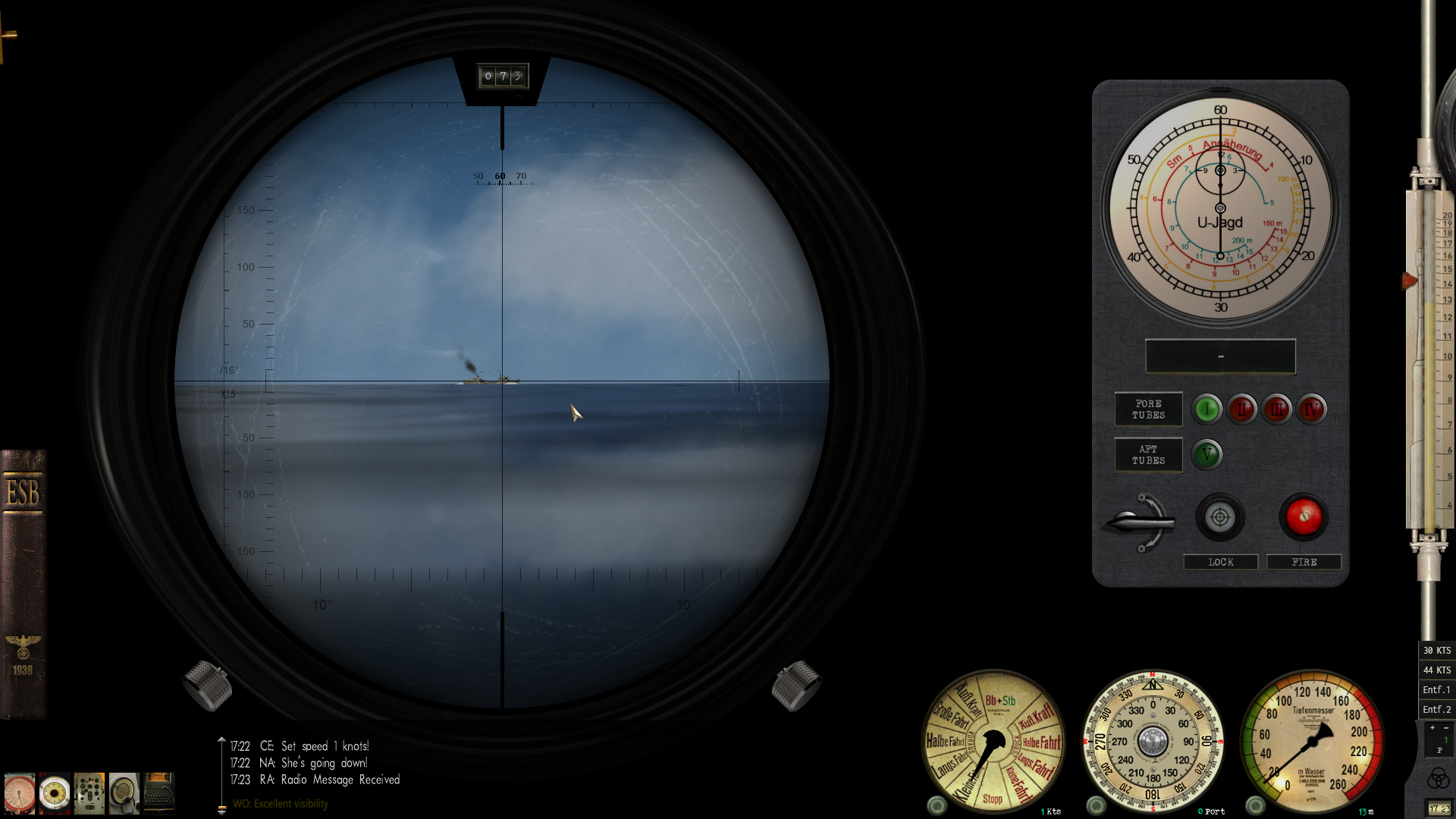  
|

|

|
 04-06-22, 07:38 AM
04-06-22, 07:38 AM
|
#20 | |
|
Krusty Krab
Join Date: Mar 2002
Location: Decks awash in the North Atlantic
Posts: 1,357
Downloads: 475
Uploads: 0
|
Quote:

__________________
Good judgment comes from experience. Unfortunately, the experience usually comes from bad judgment.  |
|

|

|
 04-07-22, 03:07 AM
04-07-22, 03:07 AM
|
#21 |
|
Commodore
 Join Date: Sep 2005
Location: Portugal
Posts: 635
Downloads: 283
Uploads: 0
|
|

|

|
 04-07-22, 08:20 AM
04-07-22, 08:20 AM
|
#22 |
|
Sea Lord
 |
I wanted to thank you for your work that stands out..
 Really a superb interface which is lighter which allows more stability...  Personally nothing better has been done lately...  Your interface is one of my favorites now...  Highly recommend her to everyone here..  I congratulate you for your fantastic work. Respect..  Cordialement Kal_Maximus_U669  
|

|

|
 04-07-22, 07:01 PM
04-07-22, 07:01 PM
|
#23 |
|
Soundman
 |
@Fifi
Thank you! @Kal_Maximus_U669 You are very welcome! @Kumando Can you post a picture showing what you mention? So that I can tell you which files to look for. Diego
__________________
DGUI Forum: https://www.subsim.com/radioroom/sho...d.php?t=247186 Download: https://www.mediafire.com/folder/1za29pmg9cnud/DGUI DGUI HARDCORE Forum: https://www.subsim.com/radioroom/sho...d.php?t=250272 Download: https://www.mediafire.com/folder/8by.../DGUI_Hardcore |

|

|
 04-07-22, 10:42 PM
04-07-22, 10:42 PM
|
#24 |
|
Soundman
 |
Could anyone here translate this to German and French?
Numpad Ins Go back Ctrl+C Depth under keel report Shift+L Identify target Ctrl+L Solution to target Ctrl+T TDC Manual input on/off Ctrl+W Weather report I have a new version almost ready and I want to add that to the F1 screen. Thank you
__________________
DGUI Forum: https://www.subsim.com/radioroom/sho...d.php?t=247186 Download: https://www.mediafire.com/folder/1za29pmg9cnud/DGUI DGUI HARDCORE Forum: https://www.subsim.com/radioroom/sho...d.php?t=250272 Download: https://www.mediafire.com/folder/8by.../DGUI_Hardcore |

|

|
 04-08-22, 01:04 AM
04-08-22, 01:04 AM
|
#25 | |
|
Navy Seal
 |
Quote:
Numpad Ins Retour Ctrl+C Profondeur sous quille Shift+L Identifier Cible Ctrl+L Solution a la Cible Ctrl+T TDC Saisie manuelle on/off Ctrl+W Bulletin Météo What did you change to this already perfect Gui ? |
|

|

|
 04-08-22, 05:10 AM
04-08-22, 05:10 AM
|
#26 | |
|
Commodore
 Join Date: Sep 2005
Location: Portugal
Posts: 635
Downloads: 283
Uploads: 0
|
Quote:
|
|

|

|
 04-08-22, 07:59 PM
04-08-22, 07:59 PM
|
#27 |
|
Soundman
 |
@Fifi
The main change is that I added a new font. I used it for the F1 Help screen, the tags on the TDC and a few other places. The idea is to make text easier to read at 1080p. I also added the new commands and formated a bit the help screen. Mostly polish and no functionality changes.
__________________
DGUI Forum: https://www.subsim.com/radioroom/sho...d.php?t=247186 Download: https://www.mediafire.com/folder/1za29pmg9cnud/DGUI DGUI HARDCORE Forum: https://www.subsim.com/radioroom/sho...d.php?t=250272 Download: https://www.mediafire.com/folder/8by.../DGUI_Hardcore |

|

|
 04-10-22, 08:18 AM
04-10-22, 08:18 AM
|
#28 |
|
Ocean Warrior
 |
Great mod, thank you very much !

__________________
"Realistic" is not always GAME-GOOD." - Wave Skipper 
|

|

|
 04-10-22, 04:10 PM
04-10-22, 04:10 PM
|
#29 |
|
Sea Lord
 |
Good evening "diego" I come back to you...
 I wanted to ask you would it be possible to change the angle of lighting of the red light filter and soften it a little... I really find it too red... sometimes even a little annoying... for comparison, see this..    OneAlex mod  I find that it is perfect as its less light around the lens.. this lighting if you can do it on both scopes.. as well as the "wear effect" patina on the lenses of the binoculars and the uzo.. I also thank you for what is already done as well as the last update amicalement Kal Maximus U669 
|

|

|
 04-11-22, 08:20 AM
04-11-22, 08:20 AM
|
#30 |
|
Mate
 Join Date: Mar 2018
Posts: 57
Downloads: 554
Uploads: 0
|
Small fix for DGUI_Hardcore_v1.0, edit file "menu_1024_768.ini":
Code:
[G3F I349] ;ParentID=0x3F000000 ;Pos=1870,235,51,104 ParentID=0x3F010000 Pos=663,26,51,104 [G3F I350] ;Pos=0,-78,900,768 Pos=0,0,900,768 [G3F I351] ;Pos=0,-52,900,768 Pos=0,26,900,768 [G3F I352] ;Pos=0,-26,681,600 Pos=0,52,681,600 [G3F I353] ;Pos=0,0,681,600 Pos=0,78,681,600 Last edited by mazzi; 04-11-22 at 11:01 AM. |

|

|
 |
|
|
