
|
|
SUBSIM: The Web's #1 resource for all submarine & naval simulations since 1997
 |
SUBSIM: The Web's #1 resource for all submarine & naval simulations since 1997 |
|
|
 09-19-13, 04:46 AM
09-19-13, 04:46 AM
|
#1 |
|
Navy Seal
 Join Date: Jan 2011
Location: CJ8937
Posts: 8,214
Downloads: 793
Uploads: 10
|
Good thread Mike
 May I suggest you to update the first post with the following link? http://www.subsim.com/radioroom/show...67&postcount=4 It is a quick tip on how to configure JSGME for working with more than one game, without having to install/copy it each time. Nothing new (I took this information from the JSGME release thread already linked in your post) but a reminder might help someone |

|

|
 09-24-13, 12:16 PM
09-24-13, 12:16 PM
|
#2 |
|
Grey Wolf
 Join Date: Sep 2006
Location: NY
Posts: 994
Downloads: 1078
Uploads: 6
|
SH5 Leftover Files issues:
Disable all mods and TDW patcher if used. Nothing should be left behind in "Your drive letter:\Silent Hunter 5\MODS\!BACKUP or "Your drive letter:\Silent Hunter 5\MODS\!INSTLOGS" folder. If there is something left in the !BACKUP folder, that is the path to follow and fix your problem. The game is patched to version 1.2 which has file dates older than May 2010. Verify files at the root folder of Silent Hunter5, and at least the Silent Hunter5\data and all the data subfolders having dates older than May 2010. Folder date changes give you a clue where to search first for files. See if any files are much newer than May 2010 in your stock game without mods and TDW patcher. Newer files than May 2010 are the ones that can cause a problem. SH4 Leftover Files issues: Disable all mods. Nothing should be left behind in "Your drive letter:\Silent Hunter 4\MODS\!BACKUP or "Your drive letter:\Silent Hunter 4\MODS\!INSTLOGS" folder. If there is something left in the !BACKUP folder, that is the path to follow and fix your problem. SH4 Wolves of the Pacific: Can someone PM me with the date information I need? The game is patched to version 1.4 which has file dates older than ????. Verify files at the root folder of Silent Hunter4, and at least the Silent Hunter4\data and all the data subfolders having dates older than ????. Folder date changes give you a clue where to search first for files. See if any files are much newer than ???? in your stock game without mods. Newer files than ???? are the ones that can cause a problem. SH4 U-boat Missions: The game is patched to version 1.5 which has file dates older than Dec 2007. Verify files at the root folder of Silent Hunter4, and at least the Silent Hunter4\data and all the data subfolders having dates older than Dec 2007. Folder date changes give you a clue where to search first for files. See if any files are much newer than December 2007 in your stock game without mods. Newer files than December 2007 are the ones that can cause a problem. SH3 Leftover Files issues: Can someone PM me with the date information I need? Does anyone have Silent Hunter 3 version 1.3b (or whatever the latest version is)? If so, please disable all mods, then look around in the root folder and data folder and data subfolders. I need the latest file dates (month and year is good) as a reference point for JSGME issues. IIRC, GWX 3.0 installer overwites stock files permanently which I have installed. Click here to get back to SH3 JSGME thread. Click here to get back to SH4 JSGME thread. Last edited by Mikemike47; 01-24-14 at 02:23 PM. |

|

|
 10-25-13, 11:36 PM
10-25-13, 11:36 PM
|
#3 |
|
Grey Wolf
 Join Date: Sep 2006
Location: NY
Posts: 994
Downloads: 1078
Uploads: 6
|
I discovered a problem with residual data similar to **.py script errors post while trying to eliminate CTDs using smaller mod lists than I normally used. To my surprise, I found these files leftover in the Silent Hunter 5\data\Scripts\Menu folder shown below in the attachment. I alt-tab (or ctrl-alt-delete) and found the **.py error window. The problem turned out to be newer **.py files compared to stock.
Multiple times I tried to start a campaign using silentotto with a smaller modlist I was surprised to see how long the game was still taking to load. I disabled all mods and the **.py files was still there. Over the months past, I have disabled all mods during CTD testing. Everyone remember silentotto CTDs!! I never thought to check for this Silent Hunter 5\data\Scripts\Menu folder folder possibility of errors before. This time I manually deleted all **.py files that are not stock. Thank goodness for the archived 1.2 silent hunter DVD to compare to. I reenabled all mods according to my original mod list, disabled them multiple times for test purposes, BUT these **.py files are no longer there, which is supposed to happen.
__________________
JSGME help links and common error solutions Last edited by Mikemike47; 01-24-14 at 02:31 PM. Reason: Simplified description |

|

|
 10-26-13, 12:44 AM
10-26-13, 12:44 AM
|
#4 |
|
Captain
 Join Date: Sep 2013
Posts: 542
Downloads: 70
Uploads: 0
|
Interesting .. so it did not clean up like it should ... I'm gonna reinstall here, make a snapshot, and keep comparing .. see it the newUI py files are the only left-over's .. thanx
__________________
0x0000005 ruïning your day when trying to load the patched sh5.exe ? Click. |

|

|
 10-26-13, 12:56 AM
10-26-13, 12:56 AM
|
#5 | |
|
Grey Wolf
 Join Date: Sep 2006
Location: NY
Posts: 994
Downloads: 1078
Uploads: 6
|
Quote:
Have you seen any pros/cons to use the snapshot feature vs. load/save profile? I only used the snapshot feature just recently for curiosity.
__________________
JSGME help links and common error solutions Last edited by Mikemike47; 10-26-13 at 01:07 AM. |
|

|

|
 10-26-13, 01:11 AM
10-26-13, 01:11 AM
|
#6 |
|
Captain
 Join Date: Sep 2013
Posts: 542
Downloads: 70
Uploads: 0
|
I havent used the snapshot feature from JSGME yet. It's documentation talks about what it's usefull for a little .. it might be of use too, but atm I wont rely on it.
I was talking about snapshots of my install dir and using midnight commander and similar tools to file compare what should be identical situations: compare stock install with mods placed in mod-dir, but not enabled VS install wheren mods have been enabled and disabled again. compare modded game to game where mods have been disabled and enabled again. compare different .mep orders, to eachother, see which files differ in the end result if the same mods have been used otherwise. and the one I look forward to most: manually mod a game with the 70+ mods from sober's list .. and compare that to a JSGME modded one and other above results. It looks like JSGME can do this too .. but atm, I dont trust JSGME untill I verified that what is does is what it is supposed to do
__________________
0x0000005 ruïning your day when trying to load the patched sh5.exe ? Click. |

|

|
 10-28-13, 07:35 AM
10-28-13, 07:35 AM
|
#7 | |
|
Sea Lord
 Join Date: Jun 2008
Location: Noch dabei
Posts: 1,732
Downloads: 618
Uploads: 0
|
Quote:
But, it is a great help to activate/deactivate mods. Even so, JSGME can mess things up and in that case Webster's instruction http://www.subsim.com/radioroom/show...28&postcount=1 is the one for those who think a corrupted JSGME install is the culprit. BTW - as I haven't seen this before - could you please explain the differnce between 'manually mod a game/JSGME modded'? If you mean to apply mods by dropping them into the C:\Ubisoft\Silent Hunter 5 folder I can just say - that's a risky way to go. When/if disabling mods in that folder this has proven to leave leftovers that mess the whole game up. |
|

|

|
 10-26-13, 12:53 AM
10-26-13, 12:53 AM
|
#8 |
|
Grey Wolf
 Join Date: Sep 2006
Location: NY
Posts: 994
Downloads: 1078
Uploads: 6
|
I added this post to this thread after seeing another possibility of why CTDs or slower game loading happens in general.
Disable all your mods. Go to your Silent hunter 5 root folder. Delete all your Page******_Draggables.TDW files manually. The game will recreate them when you start another game. 1) Go to your Silent hunter 5 root folder. Delete all your TDW***.dll files manually. 2) Go to your Silent hunter 5\data\Scripts\Menu folder. Delete all the ****.py files that are newer than May 2010. Most **.py files are from Multiple UIs for SH5 with TDC. One **.py file is Page CampaignSelection.py from Open Horizons II. One or more of these suggestions may fix CTD issues or speed up game loading.
__________________
JSGME help links and common error solutions Last edited by Mikemike47; 03-22-14 at 02:57 PM. Reason: corrected date error |

|

|
 01-05-14, 01:27 PM
01-05-14, 01:27 PM
|
#9 | |
|
Commander
 Join Date: Jan 2010
Location: Elmira, NY
Posts: 445
Downloads: 129
Uploads: 0
|
so I need to delete these files, which aren't January?
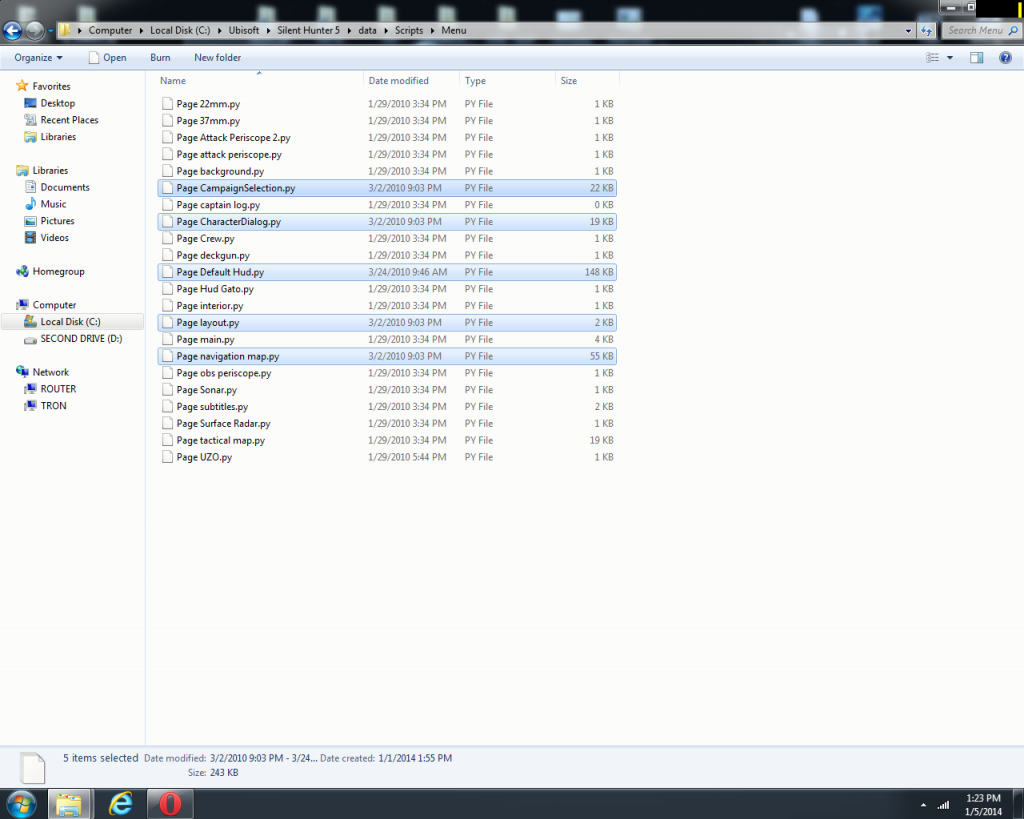 Quote:
|
|

|

|
 01-05-14, 01:45 PM
01-05-14, 01:45 PM
|
#10 |
|
Commander
 Join Date: Jan 2010
Location: Elmira, NY
Posts: 445
Downloads: 129
Uploads: 0
|
I guess I keep those since I have SH5 1.2 and follow this rule:
You should do nothing with the files that are older than May 2010. Leave them as they are. That means they are the stock version 1.2 files, or versions not changed by patch 1.2. It is the newer than May 2010 files we are concerned about for you. If we find nothing wrong with files newer than May 2010, then we can look elsewhere. |

|

|
 01-05-14, 01:58 PM
01-05-14, 01:58 PM
|
#11 |
|
Commander
 Join Date: Jan 2010
Location: Elmira, NY
Posts: 445
Downloads: 129
Uploads: 0
|
|

|

|
 01-06-14, 12:17 AM
01-06-14, 12:17 AM
|
#12 |
|
Grey Wolf
 Join Date: Sep 2006
Location: NY
Posts: 994
Downloads: 1078
Uploads: 6
|
Thanks for catching my oversight. Sorry for confusion. **py files from May 2010 or newer to be deleted. Post #8 date corrected.
__________________
JSGME help links and common error solutions |

|

|
 |
| Thread Tools | |
| Display Modes | |
|
|
