 03-20-08, 06:06 PM
03-20-08, 06:06 PM
|
#105
|
Weps 
Join Date: Apr 2005
Location: Illinois
Posts: 366
Downloads: 176
Uploads: 5
|

NVidea GeForce 7600 GT 512mb AGP
Had the same problem with the streaky clouds. Your solution; disabling the EA compatability option fixed it.
However, a better solution (described here) is to leave the EA Compatability selected AND to check the box under 'enhancements' titled "enhance in game aa setting" - the result gives you the best of both worlds.
If you enable the option "Enhance in-game AA setting", AA will only be applied as defined by the game - so you have to enable AA in the game as well. But the driver still controls which AA mode is applied, which gives you the best results: optimal compatibility and efficiency while still being able to use all the new modes offered by nVidia.
Quote:
|
Originally Posted by Meridian
Quote:
|
Originally Posted by cowboys98
hi,i got nvidia 7600 gs,i updated to the latest driver,i d/l the enhancer and put the settings suggested for sh3/4 .when i started the game,this is how it look,also im running all the reflections of the water mods.any suggestions on how to fix this?
|
Its caused by the Anti-Aliasing Compatibility Option on the Compatibilty tab of NHancer. "EA Startegy Games"
Did the same thing with me.
Turn it off and try again.
I'm running a 7900GTX, just for the record. |
__________________
=============
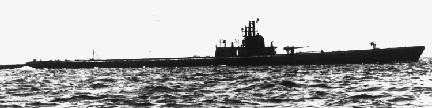
My Game starts with GFO - Keepin' it real as it needs to be!
Last edited by JoeCorrado; 03-20-08 at 06:25 PM.
|

|

|