 How To Enable Decks Awash
How To Enable Decks Awash
Last updated 14th May 2015
To be able to use Decks Awash in your game you need to have installed TDW’s Generic File Patcher (GFP)(Tutorial Post #2)
You also need to have installed TDW’s Options File Editor Viewer (OFEV)(Tutorial Post #6)
Picture 1 shows the GFP patch that needs to be enabled.
Picture 1
 In the OFEV go to the Patches Tab (Picture 2)
In the OFEV go to the Patches Tab (Picture 2)
Is Patch Decks Awash installed shows False (Picture 2)
Picture 2
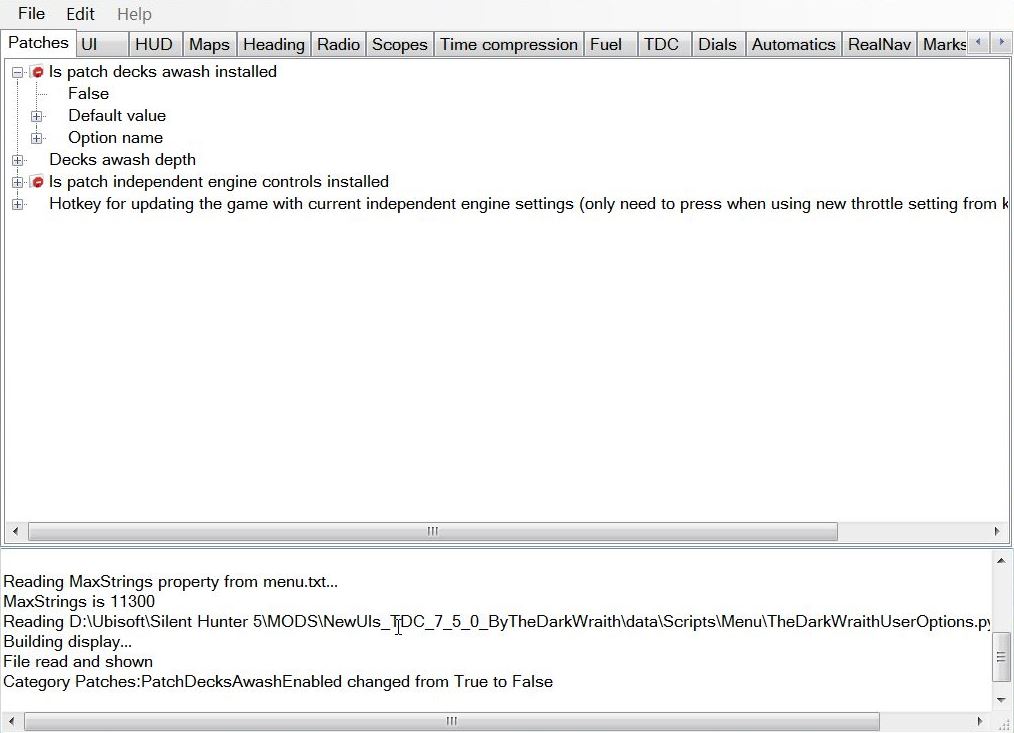
Clicking on False opens the Edit Option (Picture 3)
Picture 3
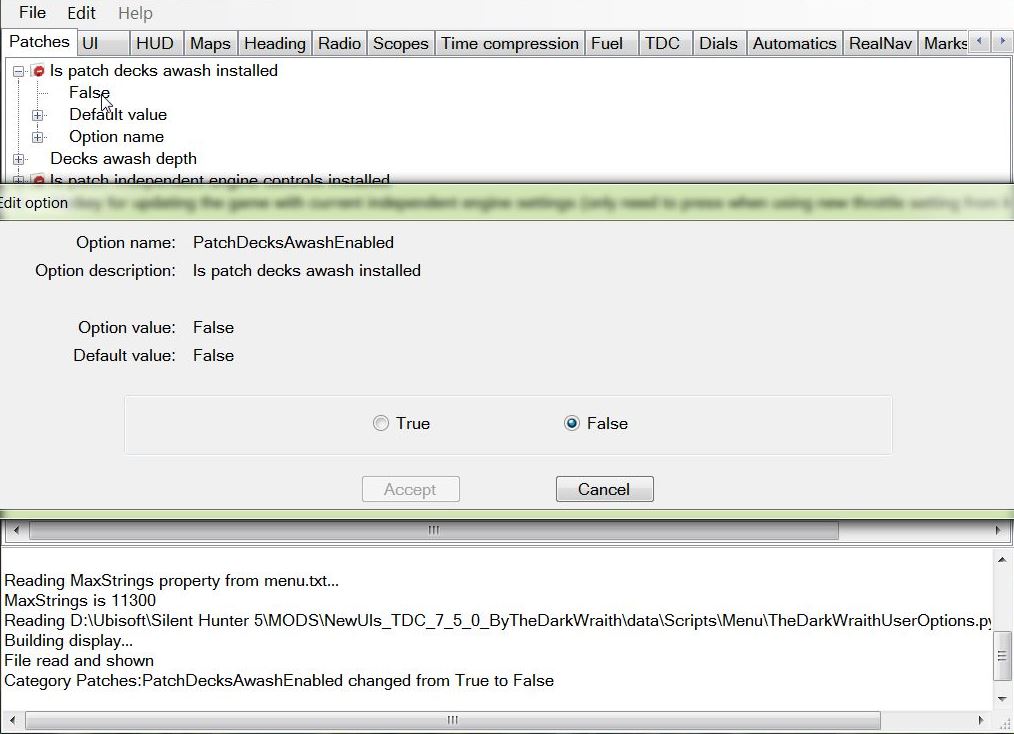
Click on the True Button (Picture 4)
Picture 4
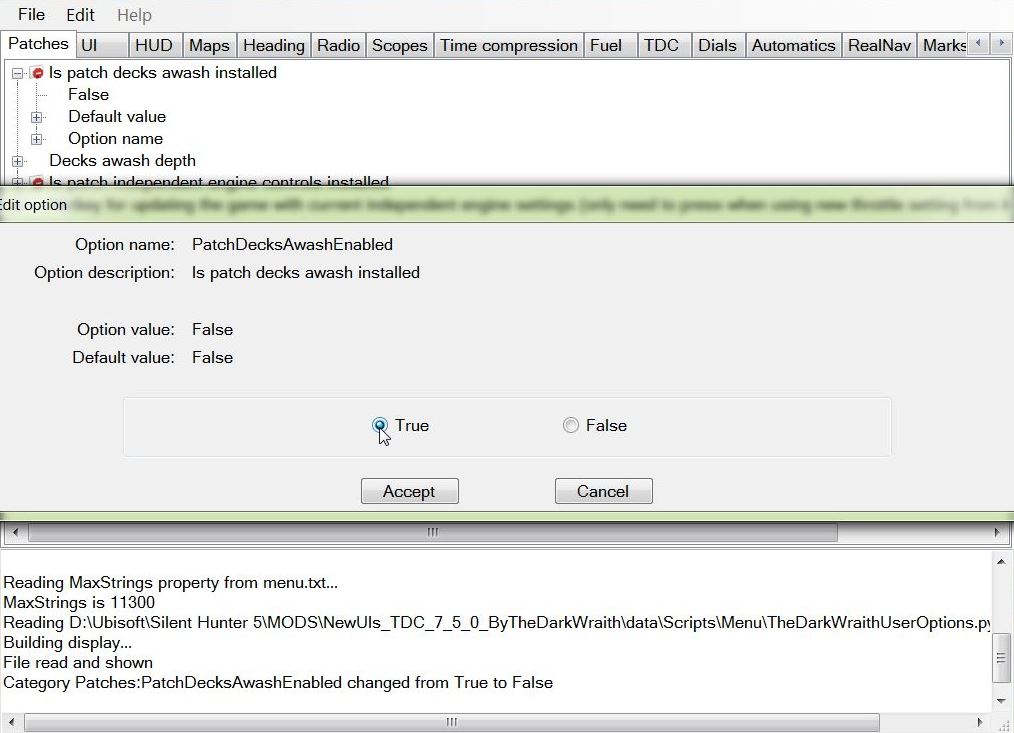
Now press Accept to confirm the change (Picture 5)
Picture 5
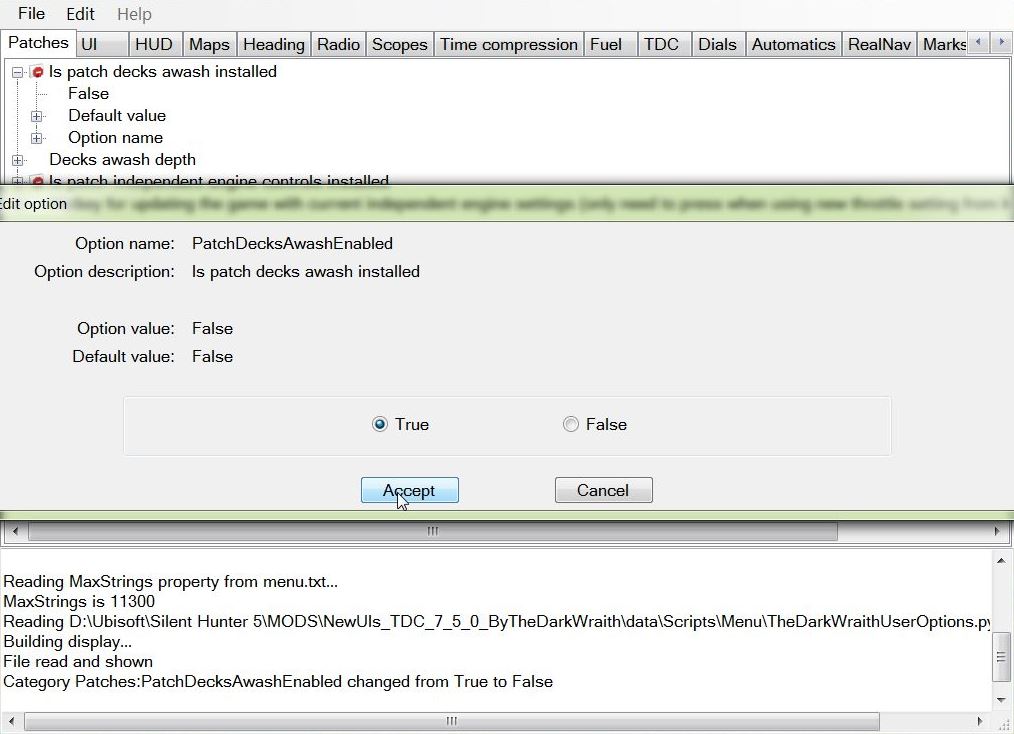
This takes you back to the Patches Tab where you can see the previous False is now showing True (Picture 6)
Picture 6
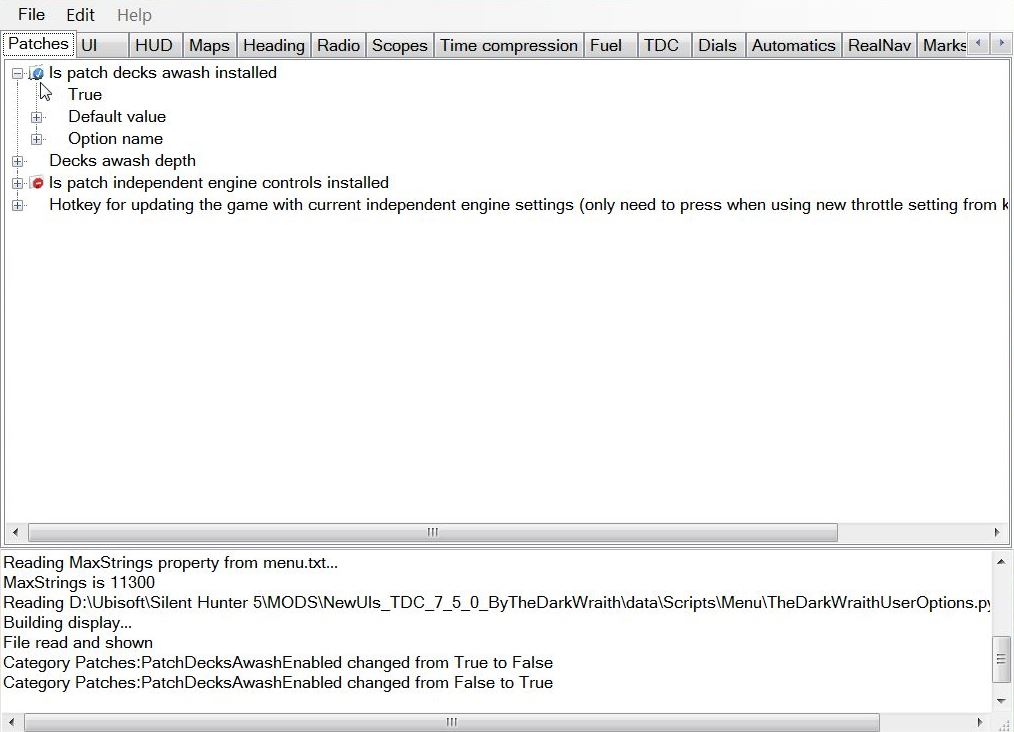
Picture 7 shows the Patch expanded showing the Decks Awash details.
Changing the default depth 7.00 is likely to stop the Diesel Engines and start running the Electric Engines on the Surface. (Picture 7)
Picture 7
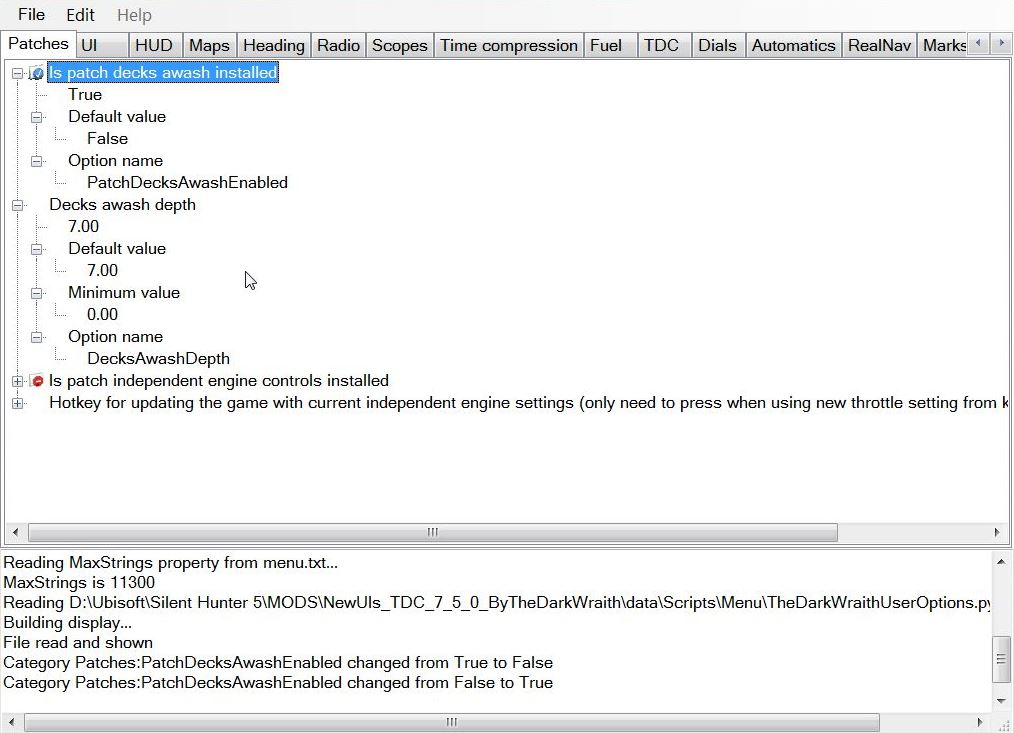
To keep the change made.
Go to > File
Select > Save
Exit
Courtesy acknowledgement to TheDarkWraith
TIP
If you shade this information and then copy and paste it to your PC Notepad you can then edit it.
Last edited by THEBERBSTER; 10-04-19 at 11:15 AM.
Reason: Replaced missing pictures
|