Quote:
Originally Posted by [SJ]Rivet

My issue is that on trying to test my mic in the games audio options screen, I can't seem to get any response at all and the only clickable option is the PTT check box. I've tried open mic and PTT to no avail. My mic works both in steam and discord, but I just can't get it to work in Wolfpack's mic test in the audio screen. Maybe missing something silly.
Thanks in advance, and keep up the good work.  |
I Recommend you verify that your windows have set your mic as default device:
(there is many ways to get to this window but this is quick for me to explain, see link for more options if you dont like the one I am using)
https://www.makeuseof.com/ways-to-op...gs-windows-pc/
first go to the windows run

type
"control mmsys.cpl sounds"
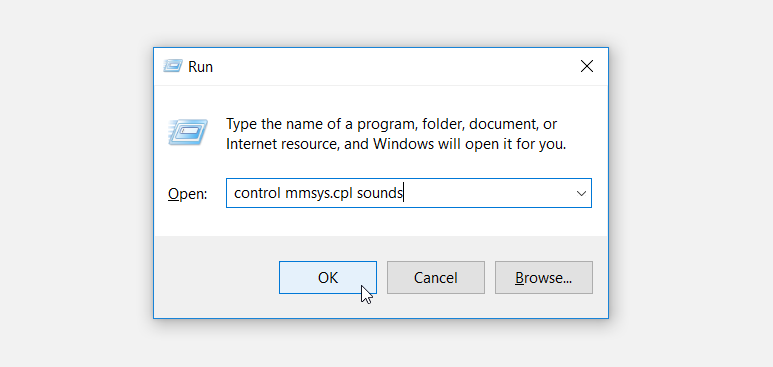
then rightclick on your active mic (i recommend disabling all mic devices you are not intending to use) and select "set as default device" and "Set as default communication device"
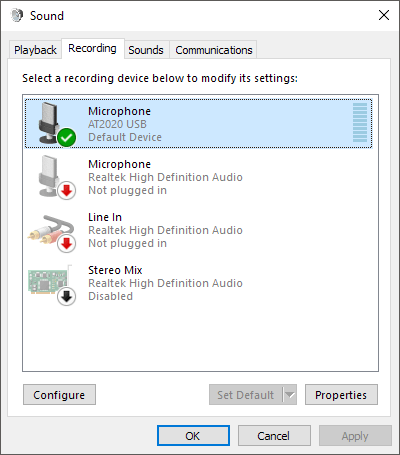
lastely you should check steam got it set too use the default so go into your steam voice settings and make sure input is default and your input volume/gain is high.

I know you allready said it work on them both but. this is all I can offer. dont forget to restart the game between changes you do outside of the game to make sure they apply in game.