Here is how to animated an torpedo door.
The animated parts do work in the same way as they do in Fleet Command.
All you need to do is,
1. Select the part you want to animate.
2. Name part TORP_DOOR_1 for example.
3. Go to a tab called "Hierarchy” on one of the panels.
4. Click "affect pivot only"
5. Click "Center to object"
6. Click "align to world"
7. Move the pivot to point to the top of the torpedo door.
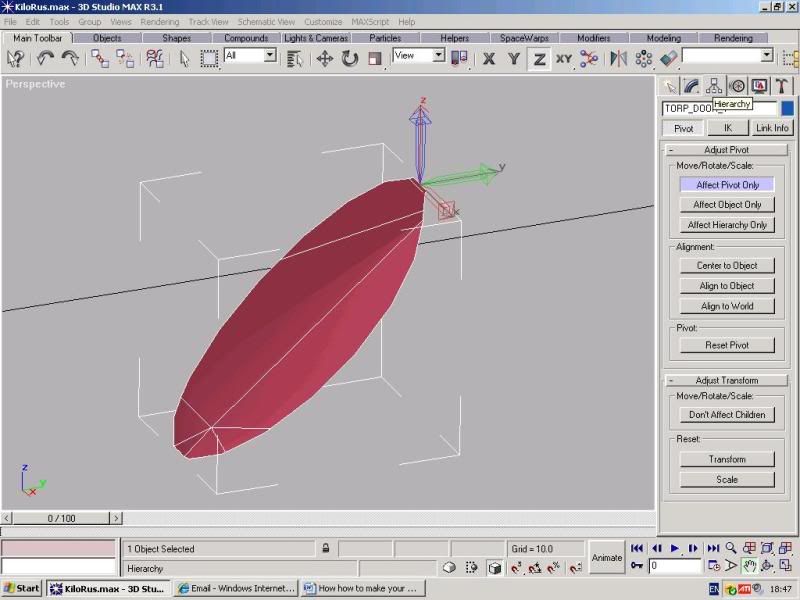 Its has easy as that.
Its has easy as that. 
__________________
Britannia Rule Waves (Yet right not now  ) and Who Dares Wins
ASrock 4Core1600P35-Wifi, Intel Core 2 Extreme X6800 2.93GHz, 4GB OCZ PC2-6400 ATI CrossFire Edition, Sapphire 2600XT 256MB GDDR4 PCI-E, 500GB Sansumg SATAII HDD 16MB Cache, XP
|