Oh NO!!!!
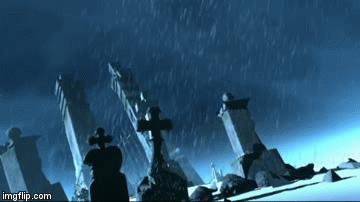



But seriously, this is a rather common problem with SH4. and there are several old posts on the site, such as Beery's
Guide: How to Complete a Mission that can give some clues. What he stated there as far as distances etc., can all be different with each mod set, but does leave other details out. Some drop-offs are 3km, some are 5km, some are 8km, etc. With FotRSU, we usually (not always) draw a circle for the drop-off area. You must be within that circle for the drop-off to initiate. If a circle is not drawn for you, then the orders for the mission will state the area (hopefully), and it is usually given in nautical miles of radius for the circle from a given point, which is usually signified with the Objective marker of a Star.
Your sub must be fully surfaced, and your boat must be set to All Stop. It is also recommended to be from 0-2 knots maximum speed when dropping, else there is no way to avoid contact with the boat, and having what is shown in
Post #18 above from happening. The Objective though is usually a "drop", so even if you destroy what you drop, the Objective should still complete - usually.
However, when you have to delay a launch from enemy forces in the area, and you come back to do it later, or surface after having dove to hide your presence, you have to initiate the launch for the 2nd time. So when you first came into the launch area, there is a pop-up "Ready to launch boat", or something to that effect, but then you get an "Aircraft spotted, sir!" and "We're under attack, sir!!!", and you then click on "Postpone" and skeddadle, when you again come into the launch area and do All Stop, you do not get the same automatic prompt. But you do see the little blue square in the upper right of the screen... Just left-click with the mouse on that box, and presto "We're ready to launch the boat, sir" pops up again.
If that doesn't do it, then Save the game, exit the game, start the game again, load the Save, and try clicking that box again. It might be that something 'computer' interfered with your mouse click... Let us know how it goes for you!
