 The Wolves of Steel And Stormy’s DBSM SH5 v1.3 Basemod How To Make It Compatible.
The Wolves of Steel And Stormy’s DBSM SH5 v1.3 Basemod How To Make It Compatible.
The Wolves of Steel And Stormy’s DBSM SH5 v1.3 Basemod How To Make It Compatible.
To make this mod compatible with TWoS you need to remove the Sh.sdl file.
Go to the folders data\sound in Stormy’s mod.
In the sound folder remove the Sh.sdl file.
Copy and paste the mod to TWoS_Parts in the main game folder.
This mod will replace the TwoS keyboard and its layout.
Picture 1 > TWoS latest Keyboard

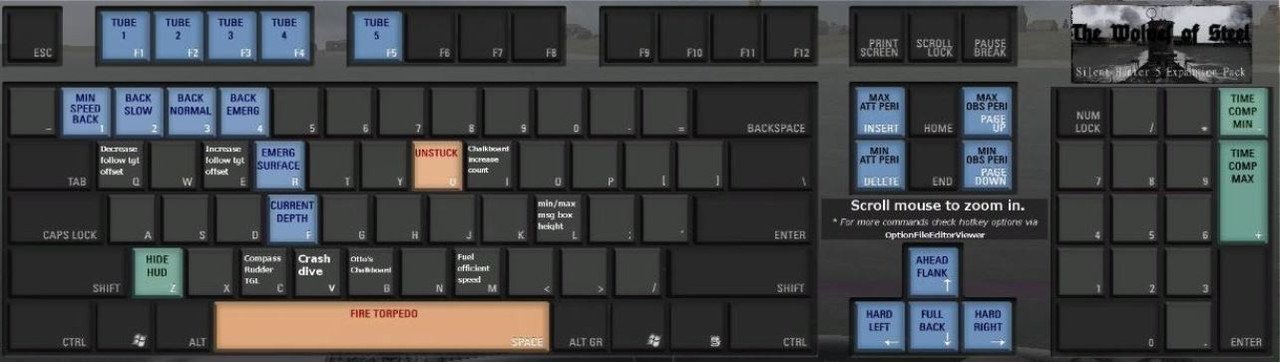 Some functions like W-A-S-D are replaced by the arrow keys.
Picture 2 > Stormy's and Church's Keyboard layout.
Some functions like W-A-S-D are replaced by the arrow keys.
Picture 2 > Stormy's and Church's Keyboard layout.
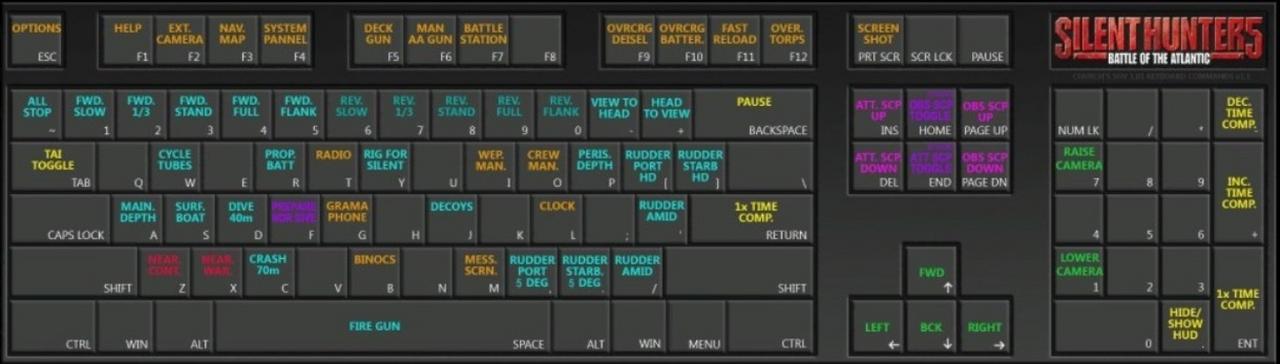
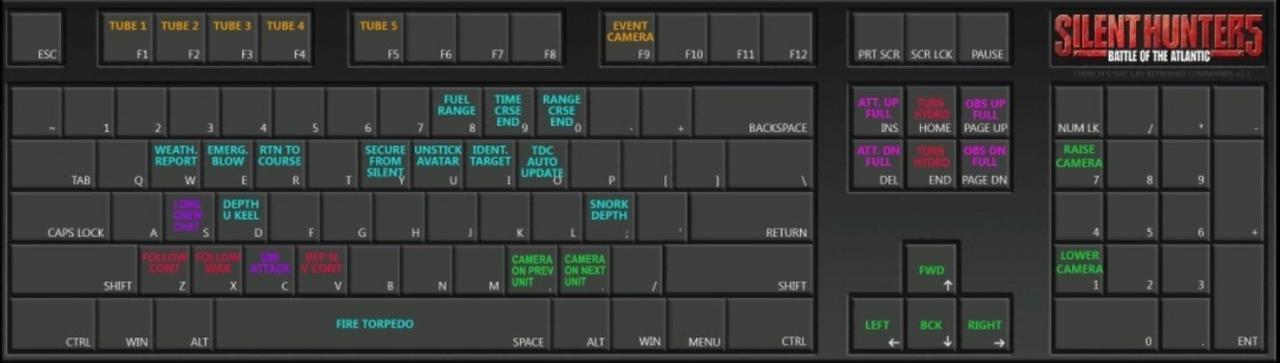
Some other functions are duplicated and need to be changed in the OFEV with different key bindings.
Keyboard Changes Needed In The Options File Editor Viewer (OFEV) with Church's SHV 1.01 Keyboard Commands 1.1 Mod > Pictorial
This mod needs to be placed last in JSGME unless the Real Naviation mod is enabled.
The Real Navigation mod must not be overwritten.
Last edited by THEBERBSTER; 03-20-19 at 06:58 AM.
|