 FX_Update_0_0_22_ByTheDarkWraith How To Enable Correctly
FX_Update_0_0_22_ByTheDarkWraith How To Enable Correctly
FX_Update_0_0_22_ByTheDarkWraith
The patches in this mod are often enabled incorrectly with the wrong patch being enabled.
This Tutorial will show you how not to make that mistake.
Contents of the Zipped File >
FX_Update_0_0_22_ByTheDarkWraith
Un-Zipped > Folder > FX_Update_0_0_22_ByTheDarkWraith (Picture 1)
Picture 1
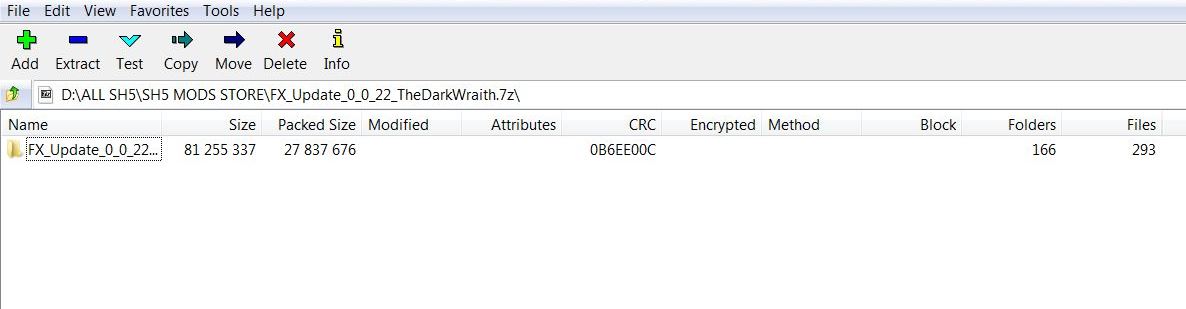
Clicking on the FX_Update_0_0_22_ByTheDarkWraith Folder again will show the next Folder called > Mods (Picture 2)
Picture 2
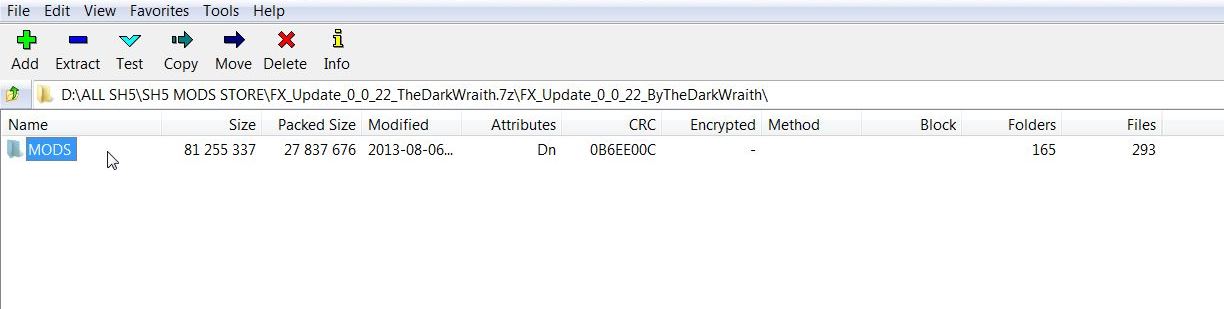
Clicking on the Mods Folder will show you 5 Folders:
Folder 1 > Main Mod > FX_Update_0_0_22_ByTheDarkWraith enable this mod in front of the chosen patch. (Picture 3)
Picture 3
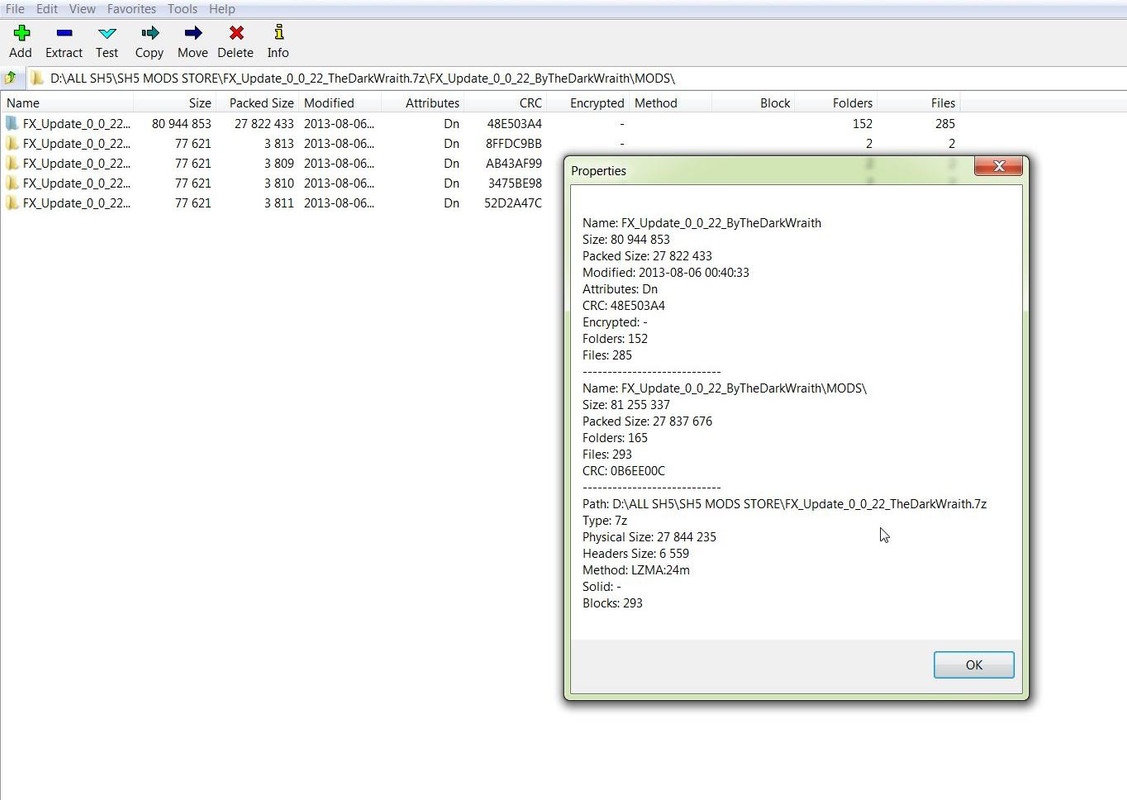
Clicking on the FX_Update_0_0_22_ByTheDarkWraith Folder will show you a Documentation Folder. (Picture 4)
Picture 4
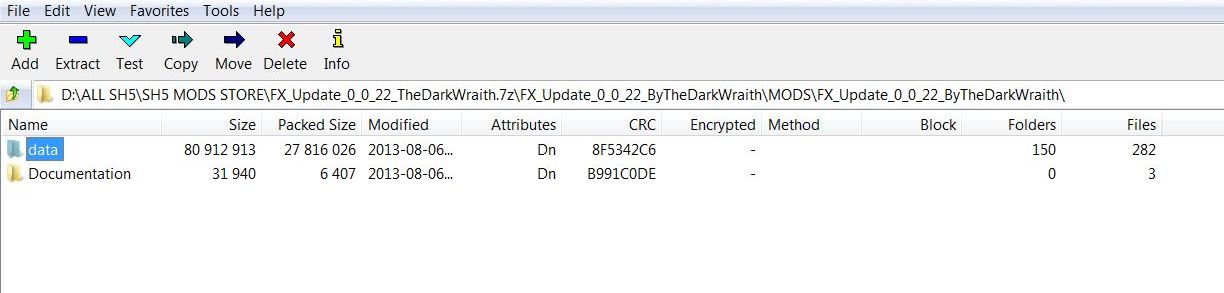
Folder 2 > FX_Update_0_0_22_Stock_Torpedoes – MagDet range 3m (modified for torpedo failure patches) (Picture 5)
Picture 5
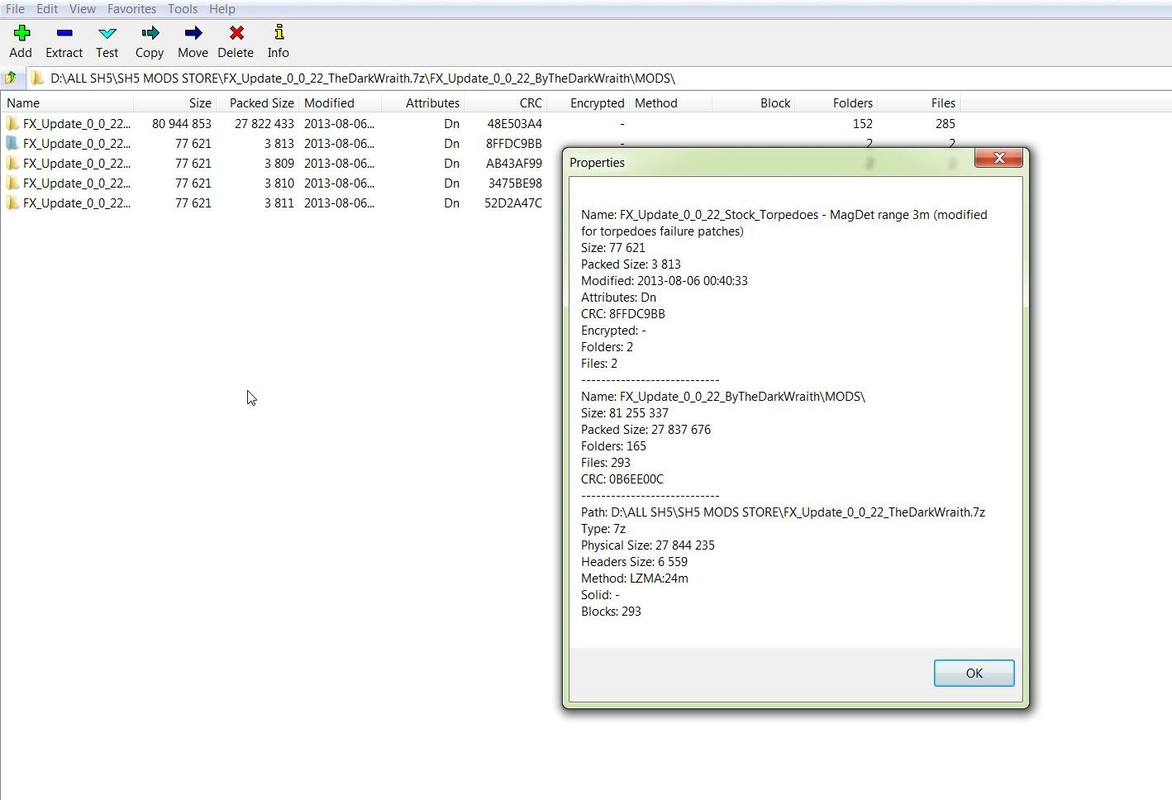
If you are using a version of TDW’s NewUI 7-4-2, 7-5-0 or another UI other than Stock then Folder 3 would be the patch to enable.
Folder 3 > FX_Update_0_0_22_Torpedoes (modified for torpedo failure patches) (Picture 6)
Picture 6

Folder 4 > FX_Update_0_0_22_ Torpedoes – MagDet range 3m (modified for torpedo failure patches) (Picture 7)
Picture 7

If you are not using any UI then Folder 5 would be correct for the Stock UI.
Folder 5 > FX_Update_0_0_22_ Stock_Torpedoes (modified for torpedo failure patches) (Picture 8)
Picture 8

Last edited by THEBERBSTER; 10-05-19 at 04:56 AM.
Reason: Replaced missing pictures
|