 U-Jagd Tutorial For Silent Hunter 5
U-Jagd Tutorial For Silent Hunter 5
Last updated 21st January 2018
This Tutorial by Stoianm will show you how to use the U-Jagd to get a Ships Speed.
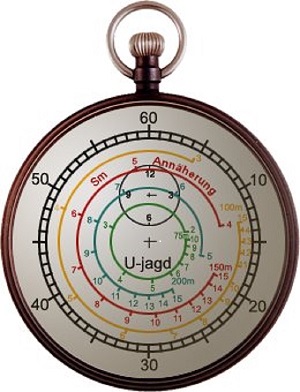
U-Jagd Clock Face Identification.
Dial 1. = Time in Seconds.
Dial 2 = Ship Lengths up to 100 Metres.
Dial 3 = Ship Lengths up to 150 Metres.
Dial 4 = Ship Lengths up to 200 Metres.
Dial 5 = Ship Lengths up to 75 Metres.
General Instructions On How To Use The U-Jagd.
1. Select the Stopwatch/Clock (Chronometer).
2. Right click with your mouse button on the Clock Face.
3. U-Jagd should now be showing.
4. Move the U-Jagd to a convenient place if necessary.
5. Lock the Target
6. Identify the Target
7. Open the Recognition Manual
8. Send the Mast Height to the TDC
9. Make a note of the Ships Length (Example 140.9 = 141 Metres.)
10. In this example you would use Dial 3 for Ships up to 150 Metres.
11. Position the Attack Scopes Vertical Line forward of the Ships Bow.
12. When the Bow touches the Vertical Line Start the U-Jagd
13. When the Stern passes the Vertical Line Stop the U-Jagd.
14. Read the Speed from the Dial for the Ships Length.
15. Enter in the TDC.
Courtesy acknowledgment to Stoianm
U-Jagd Graph Courtesy of Marco1971
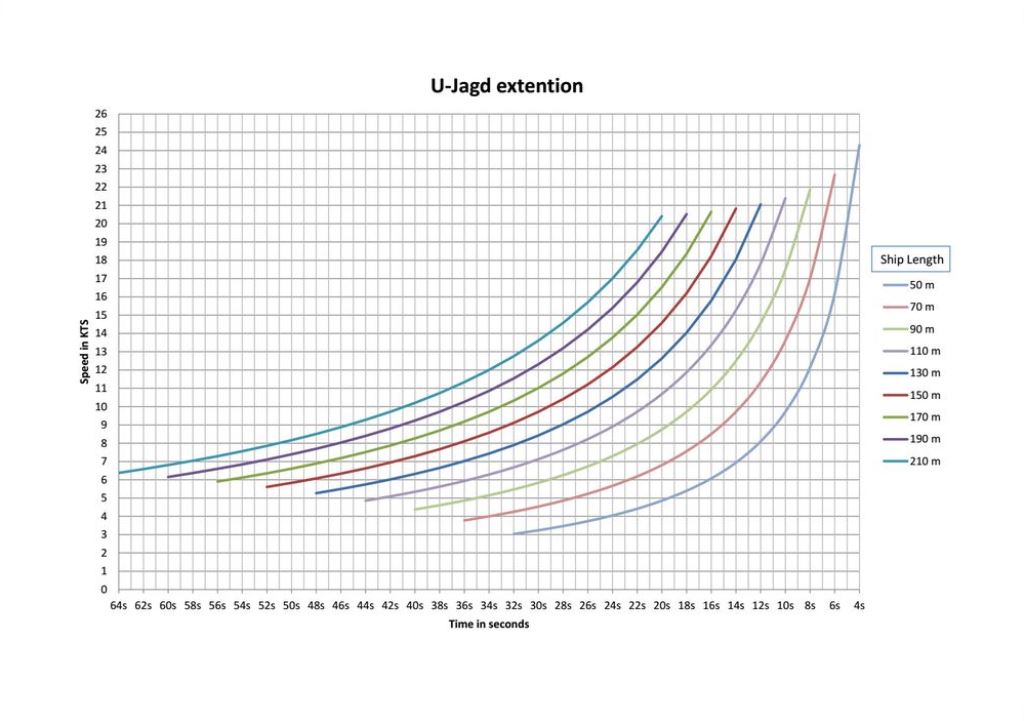
Last edited by THEBERBSTER; 10-05-19 at 04:44 AM.
Reason: Replaced missing pictures
|