Fifi Enhancement NYGM is not available anymore … changed for NYGM Enhanced Hardcore.
LATEST DOWNLOAD V5.6 :
https://www.mediafire.com/file/hc2bu...N_V5.6.7z/file
Completely new version available in my signature. Readme pdf included for installation
I highly recommend to play this mod with no more than X256 time compression in day time, up to X1024 in night time for the starting years 1939/1942… and all time X256 for last years 1943/1945!
It is not an official megamod release, it is only my own game I have modded for myself… and I wished to share with the Subsim community

Beginners should pass the way because it’s Not for Your Grand Mother! (NYGM)
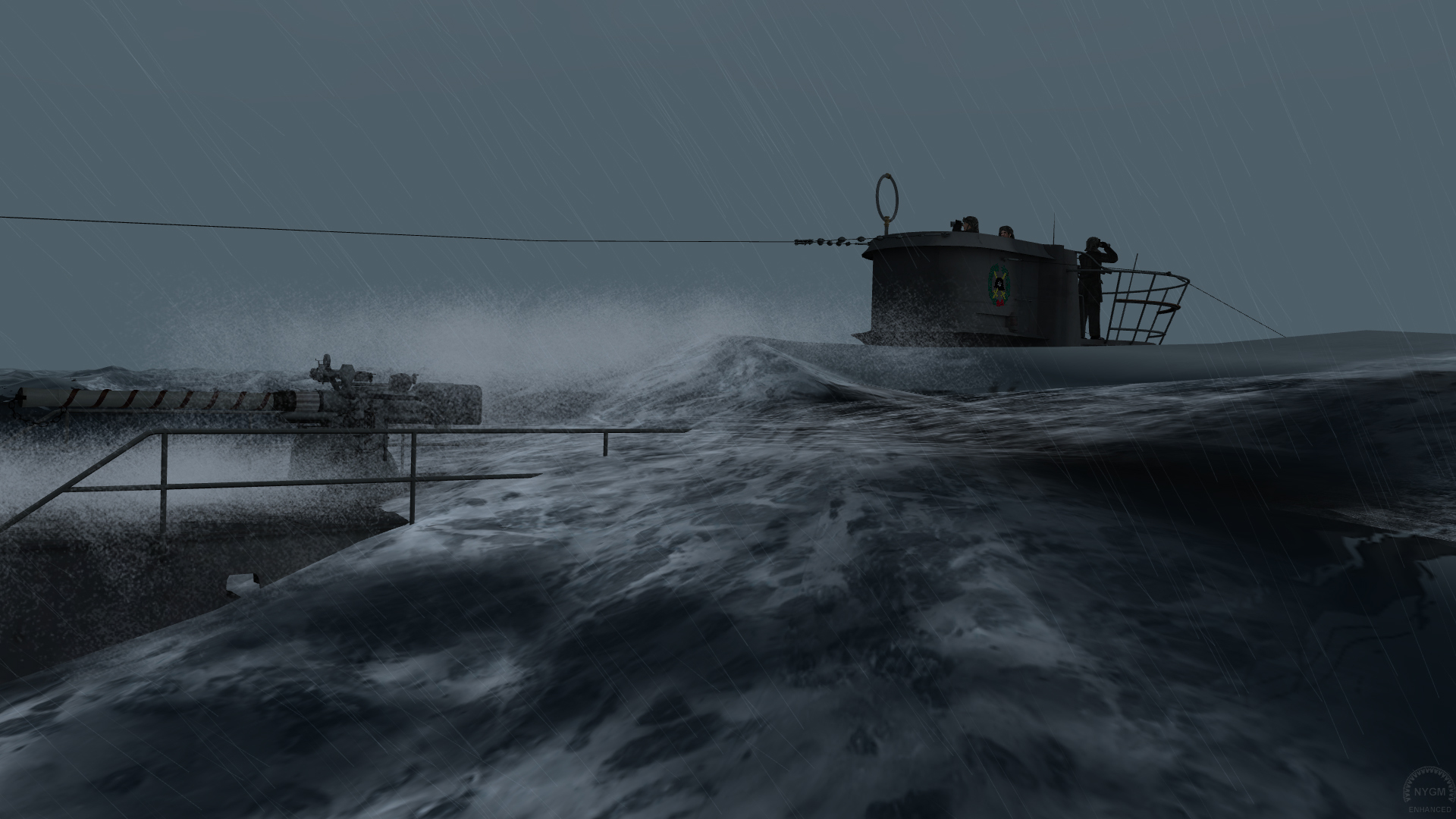

 TIP FOR A GOOD CAREER START AND SAVE GAME LOADINGS:
TIP FOR A GOOD CAREER START AND SAVE GAME LOADINGS:
As usual, choose name, flotilla, start date, sub number...and launch.

Make sure the starting year & flotilla correspond well before clicking start

Then DO NOT CHANGE ANYTHING to your U Boat crew and equipment for first mission!! Not even emblem or torpedoes! Leave it stock and start your first mission like that.
(Only realism can be changed of course)

Leave harbor as usual, and once in high seas where nobody is around, save and exit game FROM NAV MAP (recommanded)

Back to your desktop, open Commander and try to update your personal file

It should open this window on your computer

If not (and even if yes!) go to your Documents/SH3/Data/Cfg/Careers/XXName and open your Patrol_0.Cfg
You should see the start dates hour & minutes there:

If not, open your Documents/SH3/Data/Cfg/Careers/XXName/Folder0/XX.Clg file, and you will find there the date hours minutes to past in your Patrol_0.Cfg (so your file has correct date hours minutes instead of nothing)
Then open your Documents/SH3/Data/Cfg/Careers/XXName and open your Careers_0.Cfg, and make sure the informations correspond to the Clg ones

To resume, you should see in Patrol_0 & Careers_0 files, your starting dates hours etc!
Once all this checked, you can launch your last save and keep going your first mission...it should be 100% fine for the rest of this career

