Quote:
Originally Posted by Jeff-Groves

Swap the Red and Green area in the file
various_metals_blanket_03.dds
Then rename it like I did or so.
various_metals_blanket_07.dds
In the CT and CR GR2 files change the texture to your new file name.
Use GR2EditorViewer unless you can use a Hex Editor.
Hex Editing is 1000X faster.
 |
Hi Jeff,
I had already the same idear but not only the two rpm displays use this textur in CT and CR, as you can see in the screenshots. HEX editor is unfortunately new territory for me.
CR:


CT:
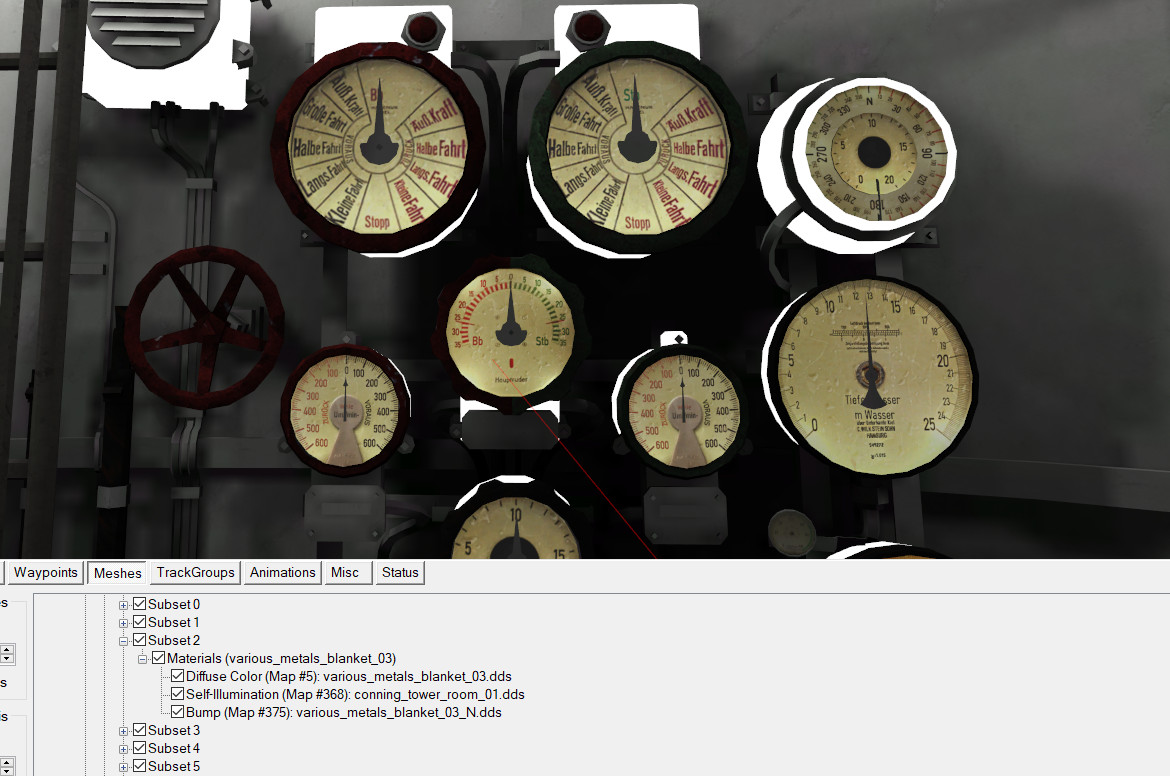

Please don't be surprised about the white or missing textures, I made the screen shots with my test gr2 files.

BTW: For example, I tried to replace the textures of the oxygen bottles in CR, but I always got an error message when saving the .gr2 file in the GR2 editor.
If I don't remember correctly, there always has to be an update of something - I think

- before saving. Just don't have the time to adjust right now.