- Launch SH4 Mission editor
- Open or create a mission
- Go to Mission menu and select Parameters
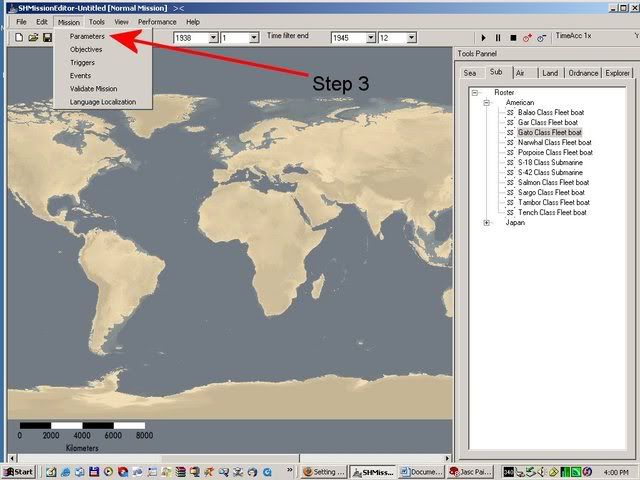 - Note the “mission start” information ( year month day hour minute )
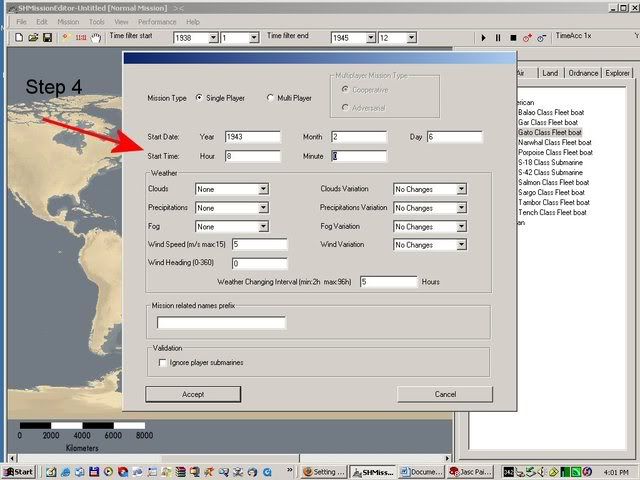 - Create or selected “player” sub
- Open “properties” window
- In the “Entry” sub-window add the same year-month-day-hour-minute that you find in step 4
- Check the “evolve from entry data”
- Note the “unit version date” area that is half down the “properties” page
- Change values for “Month” and “Year” to equal year and month of the “entry” window.
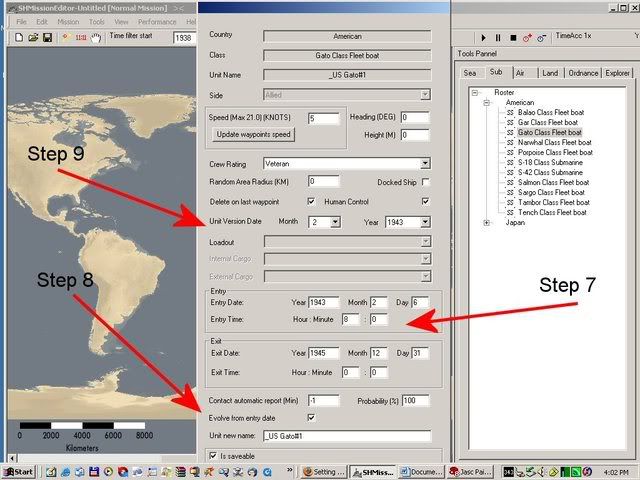
Last edited by lurker_hlb3; 02-07-08 at 07:43 AM.
|