OK, I might be off a pinch (no more than 10 yards) with my memory, but try this:
1. Open the Mission Editor.
2. Load up the Campaign_Loc.mis file from Data / Campaigns / Campaign folder
Your screen may look like this:
Singapore, zooming in, full-sized window
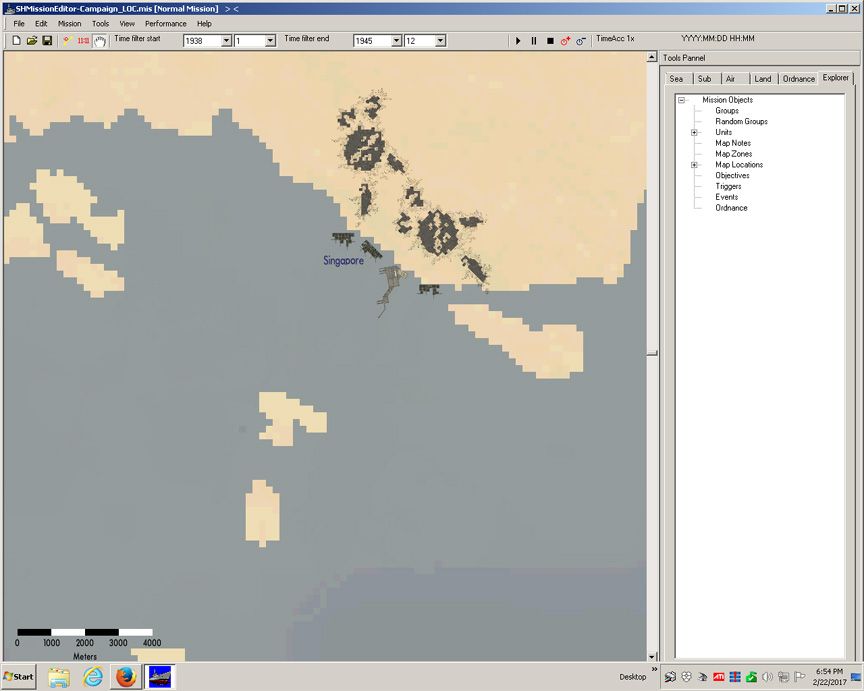
3. You need to be able to see the bottom status bar of the Mission Editor, so hover your mouse over the top border of the app until you get a double-ended arrow icon, then click and drag down some, so that you make the ME window smaller. Then click and drag the title bar up a bit, so that you can see that bottom status bar:
Singapore, zooming in, down-sized window, bottom status bar now visible
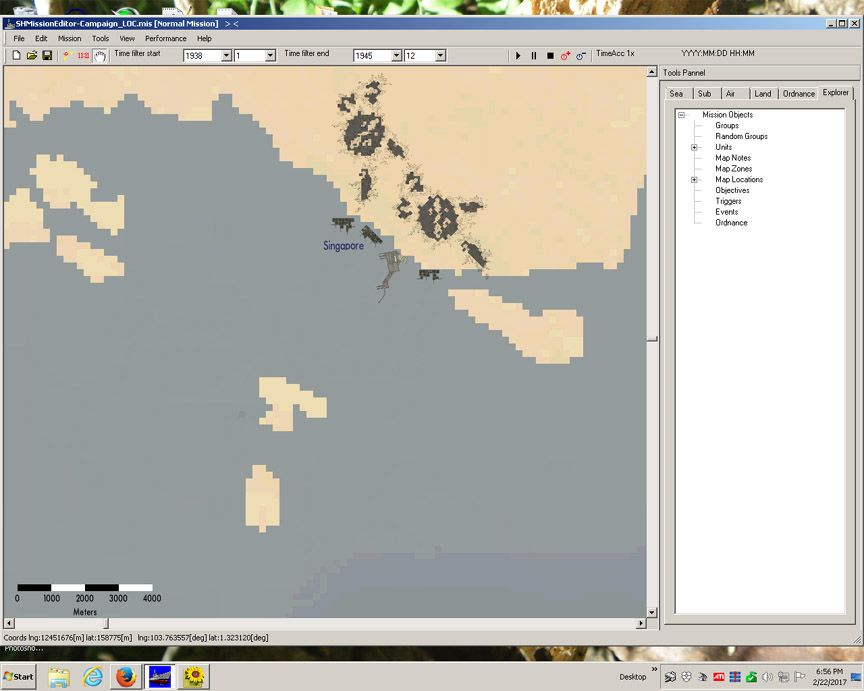
4. You'll be using that info down there in just a bit. I've zoomed all the way in on top of the upper left dock, where it says "Singapore, and I'm holding my mouse icon about where that red dot is in this picture:
Singapore, zoomed in all the way, red dot is where the mouse is, and the read-out down in the bottom status bar - use those figures

5. Now, use a text editor and open Flotillas.upc in the Data / UPCData / UPCCampaignData folder and scroll to your flotilla. As an example, I've copied the first flotilla stuff here:
[Flotilla 1.Base 1]
ID= PearlHarbor
NameDisplayable= Pearl Harbor, Hawaii
ExternalBaseName=Pearl Harbor
AvailabilityInterval= NULL, NULL
DepartureDescription1= -18954703, 2562919, 45.918098 ; Enum of available points, choose one randomly each time a patrol is started
DepartureDescription2= -18954874, 2563059, 46.252201
DepartureDescriptionOut1= -18957616, 2548824, 242.189346 ; Enum of starting points for when the player selects the option to start outside the base
6. The part in orange is where the digits are you put from the bottom of the ME status bar. Notice that for Pearl Harbor here, there are two. The semi-colon stuff on the first line is a comment. Notice that there are two lines there, DepartureDescription1 and 2, for two starting locations in the Harbor. Outside the harbor (DepartureDescriptionOut1) only has the one. The Negative number means you're East of the IDL (I think...). It does not take much to move your boat, and the only way to test what you did is to start the game a do a career and then a patrol... I can be a bother... Hopefully, I'm not steering you wrong, or forgot something...


Edit: I just happened to think (

+

), if you're doing a SingleMission, it's slightly different (

) and easier to boot...
1. Open the Mission Editor
2. Load your Single Mission
3. Now click on the "File" menu again, and then "Merge..." about halfway down.
4. That will bring a pop-up with "Mark merge data as saveable " with a little tick box next to it. Be sure that it is NOT selected, so that you do NOT merge the data, and click "OK".
5. That brings up a file open dialog again, and now you want to choose the Campaign_LOC.mis file, as above.
6. If need be, you could also "Merge" Jap_HarborTraffic.mis, etc., just to be certain of the opposing traffic. Some of those files do have vessels "docked" along some of the quays.
6. Zoom in to your Singapore area, find your Mission's player sub, and move it as necessary.
7. If you did things correctly, Save it, and it will save just the Single Mission stuff and NOT the other "layers" you "Merged".
As always, it's best to work on copies of the files, just in case the feller giving you the instructions is incorrect, or in case you hit an incorrect button... just sayin'...
