
|
|
SUBSIM: The Web's #1 resource for all submarine & naval simulations since 1997
 |
SUBSIM: The Web's #1 resource for all submarine & naval simulations since 1997 |
 03-24-19, 01:59 PM
03-24-19, 01:59 PM
|
#7801 |
|
Navy Seal
 |
Managed to infiltrate a task force sailing to Luzon on my second patrol.
2 battleships, 2 heavy cruisers, few destroyers and a huge tanker of what i was able to see in the darkness...with very bad sea. Fired 4 fishes with my Porpoise to the Kongo at 1800/2000m. 2 hits, 2 premature detonation. Dived 70m before DD was coming, but it seems they couldn’t find me. So decided to fire my 2 stern ones, and i succeeded...but the battleship was still alive almost stopped. Each time, only one DD tried to spot me without success. Back at 70m depth, waiting for the sinking...that never come! The battleship was sailing away only at 1 knot, and wasn’t very annoyed by escorts, so decided a last approach. Fired 3 more (after a long reload) and finally with those last 3 hits, he finally sunk. Deep slow escape, and heading for new Surabaya base...with 32000 tons in the pocket  Didn’t find escort very nasty, maybe because of bad sea (15M/S) or maybe because of low skill level  Anyway still was fun, and i like the way it took 7 torpedoes to sink a battleship.
__________________
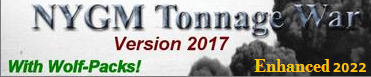 |

|

|
 03-24-19, 02:11 PM
03-24-19, 02:11 PM
|
#7802 |
|
Machinist's Mate
 Join Date: Dec 2016
Posts: 130
Downloads: 314
Uploads: 0
|
"Sim.cfg file is not bad, and much more controls AI behavior. We said previously that this version would be tougher than the previous ones."
It was. Destroyers from Lingayen invasion convoy spotted my periscope at night or heard my S-Boat running silent at 3 knots at about 7,000 yards in calm seas (6 mps ) and came straight for me. First pass at 165' caused significant damage and I kept going lower until I hit 320' when lights started popping and I started taking hull damage. Blew ballast and I ordered flank speed. Leveled off at 200' and tried to creep away at 1 knot. Each time I heard the engine sound of an escort making attack run I ordered flank speed. So doing, I was able to avoid further damage on most attack runs. One of the attacks destroyed both periscopes. I made it to port in Surabaya after sinking one 4,000 ton ship with 3" deck gun (never heard of an S-Boat with a 3" gun, since they were all built with 4" guns). Pretty much same results as I would have gotten in TMO. Only way to succeed there is to attack in very rough seas (15 mps), at which point escorts cannot locate you at 165' and have a lot trouble finding you at periscope depth. "It's "beta". All ships are set to "Elite" now. We'll fine-tune things for that for the next release." That explains it. "Myself, I like a tougher escort screen. You don't." I play with no map updates. I like simulations to be authentic. The God's eye view is not. Nor are "tougher" escorts. I suppose tougher escorts and tramp steamers who can pop wheelies make it more challenging game. But, i try to play SH4 as a simulation and not a game. In an ideal world, the escorts would be half blind, as in RFB, S-Boats would break down constantly as in no simulation on the market and a six patrol career would net zero to maybe 36,000 tons of shipping. That way, I could compare my record with the historical, instead of running up half a million and getting 6 free pin balls. "We'll fix that and have some adjustability later." That would be nice. "However, we do have to look into the torpedo issue further I suppose. Just to be certain, did you empty your Save Game folder (usually "C:\Users \UserName \Documents \SH4\")? Yes. "Did you do a "fresh" install of SH4?" No. "Let us know how you did your new v0.81 please." I copied the new build minus the sound folder over the old FOTRS folder. I have a separate installation for each mod. Will reinstall all and report. Thanks. Last edited by Michael Wood; 03-24-19 at 04:10 PM. |

|

|
 03-24-19, 02:12 PM
03-24-19, 02:12 PM
|
#7803 |
|
Silent Hunter
 |
i love when i run into these situations.
transiting the pacific between area 4 and area 4A when i encounter a Daihatsu Landing Craft...in the middle of the Pacific.  ok, it's meat on the table. using External View i see a craft barely large enough to carry a 6x6 and i see three guys as crew. my gun crew puts a few rounds into her and she's fish bait. two of the three deck hands are dead. then i see two life boats with 5 guys in each one! where did they come from?   this reminds me of the old office joke: if you do not believe in the resurrection of the dead then you see this place at quiting time. Generic Mod Enabler - v2.6.0.157 [C:\Ubisoft\FOTRSU_81\MODS] 100_FalloftheRisingSun_Ultimate_v0.81_RC1_PublicBe ta_EN 200_Sounds
__________________
there are only two things in the world: submarines and targets. Fortis et stabilis et fidelis, semper    ------------------------------------------------------------ Silent Hunter 4 1.5 Gold Edition on CDROM LAA enabled Dell XPS with 32 GB Ram running Win10 Last edited by KaleunMarco; 03-24-19 at 04:38 PM. |

|

|
 03-24-19, 03:02 PM
03-24-19, 03:02 PM
|
#7804 | |
|
Watch
 Join Date: Mar 2010
Posts: 26
Downloads: 76
Uploads: 0
|
Quote:
|
|

|

|
 03-24-19, 03:05 PM
03-24-19, 03:05 PM
|
#7805 |
|
Machinist's Mate
 Join Date: Dec 2016
Posts: 130
Downloads: 314
Uploads: 0
|
"Just to be certain, did you empty your Save Game folder (usually "C:\Users \UserName \Documents \SH4\")? Did you do a "fresh" install of SH4? If those steps aren't followed, you do end up with "chaffe" leftover from previous installs. The Save folder will cross-contaminate the game's folder upon the first run of the game... Let us know how you did your new v0.81 please."
Reinstalled Silent Hunter 4, installed 1.4 and 1.5 patches. Deleted SH4 save folder. Installed FOTRS v0.81. 1) Started new S-18 campaign in Manila. 2) Started first patrol at dock. 3) Fired four torpedoes. 4) Ended patrol. 5) Checked torpedoes in office. 6) Mark 10 torpedoes fired were replaced by Mark 14. |

|

|
 03-24-19, 03:24 PM
03-24-19, 03:24 PM
|
#7806 |
|
Grey Wolf
 Join Date: Jul 2011
Location: Verona, Italy
Posts: 913
Downloads: 1333
Uploads: 0
|
If you make new installation and start SH4
The game will create new sh4 folder. Before launching the modded game for the first time make sure to delete the "SH4" old folder from documents. Otherwise Main.cfg will not be updated
__________________
Parked under the balcony with my U-27 waiting Juliet finish makeup Last edited by hauangua; 03-24-19 at 03:44 PM. |

|

|
 03-24-19, 03:47 PM
03-24-19, 03:47 PM
|
#7807 | |
|
Watch
 Join Date: Mar 2010
Posts: 26
Downloads: 76
Uploads: 0
|
Quote:
Another question: I use the Uplay version, and I check the registry after each uninstall. I never found a SH4 related entry. Maybe Uplay cleans the registry after the uninstall? Not only installation registry data, but also Uninstall registry data is nowhere to be found using Uplay. And that seems odd... |
|

|

|
 03-24-19, 03:58 PM
03-24-19, 03:58 PM
|
#7808 |
|
Watch
 Join Date: Mar 2010
Posts: 26
Downloads: 76
Uploads: 0
|
Ah, sorry, you said "before launching", I always delete the folder with each clean install. That's the issue, for sure.
Last edited by G97_BoKeRoN; 03-24-19 at 04:33 PM. |

|

|
 03-24-19, 05:31 PM
03-24-19, 05:31 PM
|
#7809 | |
|
DILLIGAF
Join Date: Feb 2007
Location: florida
Posts: 2,058
Downloads: 210
Uploads: 0
|
Quote:
I had deleted the folder before the fresh install. I thought the game did not create that folder until AFTER the first play. Since I did not do a first play until after I loaded the mod I was not thinking about it. It was deleted again and allowed the modded version to create a new folder. The main.cfg now reads correctly.
__________________
Self-education is, I firmly believe, the only kind of education there is.  ~Isaac Asimov~ ~Isaac Asimov~ Mercfulfate 将補 日本帝國海軍 |
|

|

|
 03-24-19, 05:58 PM
03-24-19, 05:58 PM
|
#7810 | ||
|
Admiral
 |
Quote:
I don't know how many of you guys are doing this....I'm suspecting just about all of you that come up with issues that aren't mod related. We can't look over your shoulders when you install your game; we can't look over your shoulders when you play....we don't even know what you've done to your computer that may or may not allow the game to even play correctly! But, believe me, most issues are self inflicted!
__________________
 The HMS Shannon vs. USS Chesapeake outside Boston Harbor June 1, 1813 USS Chesapeake Captain James Lawrence lay mortally wounded... Quote:
|
||

|

|
 03-24-19, 06:01 PM
03-24-19, 06:01 PM
|
#7811 |
|
Watch
 Join Date: Mar 2010
Posts: 26
Downloads: 76
Uploads: 0
|
So, I deleted again SH4 saves folder, deactivated all mods with JSGME, activated all mods again and launched a new game. Checking main.cfg in saves folder looks OK now:
[TIME COMPRESSION] TimeStop=0 RealTime=1 LandProximity=4 CriticalDamage=1 CrewEfficiency=128;1 AirEnemyDetected=1 SoundEffects=2 CharacterAnim=4 EnemyDetected=2 RadioReport=8 Particles=8 PrayState=8 HunterState=32 3DRender=32 Maximum=4096 Thanks for the help, friends! Edit: maybe you should add a "Don't launch the game before adding mods" line on the instructions for incompetent skippers like me XD |

|

|
 03-24-19, 07:39 PM
03-24-19, 07:39 PM
|
#7812 | |
|
DILLIGAF
Join Date: Feb 2007
Location: florida
Posts: 2,058
Downloads: 210
Uploads: 0
|
Quote:
__________________
Self-education is, I firmly believe, the only kind of education there is.  ~Isaac Asimov~ ~Isaac Asimov~ Mercfulfate 将補 日本帝國海軍 |
|

|

|
 03-24-19, 08:38 PM
03-24-19, 08:38 PM
|
#7813 | |||
|
CTD - it's not just a job
|
Quote:
2nd of all, those are the stowaways on the Daihatsu, and we are kind of stuck with the game and the lifeboats used involved. It's an "automatic" thang. However, what we could probably do is change the percentage of "survivors" so that a lifeboat is no longer necessary... and I'd better go through the GENERIC calls for Type=108 it looks like. They are supposed to be staying near the shore, with short hops from New Britain to New Guinea and the like... Quote:
Quote:

Last edited by propbeanie; 03-24-19 at 08:48 PM. Reason: ... in the middle of the ocean?... |
|||

|

|
 03-24-19, 11:14 PM
03-24-19, 11:14 PM
|
#7814 | ||
|
CTD - it's not just a job
|
Quote:
 Quote:

|
||

|

|
 03-25-19, 12:10 AM
03-25-19, 12:10 AM
|
#7815 | |
|
Grey Wolf
 Join Date: Jul 2011
Location: Verona, Italy
Posts: 913
Downloads: 1333
Uploads: 0
|
H
Quote:
I play on Steam, I launch the stock game a first time, to check working good, after I delete the SH4 folder that was created in documents,then I install the Mod and launch the game again, if I don't do so in the game my speed will be 8192 ..I think important delete at least main.cfg as when SH5 installed MOD as TWoS .. now Vecko solved this problem but before it was necessary to delete main.cfg
__________________
Parked under the balcony with my U-27 waiting Juliet finish makeup Last edited by hauangua; 03-25-19 at 01:23 AM. |
|

|

|
 |
|
|
